Image optimization tools for SEO are your secret weapon to transforming sluggish visuals into lightning-fast assets that keep both users and search engines smiling. Did you know unoptimized images can account for over 50% of your webpage size?
That’s a heavy burden for visitors who expect instant loading speeds in today’s digital world. Slow-loading images don’t just frustrate users—they can also drag down your rankings and drive potential readers away.
The good news? You don’t need advanced tech skills to fix this common issue. With the right tools, you can effortlessly shrink those bulky files without sacrificing quality, boost your site’s speed, and give your SEO a much-needed edge.
In this article, we’ll uncover the top image optimization tools for SEO so you can keep your blog or website running smoothly. Let’s get started!
What is Image Optimization, and Why is it Important?
First things first, what do we mean by image optimization?
Simply put, image optimization is the process of reducing the file size of your images without sacrificing quality. This is crucial because search engines like Google take page speed into account when ranking websites.
If your site is slow due to large image files, you might find yourself slipping down the search rankings.
Plus, nobody enjoys waiting for a site to load. It’s like watching paint dry.
Good image optimization can improve loading speed, enhance user experience, and improve conversion rates. I once had a website where I overlooked image sizes. My bounce rate skyrocketed. I can assure you that you don’t want to go through that.
Criteria for Choosing Image Optimization Tools
Before we get to the tools, let’s chat about what you should look for when choosing one. Here are a few criteria to consider:
Ease of Use: The tool should be user-friendly. You don’t want to spend hours figuring it out.
Features: Look for tools that offer features like compression, resizing, and even bulk optimization.
Cost: There are both free and paid options. Choose one that fits your budget.
Integration: Make sure the tool works well with your existing platforms, like WordPress.
Now that you know what to look for, let’s jump into the best tools for image optimization.
Learn How to Fix Slow-Loading Images on Your Blog in 2025
10 Best Image Optimization Tools for SEO
1. ShortPixel
ShortPixel does an amazing job of optimizing my images for SEO without me lifting a finger—it just works in the background, keeping my site speedy and search-friendly. I especially appreciate how it maintains the quality of my photos while shrinking their size, which is a huge win for both me and my visitors!
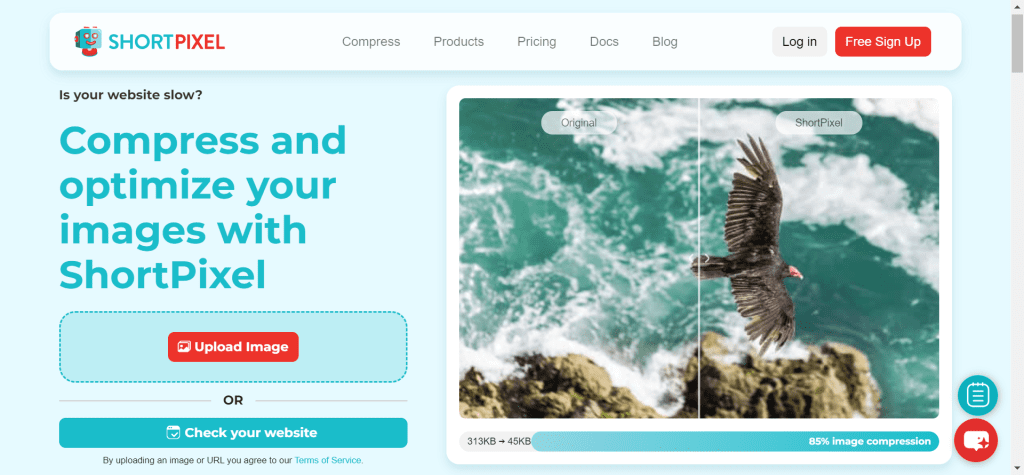
Features: ShortPixel compresses images and converts them to WebP format.
Pros: Supports bulk optimization.
Cons: The Monthly quota can be restrictive on the free plan.
Ideal Use Case: Ideal for websites with large image libraries.
2. TinyPNG
TinyPNG offers an efficient way to compress PNG and JPEG files, often achieving impressive results with up to 80% reduction in file size while preserving quality—making it a strong contender for image optimization focused on SEO.
While it may not have the advanced features of ShortPixel, such as lossy compression or bulk processing for multiple formats, its simplicity and effectiveness make it an excellent choice for users who need quick, hassle-free image optimization.
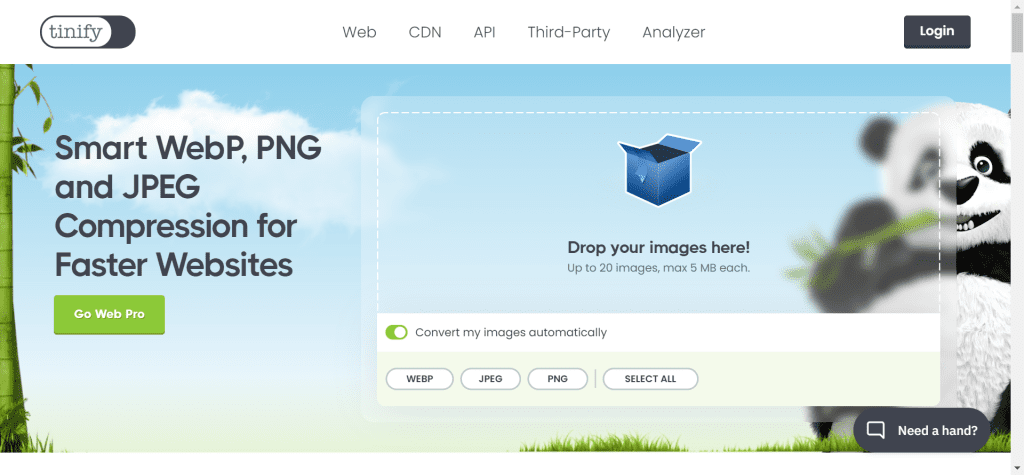
Features: TinyPNG compresses images while preserving quality, making it a favorite for many.
Pros: Simple interface and excellent compression.
Cons: Limited to 20 images at a time unless you use the pro version.
Ideal Use Case: This is Great for quick compressions without needing an account.
3. Imagify
Imagify is a powerful image optimization tool that offers three compression levels—lossless, lossy, and aggressive—to help you achieve the perfect balance between file size and quality for SEO.
With its easy-to-use interface and support for bulk optimization, it’s a great option for bloggers and website owners looking to streamline their image loading times without breaking a sweat.
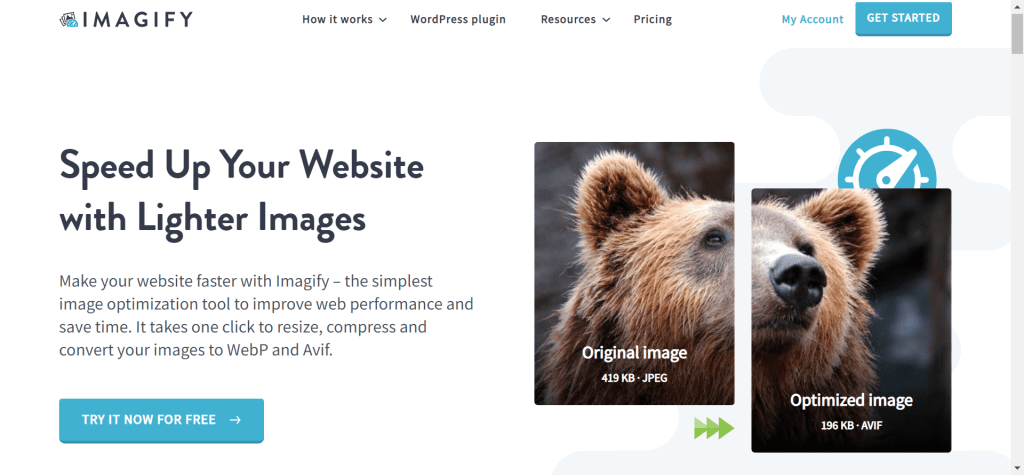
Features: This WordPress plugin optimizes images automatically as you upload them.
Pros: It offers three levels of compression.
Cons: The Free plan has a size limit.
Ideal Use Case: Perfect for WordPress users who want a set-it-and-forget-it solution.
4. Kraken.io
Kraken.io is a robust image optimization tool that combines lossless and lossy compression techniques to significantly reduce file sizes without compromising visual quality, making it ideal for boosting SEO performance.
Its user-friendly interface, API integration options, and support for multiple file formats (including GIFs) make it a versatile choice for both beginners and advanced users looking to enhance their site’s loading speed.
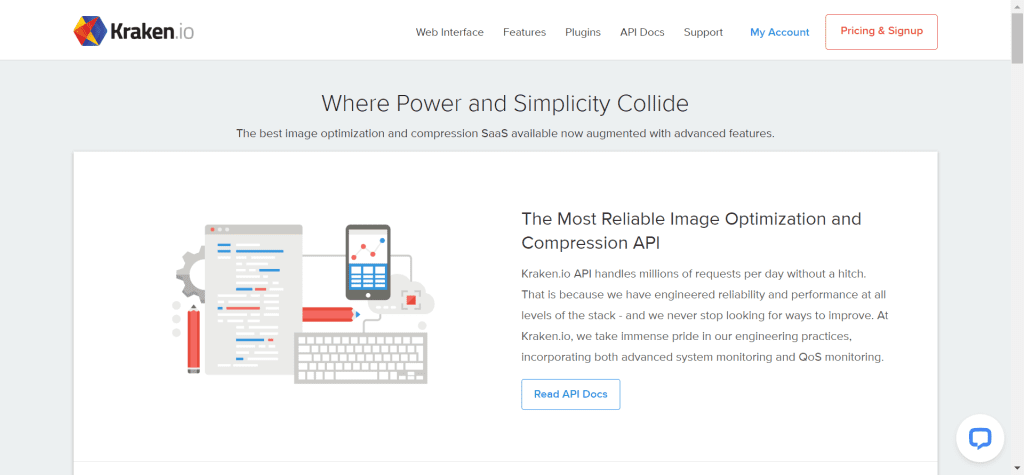
Features: This online tool offers both lossy and lossless compression.
Pros: Simple to use and integrates with various CMS.
Cons: The free version lacks some features.
Ideal Use Case: Useful for e-commerce sites needing fast-loading product images.
5. ImageOptim
ImageOptim is a straightforward yet powerful tool for Mac users, designed to shrink image file sizes without any loss in quality, making it a great ally for improving SEO.
Combining multiple optimization techniques under one roof it ensures your images are as lightweight as possible, helping your website load faster and perform better—all with just a simple drag-and-drop interface.
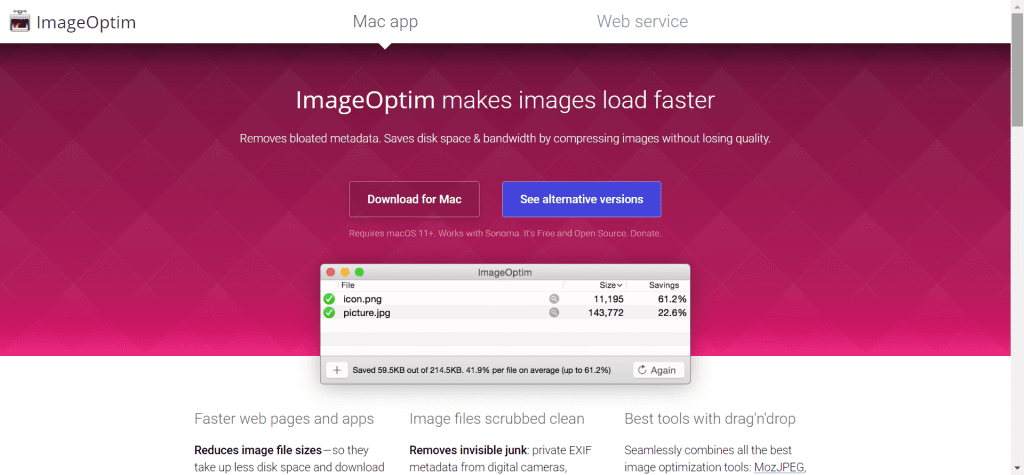
Features: A favorite for Mac users, this tool allows for easy batch optimization.
Pros: Open-source and free.
Cons: Only available for Mac.
Ideal Use Case: Great for individuals looking for a no-cost solution.
6. JPEGmini
JPEGmini is a highly effective tool for optimizing JPEG images, reducing file sizes by up to 80% without any visible loss in quality, making it an excellent choice for enhancing SEO through faster load times.
Its focus on preserving the original image details while minimizing file size sets it apart, ensuring your website delivers high-quality visuals without sacrificing performance.

Features: Focused on JPEG images, it drastically reduces file size without quality loss.
Pros: Very effective compression rates.
Cons: Limited support for other file types.
Ideal Use Case: Ideal for photographers needing to optimize portfolios.
7. Squoosh
Squoosh is a free browser-based image optimization tool developed by Google, offering advanced compression techniques for modern image formats like WebP and AVIF.
Its real-time preview feature allows you to experiment with different settings, ensuring you achieve the best balance between file size and quality, making it a valuable asset for SEO-focused image optimization.
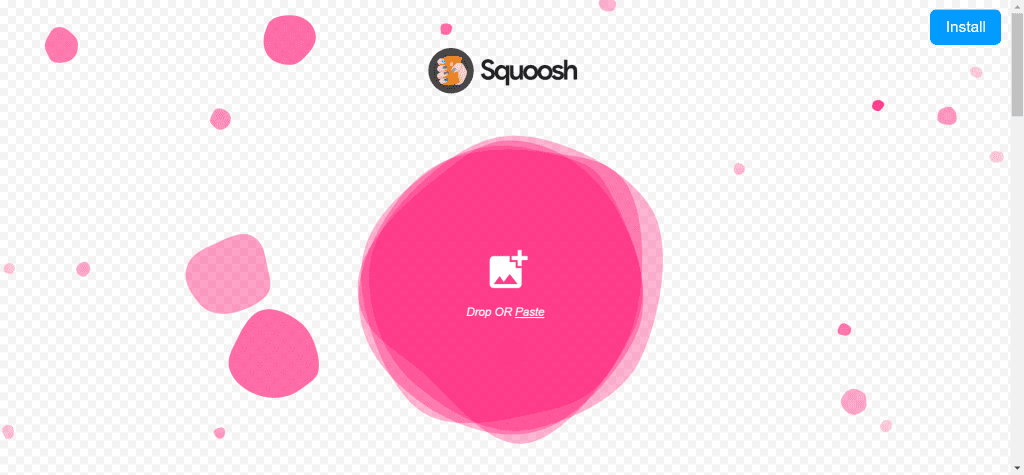
Features: Developed by Google, Squoosh is a browser-based image optimizer.
Pros: Supports various formats and manual adjustments.
Cons: Not the most user-friendly for beginners.
Ideal Use Case: Perfect for tech-savvy users looking for flexibility.
8. WP Smush
WP Smush is a popular WordPress plugin that simplifies image optimization for SEO by automatically compressing images as you upload them, ensuring faster load times without any quality loss.
With features like bulk smushing and support for next-gen formats like WebP, it’s an essential tool for bloggers and website owners looking to streamline their media library and boost performance effortlessly
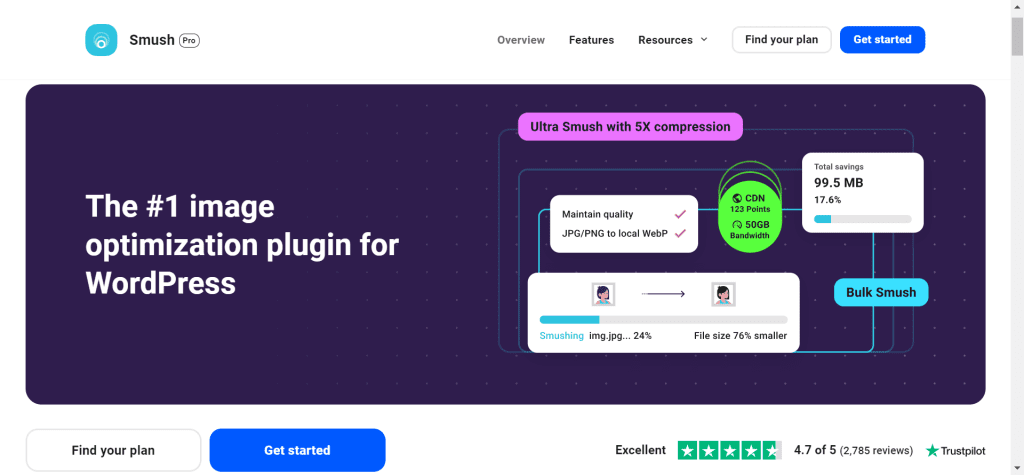
Features: A widely-used WordPress plugin for optimizing images automatically.
Pros: Very easy to set up and use.
Cons: Some features are only available in the premium version.
Ideal Use Case: Best for WordPress users who want to optimize on the go.
9. Cloudinary
Cloudinary is a comprehensive cloud-based solution for image and video management, offering advanced optimization features like automatic compression, format conversion, and responsive delivery to enhance SEO.
Its integration with Content Delivery Networks (CDNs) ensures images load quickly for users worldwide, making it a powerful choice for websites seeking scalable and efficient media optimization.
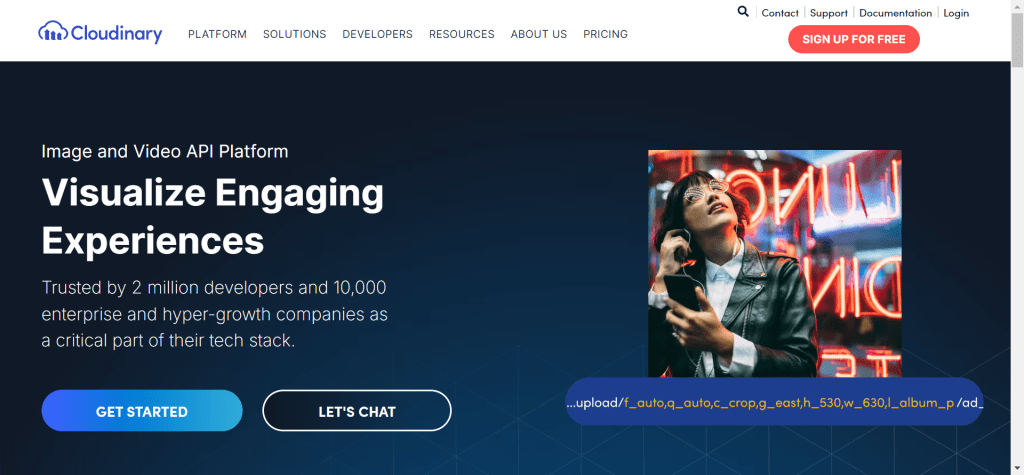
Features: A cloud-based image management solution that offers dynamic optimization.
Pros: Powerful and feature-rich.
Cons: Can be overkill for smaller websites.
Ideal Use Case: Ideal for larger websites with a lot of media content.
10. Compress JPEG
Compress JPEG is a simple yet effective online tool designed to reduce the file size of your JPEG images without compromising quality, making it perfect for SEO optimization.
By shrinking image sizes while maintaining visual clarity, it helps improve page load times and enhances user experience—all with an easy-to-use interface that requires no technical skills.
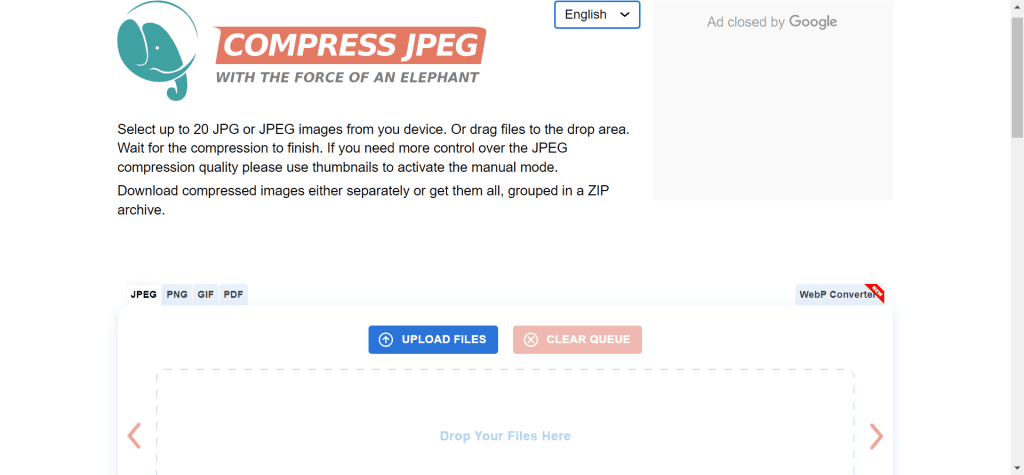
Features: An easy-to-use online tool specifically for JPEG files.
Pros: No download required, quick and simple.
Cons: Limited to JPEG only.
Ideal Use Case: This is Best for quick optimizations when you’re short on time.
Learn How to Fix Slow-Loading Images on Your Blog in 2025
How to Get Started with Image Optimization
Getting started is easier than you might think!
First, choose a tool that suits your needs based on the criteria we discussed. Most tools offer tutorials, so don’t hesitate to dive in. I recommend that you get started with ShortPixel, for I have used it for years without needing to switch to another.
Start by optimizing a few images and gradually implement it across your site.
Remember, even small improvements can have a significant impact!
Final Thoughts
In summary, image optimization is an essential part of SEO that you can’t afford to overlook. The image optimization tools for SEO listed here can help you streamline your image optimization process and ultimately improve your website’s performance.
I encourage you to try a few (start with ShortPixel) and see what works best for you.
FAQs
1. What are the best image optimization tools for SEO?
The best image optimization tools for SEO include plugins like WP Smush, ShortPixel, and Imagify for WordPress users, as well as web-based tools like TinyPNG, Compress JPEG, and Cloudinary.
These tools help reduce file sizes, improve load times, and enhance your website’s performance without sacrificing image quality.
2. Why is image optimization important for SEO?
Image optimization plays a critical role in SEO because large, unoptimized images can slow down your website, leading to higher bounce rates and lower search engine rankings.
Optimized images not only improve page speed but also enhance user experience, which is a key ranking factor for search engines like Google.
3. How do I optimize images for faster loading?
To optimize images for faster loading, resize them to match your website’s dimensions, use modern formats like WebP or AVIF, and compress them using tools like Kraken.io or Squoosh. Additionally, implement lazy loading and leverage browser caching to further enhance performance.
4. Can I optimize images manually without using tools?
Yes, you can optimize images manually by resizing them in photo editing software (e.g., Photoshop or GIMP), saving them in web-friendly formats (JPEG, PNG, or WebP), and adjusting compression settings. However, automated tools save time and effort, especially for bulk optimization.
5. What is the ideal image size for SEO?
The ideal image size for SEO depends on the context, but generally, aim for files under 100 KB. For example, thumbnails should be around 30-50 KB, while larger hero images can go up to 200 KB. Always balance file size with visual quality to avoid pixelation or blurriness.
6. Should I use the WebP format for my images?
Yes, WebP is an excellent choice for web images due to its superior compression capabilities, reducing file sizes by up to 30% compared to JPEGs and PNGs. While not all browsers support WebP yet, it’s widely adopted and worth implementing for better performance.
7. What is lazy loading, and how does it help with SEO?
Lazy loading defers the loading of non-critical images until they’re needed, such as when a user scrolls down the page. This technique reduces initial page load time, improving user experience and SEO.
Modern CMS platforms often offer built-in lazy loading features or plugins to simplify implementation.
8. How does image compression affect SEO?
Proper image compression improves SEO by reducing file sizes, which speeds up page load times. Search engines favor fast-loading websites, so optimizing images through lossless or lossy compression techniques helps boost rankings while maintaining visual quality.
9. Do I need a Content Delivery Network (CDN) for image optimization?
A CDN isn’t strictly necessary for image optimization, but it significantly enhances performance by caching and delivering images from servers closest to users. This minimizes latency, especially for global audiences, and improves both user experience and SEO.
10. How often should I check my image optimization efforts?
Regularly monitoring your image optimization efforts is essential for maintaining optimal performance. Use tools like Google PageSpeed Insights or GTmetrix to analyze your site periodically, ideally once a month, especially after adding new content or making technical changes.
Adjust your strategies based on insights to ensure consistent improvements.
Have you used any of these tools? What’s your go-to for image optimization? Share your experiences or any other recommendations in the comments below.








