Ever wondered how to make your podcast truly shine in a crowded world of voices? With AI-powered podcast research, you can uncover fresh ideas, tap into trending topics, and craft content that resonates—going beyond a great mic and turning your passion into something unforgettable.
It demands thorough research, compelling storytelling, and polished production—which can be incredibly time-consuming.
In this comprehensive guide, I’ll walk you through how to use AI tools to research and write informative podcast episodes. Whether you’re a seasoned podcaster or just starting out, these tools and strategies will help you work smarter, not harder.
Why Use AI Tools for Podcasting?
Before diving into the tools, let’s address the elephant in the room: Why should you use AI for podcasting?
- Save Time: AI can automate repetitive tasks like research, transcription, and editing, freeing up your time for creative work.
- Enhance Quality: AI tools can help you write better scripts, improve audio quality, and optimize your content for SEO.
- Stay Consistent: With AI handling the heavy lifting, you can focus on creating great content and sticking to your release schedule.
- Boost Creativity: AI can generate fresh ideas, suggest new angles, and even help you overcome writer’s block.
Now that we’ve covered the “why,” let’s dive into the “how.”
Step 1: Brainstorming Episode Ideas with AI
Coming up with fresh, engaging episode ideas is one of the biggest challenges for podcasters. Fortunately, AI can help you generate a wealth of ideas in minutes. Here are the tools to try:
1. ChatGPT | DeepSeek | Claude AI | Qwen Chat
The above tools, ChatGPT, DeepSeek, Claude AI and Qwen Chat are versatile AI tools, that can help you brainstorm podcast topics, outline episodes, and even write scripts.

- How It Works: Ask ChatGPT or any other to generate a list of podcast episode ideas based on your niche. For example, “Give me 10 podcast episode ideas about personal finance for beginners.”
- Pro Tip: Use follow-up prompts to refine ideas, like “Expand on the idea of budgeting for college students.”
- Example Prompt: “What are some unique angles for a podcast episode about mindfulness?”
2. AnswerThePublic
AnswerThePublic visualizes search questions and topics people are asking about, making it a goldmine for podcast ideas.
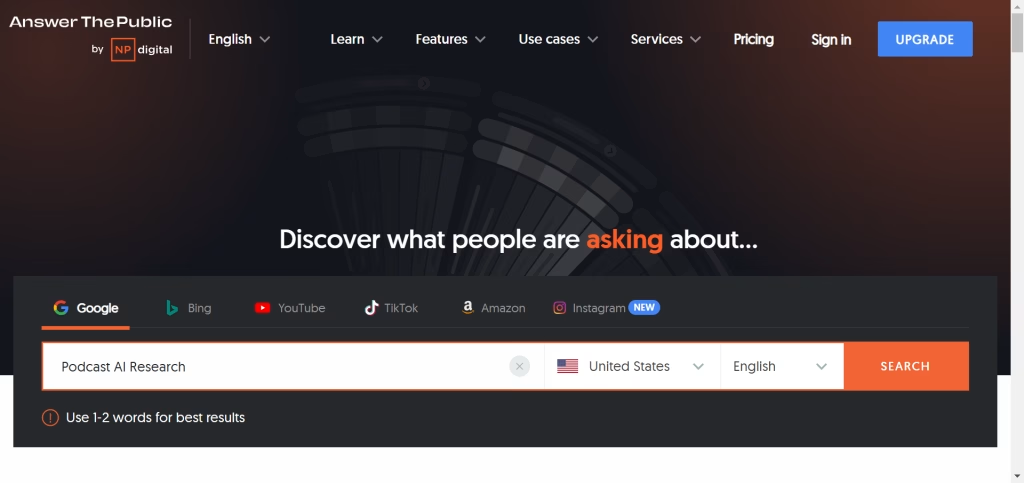
- How It Works: Enter a keyword (e.g., “mindfulness”), and it generates a mind map of related queries.
- Pro Tip: Use these questions as episode themes or segment topics. For example, “How does mindfulness improve productivity?” could be a segment in a broader episode about mindfulness benefits.
- Example Output: Questions like “What are the benefits of mindfulness?” or “How to practice mindfulness at work?”
3. HubSpot Blog Ideas Generator
While designed for blog posts, this tool can also spark podcast ideas.

- How It Works: Enter a few nouns related to your niche, and it generates a list of potential topics.
- Pro Tip: Use the generated ideas as a starting point and expand on them with ChatGPT or other tools.
🎧 Discover 10 Best Headphones for Podcasting (2025 Edition)
Step 2: Researching Your Topic with AI
Once you’ve settled on a topic, the next step is research. AI tools can help you gather information, find credible sources, and organize your findings. Some tools to try include:
1. Perplexity AI
Perplexity acts like a research assistant, pulling information from the web and summarizing it for you.
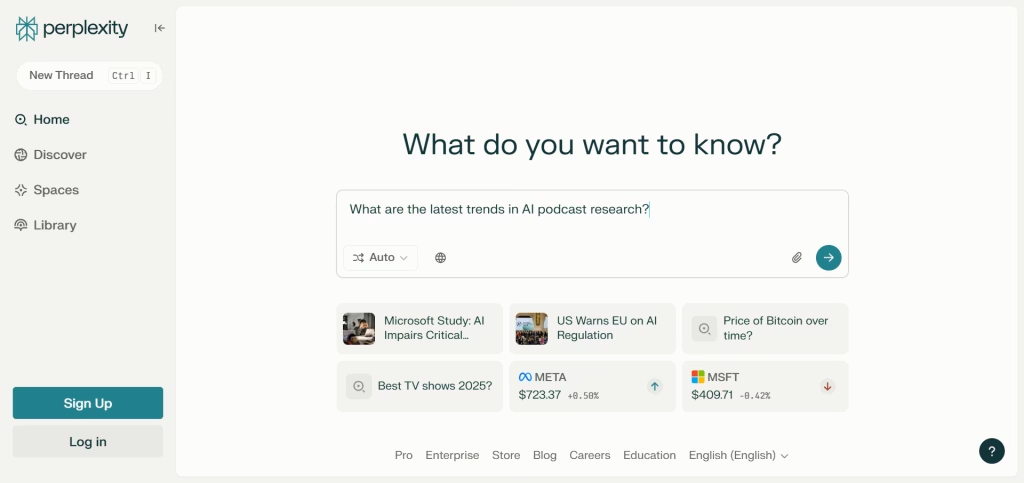
- How It Works: Ask questions like, “What are the latest trends in sustainable living?” or “Can you summarize the benefits of intermittent fasting?”
- Pro Tip: Use it to find statistics, case studies, or expert opinions to back up your points.
- Example Output: A summary of the top 5 benefits of intermittent fasting, complete with sources.
2. Gemini
Google’s Gemini is another powerful AI tool for research.
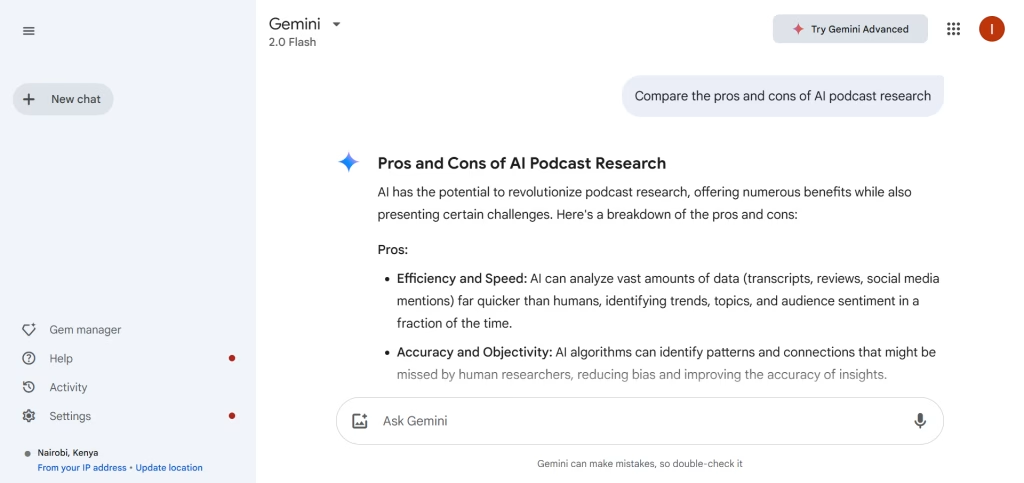
- How It Works: Gemini can summarize articles, generate outlines, and even suggest credible sources for your topic.
- Pro Tip: Ask Gemini to compare different perspectives on a topic for a balanced episode. For example, “Compare the pros and cons of remote work.”
- Example Output: A side-by-side comparison of remote work benefits (e.g., flexibility) and drawbacks (e.g., isolation).
3. Elicit
Elicit is an AI research assistant designed for academic and in-depth research.
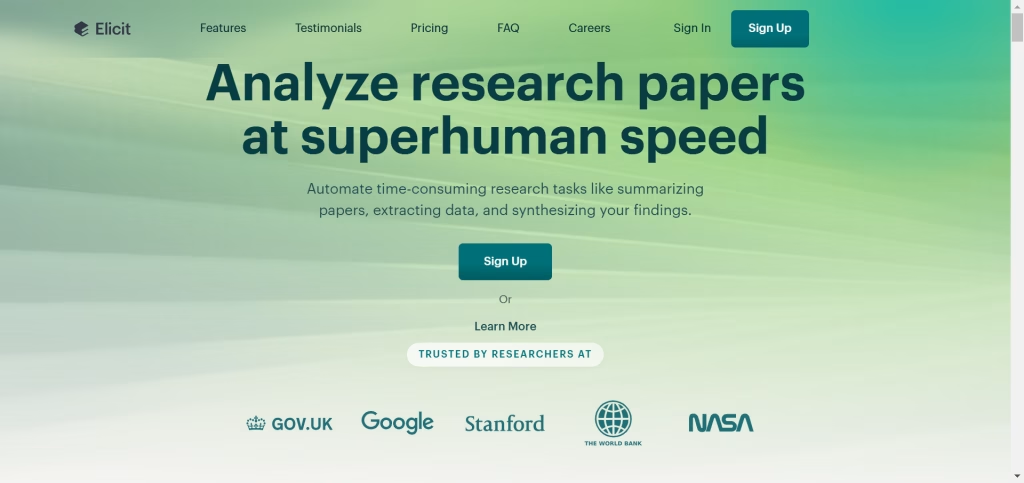
- How It Works: Enter a research question, and Elicit will find relevant studies, summarize findings, and even extract key data.
- Pro Tip: Use Elicit for data-heavy episodes, like those on health, science, or technology.
- Example Output: A summary of recent studies on the impact of sleep on productivity.
🎧 Discover 10 Best Headphones for Podcasting (2025 Edition)
Step 3: Writing Your Script with AI
With your research in hand, it’s time to write your script. AI tools can help you draft, edit, and polish your script in record time. Tools to try include:
1. Jasper AI
Jasper is a powerful AI writing assistant that can generate full podcast scripts based on your input.

- How It Works: Provide a brief description of your episode, and Jasper will generate a script. For example, “Write a 10-minute script about the benefits of meditation.”
- Pro Tip: Customize the tone (e.g., conversational, professional) to match your podcast’s style.
- Example Output: A polished script with an introduction, main points, and a conclusion.
2. Descript
Descript is a multitool for podcasters, offering transcription, editing, and even AI-powered scriptwriting.

- How It Works: Upload your audio, and Descript will transcribe it into editable text. You can then edit the text like a document, and the audio will update automatically.
- Pro Tip: Use its AI-powered “Overdub” feature to fix mistakes or add missing lines without re-recording.
- Example Output: A clean, editable transcript of your episode.
Elevate your podcast game—let Descript turn your words into the perfect audio experience.
3. Otter.ai
Otter is a transcription tool that can turn your brainstorming sessions or interviews into editable text.
- How It Works: Record your session, and Otter will transcribe it in real-time.
- Pro Tip: Use the transcript as a starting point for your script, then refine it with AI tools like ChatGPT.
- Example Output: A detailed transcript of your interview, ready for editing.
🎧 Discover 10 Best Headphones for Podcasting (2025 Edition)
Step 4: Enhancing Your Content with AI
Once your script is written, AI tools can help you polish it and make it more engaging. Try tools like the following:
1. Grammarly
Grammarly checks your script for grammar, tone, and clarity, ensuring it’s polished and professional.
- How It Works: Paste your script into Grammarly, and it will highlight errors and suggest improvements.
- Pro Tip: Use the tone detector to make sure your script sounds conversational and engaging.
- Example Output: A script free of grammatical errors and awkward phrasing.
2. Hemingway Editor
Hemingway highlights complex sentences and suggests simplifications, making your script easier to follow.
- How It Works: Paste your script into Hemingway, and it will grade its readability.
- Pro Tip: Aim for a readability score of Grade 8 or lower to keep your audience engaged.
- Example Output: A simplified script with shorter sentences and clearer language.
Step 5: Optimizing Your Episode for SEO
To attract more listeners, you need to optimize your podcast for search engines. AI tools can help you identify keywords and craft SEO-friendly titles and descriptions. Try tools like:
1. Surfer SEO
Surfer analyzes top-ranking content for your topic and suggests keywords to include in your episode title, description, and show notes.
- How It Works: Enter your topic, and Surfer will generate a list of relevant keywords.
- Pro Tip: Use its content editor to optimize your script for SEO before recording.
- Example Output: A list of keywords like “mindfulness benefits,” “how to meditate,” and “mindfulness for beginners.”
2. Clearscope
Clearscope is another SEO tool that helps you optimize your content for specific keywords.
- How It Works: Enter your target keyword, and Clearscope will suggest related terms and phrases.
- Pro Tip: Use Clearscope to optimize your show notes and episode descriptions.
- Example Output: A list of related terms like “mindfulness techniques,” “mindfulness apps,” and “mindfulness exercises.”
🎧 Discover 10 Best Headphones for Podcasting (2025 Edition)
Step 6: Automating Post-Production with AI
Post-production can be one of the most time-consuming parts of podcasting. AI tools can help you edit audio, remove filler words, and even enhance sound quality. Tools to try:
1. Descript (Again!)
Descript’s AI can remove filler words (like “um” and “uh”) and even enhance audio quality.
- How It Works: Upload your audio, and Descript will identify and remove filler words automatically.
- Pro Tip: Use its “Studio Sound” feature to give your audio a professional polish.
- Example Output: Clean, professional-sounding audio with no filler words.
2. Auphonic
Auphonic automatically levels audio, reduces background noise, and adds metadata to your files.
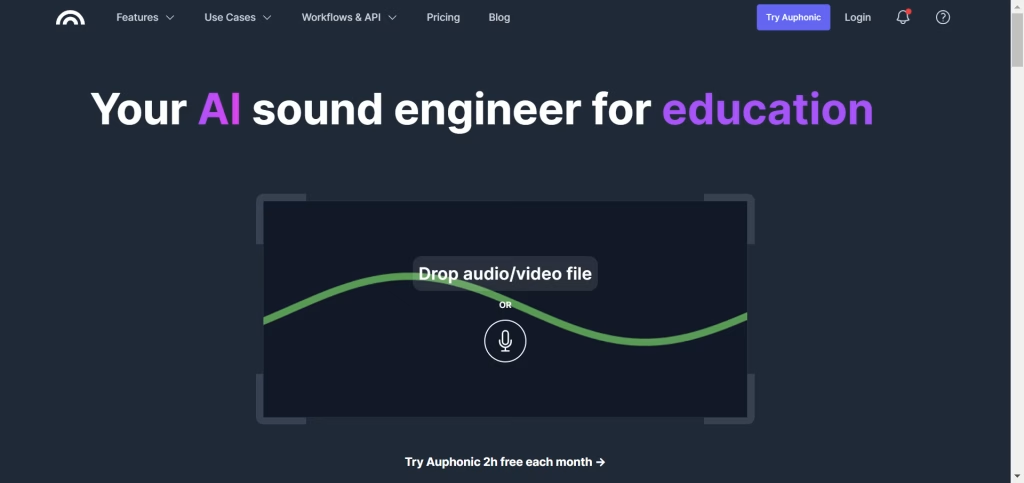
- How It Works: Upload your audio, and Auphonic will process it in minutes.
- Pro Tip: Set it up to process your episodes as soon as you upload them, saving you hours of manual editing.
- Example Output: Polished audio with consistent volume and reduced background noise.
Step 7: Promoting Your Episode with AI
Once your episode is ready, AI tools can help you promote it effectively. Try the tools:
1. Headliner
Headliner turns your podcast audio into shareable video clips with captions, perfect for social media.
- How It Works: Upload your audio, and Headliner will generate a video with captions and visuals.
- Pro Tip: Use AI-generated captions to make your clips accessible and engaging.
- Example Output: A 30-second video clip with captions, ready to share on Instagram or TikTok.
2. Canva
Canva’s AI-powered design tools can help you create eye-catching graphics for your podcast.
- How It Works: Use Canva’s templates to design social media posts, episode covers, and more.
- Pro Tip: Use its AI-powered background remover to create professional-looking visuals.
- Example Output: A stunning Instagram post promoting your latest episode.
Why AI Tools Are a Game-Changer for Podcasters
Using AI tools doesn’t mean cutting corners—it means working smarter. Here’s how AI can transform your podcasting process:
- Save Time: Automate repetitive tasks like research, transcription, and editing.
- Boost Quality: Use AI to polish your script, audio, and promotional materials.
- Stay Consistent: With AI handling the heavy lifting, you can focus on creating great content and sticking to your release schedule.
- Boost Creativity: AI can generate fresh ideas, suggest new angles, and even help you overcome writer’s block.
Final Thoughts
AI tools are revolutionizing the way we create podcasts, making it easier than ever to research, write, and produce high-quality episodes. By integrating these tools into your workflow, you can save time, boost your creativity, and focus on what really matters—connecting with your audience.
So, why not give AI podcast research tools a try? Your future self (and your listeners) will thank you! 🎙️
FAQs
1. Can AI write my entire podcast script?
Yes, tools like Jasper AI can generate full scripts, but it’s best to review and personalize them to match your voice and style.
2. Are AI tools expensive?
Many AI tools offer free tiers or affordable plans. For example, Otter.ai and Descript have free versions with limited features.
3. How do I make my podcast SEO-friendly?
Use tools like Surfer SEO to identify keywords and optimize your episode titles, descriptions, and show notes.
4. Can AI help with podcast editing?
Absolutely! Tools like Descript and Auphonic can automate tasks like removing filler words, leveling audio, and reducing background noise.
5. What’s the best AI tool for brainstorming topics?
DeepSeek, ChatGPT, Claude AI, and AnswerThePublic are excellent for generating creative and relevant episode ideas.
6. Can AI transcribe my interviews?
Yes, tools like Otter.ai and Descript can transcribe interviews in minutes, saving you hours of manual work.
7. How do I ensure my script sounds natural?
Use Grammarly’s tone detector and Hemingway Editor to simplify your script and make it sound conversational.
8. Can AI create promotional content for my podcast?
Yes, tools like Headliner can turn your audio into video clips with captions, perfect for social media promotion.
9. What’s the best AI tool for improving audio quality?
Descript’s “Studio Sound” and Auphonic are both great for enhancing audio quality automatically.
10. How do I choose the right AI tools for my podcast?
Start with free versions of tools like DeepSeek, ChatGPT, Otter.ai, and Descript to see which ones fit your workflow best.








