You know what’s funny? When I first started my journey in digital marketing, I wasted thousands of dollars on SEO tools I barely understood. Talk about a facepalm moment! 🤦♂️ The irony? Some of the best free SEO tools could have done the job just as well—without draining my wallet.
If you’re looking to boost your rankings without breaking the bank, you’re in the right place. After testing dozens of free SEO tools over the years with my clients and own websites, I’ve narrowed down the absolute best ones that deliver real results.
1. Google Search Console
Best for: Technical SEO insights and performance tracking
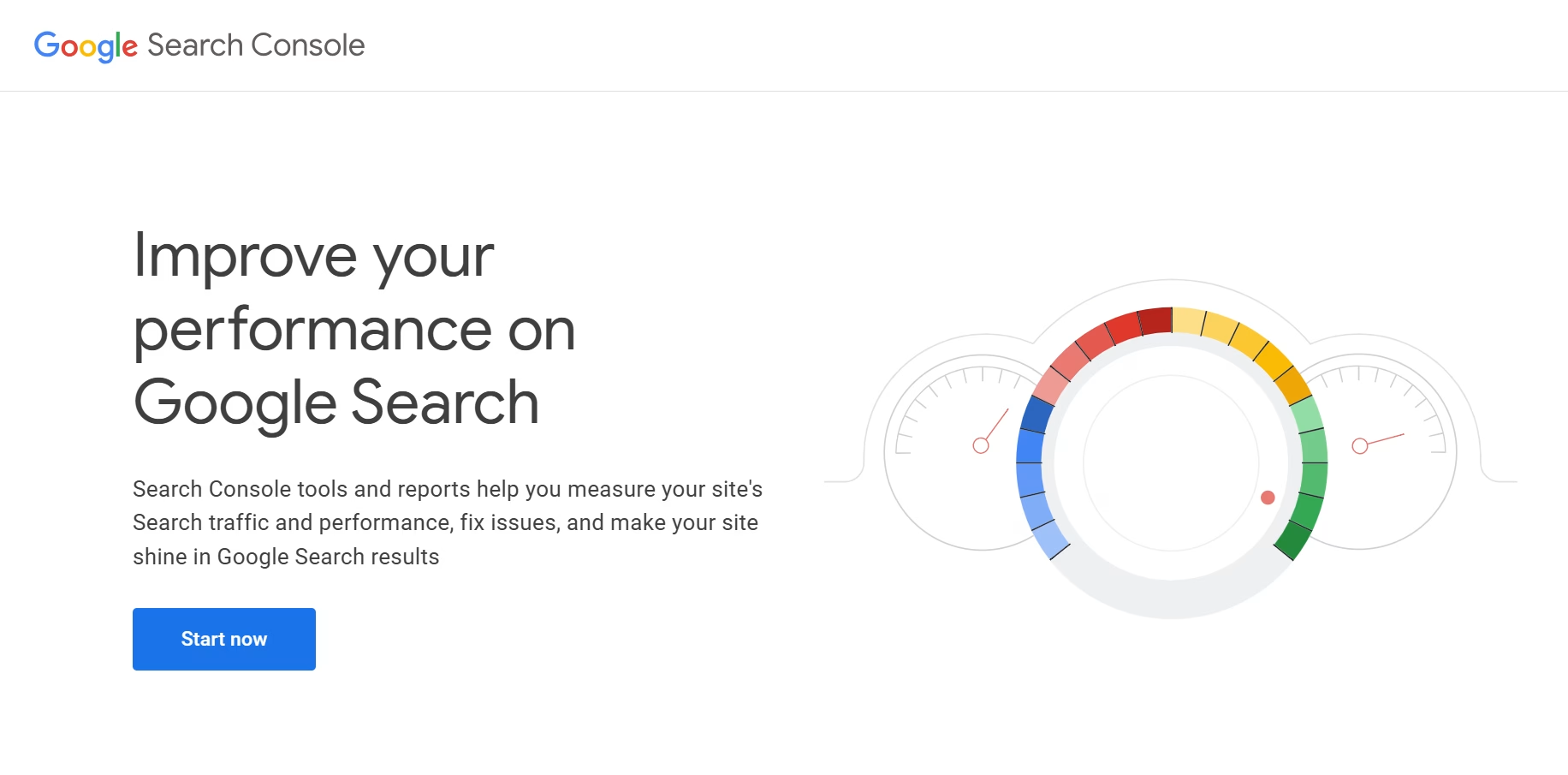
Listen, if you’re not using Google Search Console yet, we need to have a serious talk! This has been my go-to tool for over a decade, and it just keeps getting better. It’s simply the best of the best among the best free SEO tools.
What I Love:
- Real data straight from Google (can’t get more accurate than that!)
- Performance tracking over time
- Mobile usability reports
- Core Web Vitals monitoring
Room for Improvement:
- The interface can be overwhelming for beginners
- Limited historical data (16 months max)
Pro Tip: Set up email alerts for major issues. Trust me, you’ll want to know immediately if Google can’t access your site!
2. Ahrefs Webmaster Tools (Free Version)
Best for: Competitor analysis and backlink monitoring
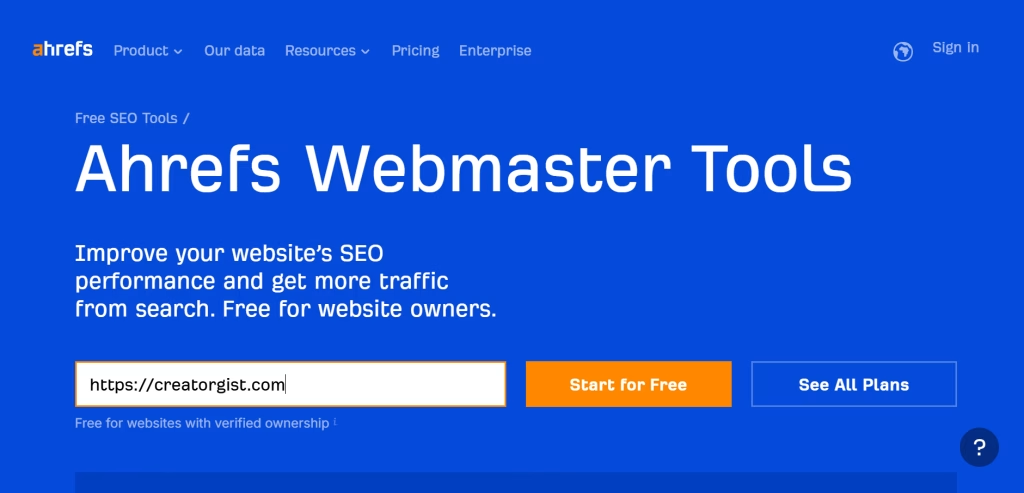
I jumped for joy when Ahrefs released their free version. While it’s more limited than their paid tool, it’s still incredibly powerful and one of the best free SEO tools.
What I Love:
- Comprehensive site audit features
- Backlink analysis
- Keyword rankings tracker
- Integration with Google Search Console
Room for Improvement:
- Limited to one project
- Some features require a paid upgrade
Personal Experience: Last month, I used Ahrefs’ free tool to identify toxic backlinks on a client’s site. We cleaned them up, and their traffic increased by 23% in just three weeks!
3. RankMath | Yoast SEO (WordPress Plugins)
Best for: On-page SEO optimization
After trying practically every SEO plugin out there (and breaking a few sites in the process 😅), Rank Math has become my absolute favorite.

What I Love:
- AI-powered content analysis
- Schema markup generator
- Integration with Google Search Console
- Bulk optimization features
Room for Improvement:
- Some advanced features require a premium version
- The learning curve for new users
Quick Tip: Start with the basic settings and gradually explore advanced features. Don’t try to implement everything at once like I did (learned that lesson the hard way!)
4. Screaming Frog SEO Spider (Free Version) 🐸
Best for: Technical SEO audits

This little tool has saved my bacon more times than I can count! While the free version has limitations, it’s incredibly powerful for smaller sites.
What I Love:
- Detailed crawl reports
- Broken link checker
- Title and meta-description analysis
- HTTP header status checks
Room for Improvement:
- Limited to 500 URLs in the free version
- Can be resource-intensive on your computer
Real Talk: Last year, I used Screaming Frog to find 404 errors on a client’s e-commerce site. Fixed them all, and their conversion rate improved by 15%!
Discover 8 Game-Changing SEO Tips to Boost Traffic for Multi-Topic Blogs
5. ChatGPT + Claude AI (Free Version) 🤖
Best for: Content optimization and keyword research

Now, this might surprise you, but AI tools have become indispensable for SEO work. I’ve been experimenting with them extensively over the past year. These two are the AI’s best free SEO tools.
What I Love:
- Quick keyword variation suggestions
- Content gap analysis
- Meta description generation
- SERP feature optimization
Room for Improvement:
- Requires human oversight
- Can sometimes provide outdated SEO advice
Important Note: Always fact-check AI suggestions and combine them with your expertise!
Pro Tips for Maximum Results
- Use these tools in combination – they complement each other beautifully
- Set up regular monitoring schedules (I do weekly checks)
- Focus on fixing critical issues first
- Document your baseline metrics before making changes
- Don’t forget to check mobile optimization
Learn How to Launch a Successful SEO Consulting Business (Guide)
The Bottom Line
Look, you don’t need to break the bank to do effective SEO. I’ve learned through years of trial and error that these best free SEO tools, when used correctly, can give you everything you need to improve your search rankings.
Start with one tool, master it, then gradually incorporate others into your workflow. Remember, consistency is key in SEO – it’s better to use a few tools regularly than to sporadically use many.
And hey, if you’re just starting, don’t get overwhelmed! I still remember staring at Google Search Console like it was written in hieroglyphics. Take it one step at a time, and you’ll be an SEO pro before you know it!
FAQs
1. What are the best free SEO tools for beginners?
Some of the best free SEO tools include Google Search Console for performance tracking, Ahrefs Webmaster Tools for backlink analysis, and Rank Math or Yoast SEO for on-page optimization.
2. How does Google Search Console help with SEO?
Google Search Console provides insights into your website’s search performance, indexing status, keyword rankings, and technical issues that may impact visibility.
3. Is Ahrefs Webmaster Tools free, and how does it help?
Yes, Ahrefs Webmaster Tools is free and allows users to analyze backlinks, monitor domain health, and identify technical SEO issues for better rankings.
4. What’s the difference between Rank Math and Yoast SEO?
Both are powerful WordPress SEO plugins. Rank Math offers advanced AI-driven suggestions and schema markup for free, while Yoast SEO is well-known for its readability analysis and ease of use.
5. How can Screaming Frog SEO Spider improve my website’s SEO?
This tool helps identify broken links, duplicate content, missing metadata, and other technical SEO issues to improve your site’s health and search rankings.
6. Can AI tools like ChatGPT and Claude be used for SEO?
Yes, AI tools such as ChatGPT and Claude can generate content ideas, optimize metadata, create structured outlines, and even assist with keyword research.
7. Are free SEO tools enough to rank on Google?
Free SEO tools provide essential insights and optimizations, but for competitive niches, additional premium tools and expert strategies may be necessary.
8. What’s the best free tool for keyword research?
Mangools KWFinder, Google’s Keyword Planner, AnswerThePublic, and Ahrefs Webmaster Tools offer valuable keyword insights for content planning and SEO strategy.
9. How do I track my website’s SEO progress using free tools?
You can track keyword rankings, traffic, and technical issues using Google Search Console, Ahrefs Webmaster Tools, and Screaming Frog SEO Spider.
10. What’s the best free SEO plugin for WordPress?
Both Rank Math and Yoast SEO are excellent free WordPress plugins that help with on-page SEO, keyword optimization, and content readability.








