Searching for the best free VPNs in 2025? We get it — online privacy is a must, but not everyone wants to commit to a paid plan right away. Whether you’re a content creator protecting your work, a remote worker accessing global tools, or just someone who values secure browsing, finding a free VPN that works can feel like a gamble.
We’ve been there — testing free VPNs that promised the world but delivered slow speeds, annoying ads, and worse… questionable data practices. The truth is, not all free VPNs are safe, and some can do more harm than good.
So, how do you find a reliable, secure option without risking your privacy?
In this guide, we’re sharing the best free VPNs in 2025 — the ones that strike a balance between cost and security — along with what to watch out for so you can browse, stream, and create with confidence.
Why You Should Be Careful with Free VPN
Before diving into the recommendations, let’s get real about something: free VPNs often come with strings attached. Here’s what I learned:
- Many free VPNs sell your data (yikes!)
- Some inject ads into your browsing
- Most have serious speed limitations
- Several have been caught hosting malware
Now, let’s get into it and cut through the clutter. Here are the best free VPNs of 2025.
1. ProtonVPN — Best Overall Free VPN
If you’re looking for the best free VPN with unlimited data, ProtonVPN Free is a solid choice — and one I use for secure, everyday browsing.
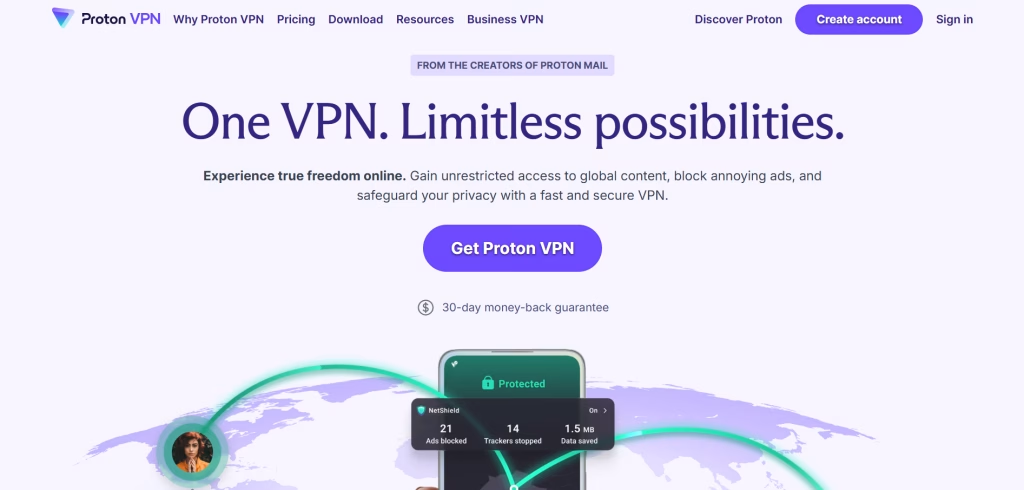
⭐ Key Features:
- Unlimited data (yes, truly unlimited!)
- No ads — enjoy a clean, distraction-free experience
- Privacy-first — headquartered in Switzerland, known for strong data protection laws
✅ Why I Recommend ProtonVPN Free:
What sets ProtonVPN apart is the unlimited data — something most free VPNs don’t offer. This means you can browse, research, and work online without worrying about hitting a data cap halfway through the day.
Their no-logs policy and Swiss-based servers also give me peace of mind, knowing my data isn’t being tracked or sold. It’s perfect for tasks like checking emails, managing social media, or researching content ideas.
⚠️ What to Keep in Mind:
- Limited server locations — only 3 (USA, Netherlands, Japan)
- Slower speeds during peak times — since free users share servers
- No streaming support — if you’re hoping to unblock Netflix, this isn’t the VPN for you
🔥 Pro Tip:
Pair ProtonVPN Free with a password manager and ad blocker for an extra layer of security — especially when working on public Wi-Fi.
✨ Is ProtonVPN Free right for you?
If you need a free VPN with unlimited data for secure browsing, this is a no-brainer. However, if streaming or faster speeds are your priority, you might want to explore other options.
➡️ Ready to try ProtonVPN Free? Download it here and start protecting your online privacy today!
2. Windscribe — Best Free VPN for Streaming
If streaming is high on your list, Windscribe Free offers a solid free VPN for streaming — giving you access to some geo-blocked content without needing a paid plan.
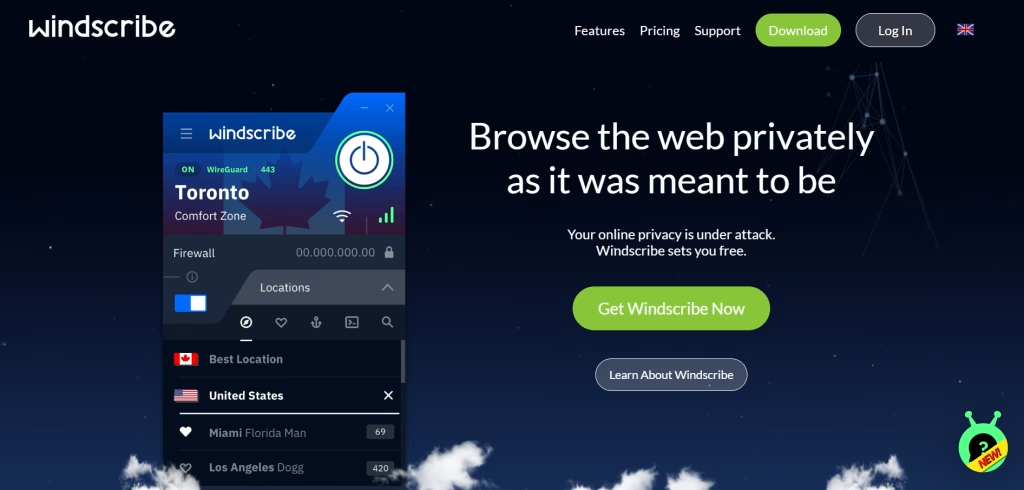
⭐ Key Features:
- 10GB of monthly data — enough for light streaming and secure browsing
- 10 server locations — including the US, UK, and Canada
- Built-in ad blocker — keeps those annoying pop-ups at bay
✅ Why I Recommend Windscribe Free:
What makes Windscribe Free stand out is its generous 10GB data allowance — that’s way more than most free VPNs offer. I’ve found it handy for quick streaming sessions, like catching up on YouTube videos or checking region-locked content for research.
The ad blocker is a great touch, too — it’s like having two tools in one, keeping your browsing experience smooth and your data safer.
⚠️ What to Keep in Mind:
- Email verification required — you’ll need to sign up with an email to unlock the full 10GB
- Limited streaming support — while it works with some platforms, don’t expect flawless Netflix unblocking
- Paywall for premium features — like faster speeds and more advanced security options
🔥 Pro Tip:
Want to stretch your 10GB further? Use Windscribe’s split tunneling feature to only route streaming apps through the VPN, while keeping other low-risk tasks on your regular network.
✨ Is Windscribe Free right for you?
If you’re a content creator or casual streamer looking for a free VPN for streaming with 10GB of data, Windscribe is a reliable pick. Just be mindful of the data cap if you’re planning a streaming marathon!
➡️ Curious to try Windscribe Free? Get started here and explore more content without borders.
3. Hide.me — Best Free VPN for Privacy
If online privacy is your top priority, Hide.me Free is a fantastic choice. With its strict no-logs policy and beginner-friendly setup, it’s a go-to free VPN for privacy-conscious users.
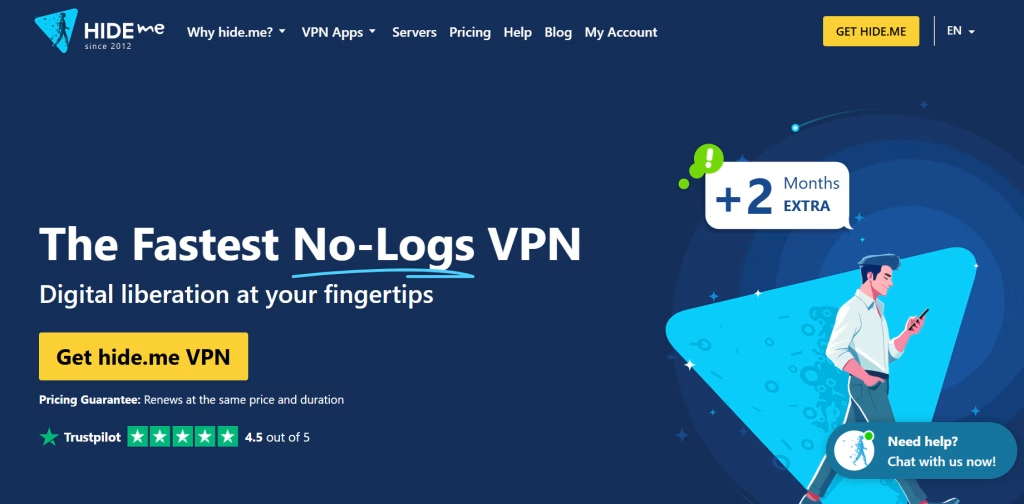
⭐ Key Features:
- 10GB monthly data — ideal for secure browsing and light tasks
- 5 server locations — including the US, Canada, Germany, and the Netherlands
- No-logs policy — your data isn’t tracked, stored, or sold
✅ Why I Recommend Hide.me Free:
What I really like about Hide.me Free is its commitment to privacy — they don’t log your activity, which is a big win if you’re serious about keeping your online footprint hidden.
The simple interface also makes it perfect for beginners. Whether you’re a creator protecting your drafts or someone securing public Wi-Fi, you can connect in just a click.
⚠️ What to Keep in Mind:
- Limited server selection — only 5 locations to choose from
- No streaming support — if you’re after unblocking Netflix or Hulu, this isn’t the right fit
- The data cap — 10GB is generous but still something to monitor if you’re online a lot
🔥 Pro Tip:
Pair Hide.me Free with a secure browser like Brave for double the privacy protection — it’s a simple combo that boosts your security without costing a dime.
✨ Is Hide.me Free right for you?
If you’re searching for a free VPN with a no-logs policy and solid privacy features, Hide.me Free is a reliable option. It’s perfect for safe browsing, especially for beginners or those who value simplicity.
➡️ Want to lock down your privacy? Try Hide.me for free and browse the internet without leaving a trace.
4. TunnelBear — Best Free VPN for Beginners 🐻
If you’re new to VPNs and want something simple yet effective, TunnelBear is a fantastic starting point. With its fun, bear-themed interface and strong security features, it’s a user-friendly free VPN for beginners.
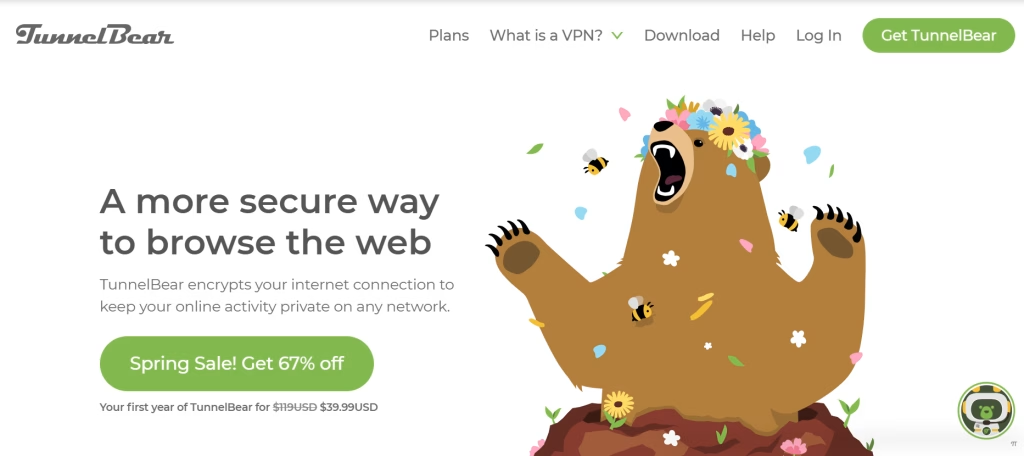
⭐ Key Features:
- 2GB of monthly data — enough for light browsing and quick privacy checks
- Servers in 47+ countries — great for testing out location changes
- Strong encryption — uses AES 256-bit encryption for secure browsing
✅ Why I Recommend TunnelBear Free:
What I genuinely like about TunnelBear is how easy it is to use — the app’s playful design takes the intimidation out of online security.
Despite its fun vibe, it’s no lightweight on privacy. With strong encryption and a transparent no-logs policy, it keeps your data safe. Perfect for those dipping their toes into VPNs without feeling overwhelmed.
⚠️ What to Keep in Mind:
- 2GB monthly data cap — suitable for occasional use but not enough for heavy streaming or downloading
- No streaming support — the free plan struggles with unblocking platforms like Netflix or Hulu
- Limited data means limited sessions — best for quick, secure browsing rather than long work sessions
🔥 Pro Tip:
Need a bit more data? Tweet about TunnelBear to unlock an extra 1GB for free — a small but helpful bonus for light users!
✨ Is TunnelBear Free right for you?
If you want a free VPN for beginners that’s simple, secure, and fun to use, TunnelBear Free is a solid pick. Just keep the data cap in mind — it’s best for casual browsing rather than long sessions.
➡️ Ready to browse privately with a bear by your side? Get TunnelBear and start protecting your online footprint today.
Usage Tips for Free VPNs
Using a free VPN can be a game-changer for privacy, but let’s be real — those data caps and security limitations mean you need to be smart about how you use them. Based on my own experience, here’s how to get the most out of free VPNs without compromising on speed or safety.
Maximize Your Data Allowance
If you’re working with limited monthly data, every megabyte counts. Here’s how to stretch it further:
Use browser compression — Browsers like Opera or Brave have built-in data savers that compress web pages, using less data while keeping your VPN connected.
Monitor your usage — Don’t let your VPN run in the background. Turn it on only when accessing sensitive sites or public Wi-Fi.
Combine multiple free VPNs — Want more data? Rotate between trusted free VPNs like ProtonVPN, Windscribe, and TunnelBear to extend your secure browsing time. Just be mindful of privacy policies!
💡 Pro Tip: Some VPNs, like Windscribe, offer extra data (up to 10GB) just for verifying your email — take advantage of these bonuses!
🔒 Stay Safe While Using Free VPNs
Not all free VPNs are created equal — some can put your data at risk. Here’s how to stay safe:
Always check app permissions — Be cautious if a VPN asks for unnecessary access (like your contacts or camera) — that’s a major red flag.
Read privacy policies — Yes, it’s boring — but a quick scan can reveal if they log your data or sell it to third parties. Look for “no-logs policy” or “zero-logs” mentions.
Keep your VPN app updated — Outdated apps may have security flaws, so always update to the latest version.
Pair with antivirus software — A VPN encrypts your connection, but it won’t stop malware. Use a free antivirus like Avast or Bitdefender for an extra layer of protection.
✅ Keep In Mind:
Free VPNs can be a great starting point for protecting your online privacy — but using them wisely is key. With these tips, you can stretch your data, stay safe, and get the most out of your VPN experience without spending a dime.
➡️ Want unlimited protection? If you’re ready to level up, consider upgrading to a premium VPN for faster speeds and unrestricted browsing.
Smart Ways to Extend Your Free VPN
Running out of data on your free VPN can be frustrating, but don’t worry! With a few clever strategies and privacy tools, you can stretch your data further and boost your online security without upgrading to a paid plan.
AI Tools That Help Reduce Data Usage
Leverage AI-powered tools to cut down on unnecessary data usage while keeping your VPN running smoothly:
Brave AI for compressed browsing — The Brave browser uses AI to block trackers and ads, reducing the amount of data each webpage loads. Pair this with your free VPN, and you’ll use fewer megabytes per session.
Opera’s built-in VPN features — Opera offers a free built-in VPN with data-saving options — great for basic browsing without burning through your main VPN’s data cap.
AI-powered data compression apps — Apps like Google Datally use AI to monitor and control how much data your apps consume — ideal for saving VPN data when using mobile apps.
💡 Pro Tip: When using a VPN for research or content uploads, enable data-saving modes in your browser settings — this reduces unnecessary background downloads!
🔐 Complementary Privacy Tools
A free VPN encrypts your traffic, but combining it with other privacy tools adds extra layers of protection. Here are some must-haves:
- uBlock Origin — A powerful ad blocker that also prevents trackers from loading, reducing data usage, and boosting VPN efficiency.
- Privacy Badger — Developed by the Electronic Frontier Foundation (EFF), this tool automatically blocks invisible trackers and ensures your VPN isn’t working overtime.
- HTTPS Everywhere — Encrypts your communication with websites, ensuring even if your VPN connection drops, your browsing stays secure.
- DuckDuckGo Privacy Essentials — Blocks hidden trackers and enforces encrypted connections — perfect for adding more security to your free VPN setup.
✅ Some Thoughts:
By combining AI tools, browser extensions, and smart browsing habits, you can extend the life of your free VPN while keeping your online activities secure.
➡️ Want even more control over your privacy? Consider upgrading to a premium VPN for unlimited data and advanced features — because true online freedom is worth it.
Warning Signs to Watch For When Using Free VPNs
Not all free VPNs are created equal — some can put your privacy at risk rather than protect it. Over time, I’ve learned to spot the red flags that signal a shady VPN. Here’s what you should watch out for:
1. 📜 Unclear Privacy Policies
If a VPN’s privacy policy is vague or filled with legal jargon that dodges direct answers, run. Legitimate VPNs clearly explain:
- What data they collect (if any)
- How they store or share it
- Whether they keep logs of your activity
Pro Tip: Search for “no-logs policy” or “data collection” in the policy document to spot any concerns.
2. 🏢 No Company Information
A trustworthy VPN provider won’t hide who they are. Be cautious if you can’t find details about the company’s headquarters, team, or leadership.
- Red flag: VPNs with no website “About” page or vague company addresses.
- Green flag: VPNs based in privacy-friendly countries like Switzerland or the British Virgin Islands.
3. Too-Good-to-Be-True Promises
Be wary of claims like:
- “Unlimited free VPN with the fastest speeds.”
- “100% anonymous, no matter what.”
- “Lifetime free access”
Reality check: Most reliable free VPNs offer limited data or features — unlimited everything without a paid option is usually a trap.
4. Aggressive Ads and Pop-ups
Some sketchy VPNs make their money by bombarding you with ads or — worse — selling your data to advertisers.
- Sign of danger: Random pop-ups, especially those redirecting you to suspicious sites.
- What to do: Use an ad blocker like uBlock Origin and monitor whether ads decrease when you use the VPN.
5. 🚧 Requests for Unnecessary Permissions
Why does a VPN app need access to your contacts or camera? It doesn’t.
- Safe VPNs: Only ask for permissions relevant to their function (like network access).
- Red flag: Requests for SMS, location tracking, or file access.
✅ Final Tip:
Always research before you download. A quick Google search like “Is [VPN name] safe?” can reveal user experiences and expert reviews.
➡️ Want peace of mind? Stick to trusted names like ProtonVPN, Windscribe, and TunnelBear — or explore premium VPNs for full protection.
My Final Thoughts
After years of testing and using these best free VPNs, I can say they’re like a bicycle – great for short trips but not ideal for cross-country travel. They’re perfect for:
- Occasional privacy needs
- Testing VPN benefits
- Basic public WiFi protection
- Learning about online privacy
Remember: A free VPN is better than no VPN, but choose wisely and stay safe out there!
FAQs
1. Are free VPNs safe?
Some are, but you must choose carefully. Stick to reputable providers like ProtonVPN and Windscribe — they offer clear privacy policies and don’t sell your data.
2. Can I stream Netflix with a free VPN?
Most free VPNs struggle to unblock Netflix due to strong geo-restrictions. Windscribe occasionally works, but if streaming is a priority, a paid VPN might be a better option.
3. How much data do I need with a free VPN?
For basic browsing, 10GB monthly is usually sufficient. However, if you plan to stream, game, or download files, you may quickly hit your data cap — a paid plan may be worth considering.
4. Will a free VPN protect me like a paid one?
Free VPNs offer basic protection — like encrypting your data — but they often lack advanced security features like malware blocking, double encryption, and dedicated IPs that paid VPNs provide.
5. Can I use a free VPN for torrenting?
Most free VPNs either block P2P traffic or lack the security necessary to torrent safely. I don’t recommend using a free VPN for torrenting — opt for a paid VPN designed for it.
6. Do free VPNs work on all devices?
It depends. Most free VPNs support Windows, Mac, and mobile apps. However, some may not work on smart TVs, gaming consoles, or routers. Always check compatibility first.
7. Will a free VPN slow down my internet?
Yes, often. Free VPNs usually have fewer servers and more users, leading to slower speeds — especially during peak times. If speed matters, upgrading to a paid plan is a smart move.
8. Do I need to sign up to use a free VPN?
Some free VPNs, like ProtonVPN, let you use their service without an account. Others, like Windscribe, require an email to unlock extra data (like the 10GB monthly allowance).
9. Can I combine multiple free VPNs for more data?
Yes! I’ve done this myself. You can switch between different free VPNs — like using ProtonVPN for unlimited browsing and Windscribe for streaming — to stretch your data further.
10. What’s the best free VPN in 2025?
It depends on your needs, but ProtonVPN is best for unlimited data, Windscribe for streaming, and TunnelBear for ease of use. Choose the one that fits your online habits!
What’s your experience with free VPNs? Have you tried any of these options? Share your thoughts in the comments below! 💬








