Finding the right keywords for your blog posts can feel like hunting for treasure without a map. With countless tools claiming to be the best, getting overwhelmed is easy.
That’s why we’ve cut through the noise to bring you the best keyword research tools for bloggers—tools that don’t just promise results but deliver them. Each of these tools has been tested, with some being on use up-to-date.
Ready to supercharge your blog’s traffic? Let’s dive in!
Why Proper Keyword Research Matters
Before diving into the tools, let me share a quick story. When I first started blogging, I wrote whatever popped into my head. Six months in, my traffic was… well, let’s just say my mom was my most loyal reader.
Everything changed when I discovered the power of strategic keyword research.
1. Semrush: The All-in-One Powerhouse 💪
Let me tell you why Semrush has become my ride-or-die keyword research tool. The Keyword Magic Tool isn’t just another keyword finder – it’s like having a seasoned SEO consultant at your fingertips. What sets it apart is how it segments keywords by intent (informational, commercial, etc.).

Here’s a game-changer I discovered: Use the Keyword Gap feature to compare multiple competitors simultaneously. I once found a goldmine of keywords by comparing three major players in the pet niche that none of them were fully optimizing for.
Pro Tip: Don’t sleep on the Position Tracking tool. I set up weekly tracking for my main keywords and noticed that posts with video content consistently ranked higher – this insight completely changed my content strategy.
Starting price: $119.95/month
Best for: Professional bloggers and content creators
Standout features: Keyword Magic Tool, competitor analysis, and content gap analysis
Watch out for: The learning curve is steep. Spend time with their academy materials before diving in. I wasted months barely scratching the surface of what it could do.
2. Ahrefs Keywords Explorer: The SEO Pro’s Choice
What makes Ahrefs special is its unmatched backlink data combined with keyword research. The “Traffic Potential” metric was an eye-opener – it shows you the total traffic you could get from all keywords a page ranks for, not just your target keyword.
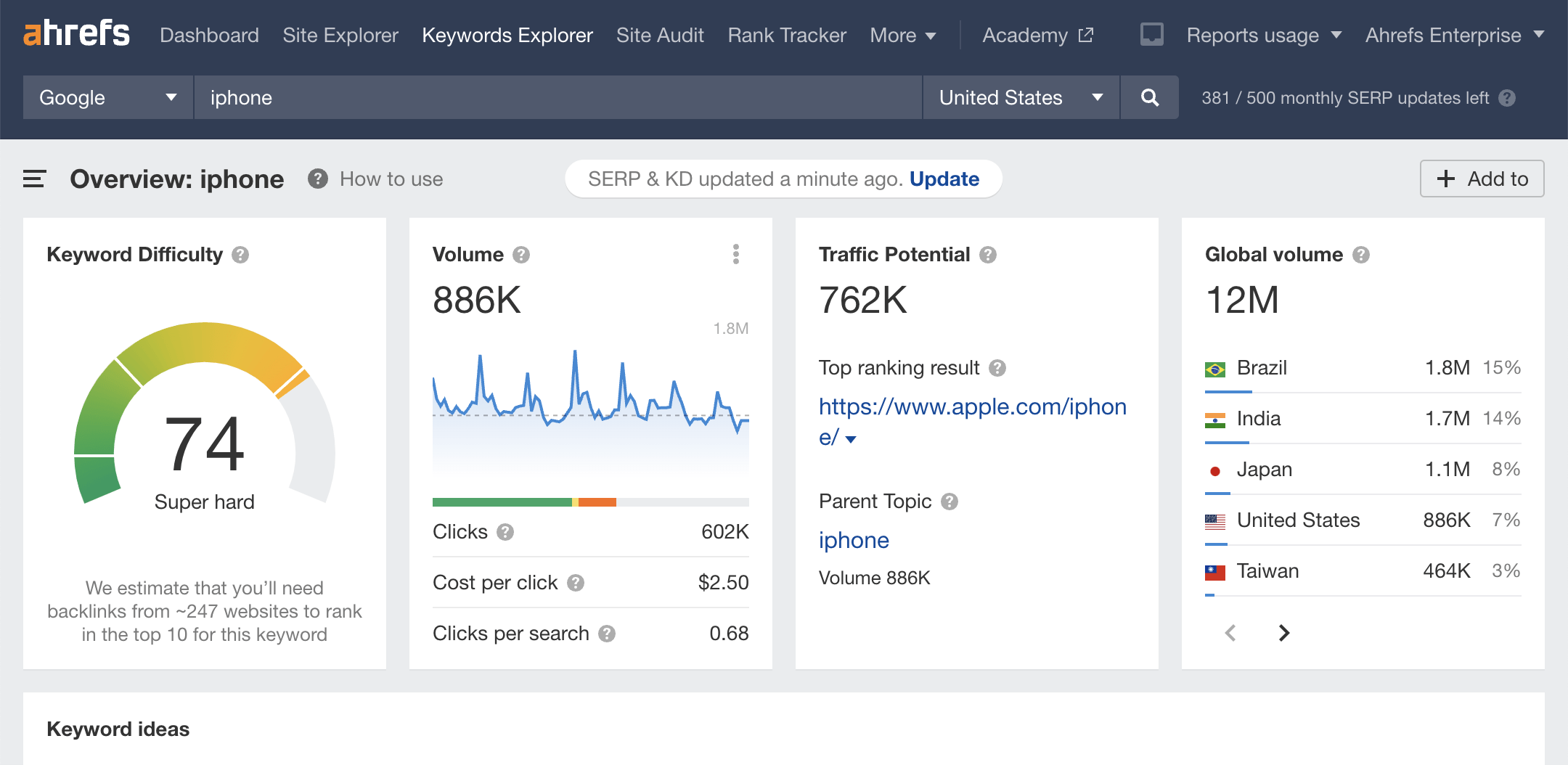
A lesser-known feature I love is the Content Gap tool. By analyzing topics your competitors rank for but you don’t, you can find content opportunities you might have missed. I once discovered an entire category of keywords around “pet anxiety solutions” that my blog wasn’t covering.
Starting price: $99/month
Best for: Data-driven bloggers
Standout features: Keyword difficulty scores, click metrics, and parent topic analysis
Pro Tip: Use the “Also Rank For” feature to find semantic keywords. Instead of creating multiple posts targeting similar keywords, you can create one comprehensive piece that ranks for dozens of related terms.
3. Mangools KWFinder: The Hidden Gem
Attention, Bloggers!
Forget the hype around those overpriced keyword research tools everyone’s raving about. It’s time to level up your Keyword research and SEO game with a tool that’s equally powerful, yet refreshingly affordable.
I’ve been using this gem for months, and let me tell you—I’m beyond impressed. It’s intuitive, results-driven, and tailor-made for bloggers who want to rank smarter, not harder.
Why settle for popular when you can have practical and effective? Trust me, this is one of the best keyword research tools for bloggers out there.
Don’t just take my word for it—try it yourself and see the difference.
KWFinder’s strength lies in its simplicity and accuracy. The difficulty score is one of the most reliable I’ve found, and the trend data helps avoid seasonal traps. The local keyword research feature is particularly strong if you’re targeting specific geographic areas.
I love how it shows you exactly which sites are ranking for each keyword and their domain authority. This makes it easier to gauge whether you can realistically compete for a keyword.
Trusted by popular brands like Adidas, Xerox, RetailMeNot, and Skyscanner. This tool might be #1 soon.
Starting price: $29.90/month | Try for FREE
Best for: Finding low-competition keywords
Standout features: Keyword difficulty metrics and trend data
Pro Tip: Use their SERPChecker tool alongside keyword research to analyze the current top 10 results and identify content gaps you can fill.
4. Google Keyword Planner: The Free Essential
Don’t let the “free” tag fool you – GKP is powerful when used correctly. While it’s primarily designed for Google Ads, I’ve found it invaluable for organic keyword research. The historical trend data has helped me avoid seasonal keywords that would leave me with traffic valleys.
Here’s a trick most bloggers miss: Use the “Grouped Ideas” feature to find broader themes in your niche. I combine this with Google Trends data to identify rising topics before they peak.
Starting price: Free
Best for: Beginners and budget-conscious bloggers
Standout features: Search volume trends and bid estimates
Pro Tip: The volume ranges can be broad (like “1K-10K”), but you can get more accurate numbers by creating a small Google Ads campaign with a minimal budget.
5. AnswerThePublic: The Question Generator
This tool has revolutionized how I structure my content. The visual representation of questions people ask about your topic is pure gold for creating FAQ sections and headers that match real search queries.
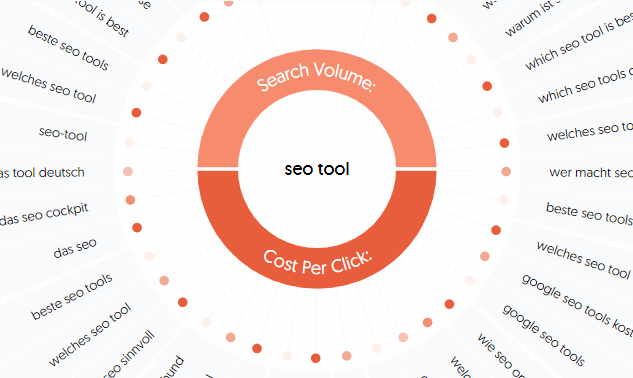
I use it primarily for content ideation and understanding user intent. Recently, I plugged in “sourdough bread” and discovered dozens of questions about storing and reviving starters – content ideas I wouldn’t have thought of otherwise.
Starting price: Free plan available, Expert from $99/month
Best for: Content ideation and question-based keywords
Standout features: Visual search cloud and question-based keyword suggestions
Pro Tip: Export the data and cross-reference it with search volumes from other tools. Not all questions have significant search volume, but answering related questions in a single comprehensive post can help you rank for the main keyword.
6. Ubersuggest: The Budget-Friendly Option
Neil Patel’s tool has come a long way. What I particularly love is how it breaks down the SEO difficulty score into specific actionable items. The content ideas feature doesn’t just show you keywords – it shows you why certain content pieces are performing well.
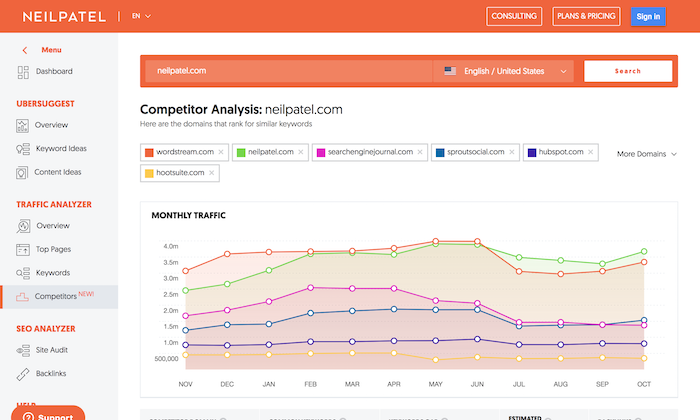
One feature that’s often overlooked is the domain score comparison. I use it to find keywords where lower-authority sites are ranking well, indicating opportunities for my blog to compete.
Starting price: $29/month
Best for: Growing blogs with limited budgets
Standout features: Content ideas and competitive intelligence
Pro Tip: Use the Chrome extension to get instant keyword data while browsing Google search results. It’s a great way to validate keyword ideas on the fly.
7. KeywordTool.io: The Niche Market Explorer
This tool shines in finding location-specific keywords and variations across different search engines. I’ve had particular success using it for YouTube keyword research – something many other tools don’t handle well.
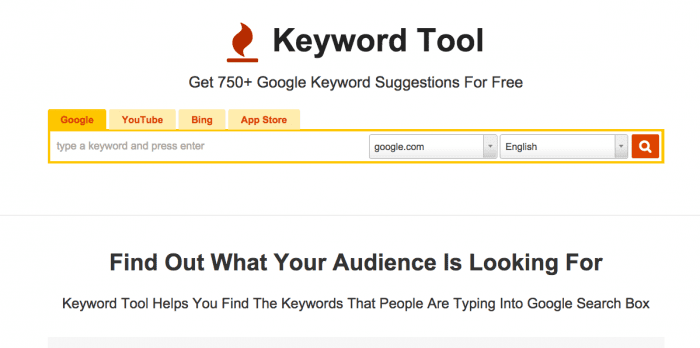
The preposition and question-based keyword suggestions have helped me structure my content more naturally. Instead of just targeting “best coffee makers,” I found valuable long-tail variations like “best coffee makers with built-in grinders.”
Starting price: Free plan available, Pro from $69/month
Best for: Niche market research
Standout features: Location-based keyword suggestions
Pro Tip: Use the negative keyword feature to filter out irrelevant terms early in your research process. This saves tons of time when working in niches with ambiguous terms.
8. Moz Keyword Explorer: The User-Friendly Choice
Moz’s Priority Score is a unique feature that combines search volume, difficulty, and click-through rate potential. This helped me prioritize my content calendar more effectively. The SERP analysis tool shows you exactly what type of content Google prefers for each keyword.
I particularly appreciate how it shows keyword suggestions grouped by topic clusters. This has helped me plan entire content strategies around related topics rather than just individual keywords.
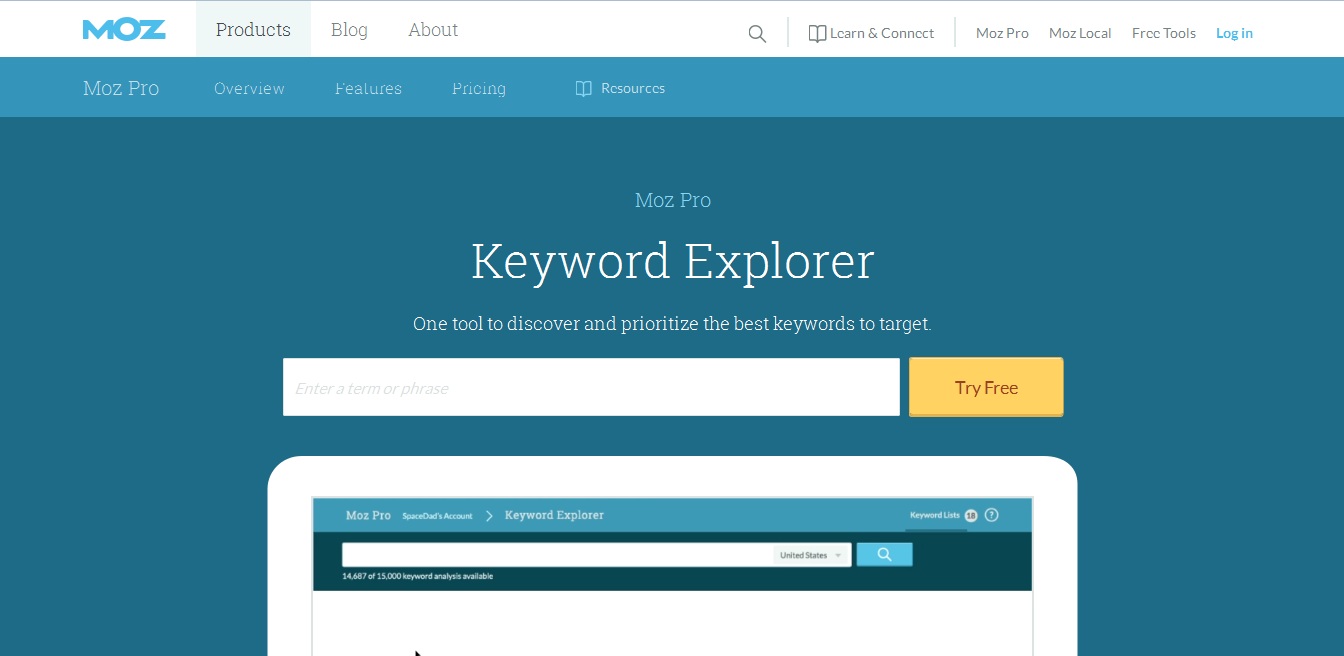
Starting price: $99/month
Best for: SEO beginners who need accurate data
Standout features: Keyword priority score and SERP analysis
Pro Tip: Pay attention to the “Organic CTR” metric – some keywords might have high search volume but low CTR due to SERP features like featured snippets or ads.
9. RankIQ: The AI-Powered Assistant
This newcomer has impressed me with its focus on low-competition keywords that still drive significant traffic. The AI-driven recommendations are surprisingly accurate, especially for niche blogs.
What sets it apart is the competition analysis that shows exactly why certain keywords are achievable for your blog. I’ve used this to find several “quick win” opportunities where I could rank relatively quickly.
Starting price: $49/month
Best for: Niche bloggers
Standout features: AI-driven keyword recommendations and competition analysis
Pro Tip: Use their content optimizer in conjunction with the keyword research – it helps ensure your content matches search intent perfectly.
10. KeywordsFX: The Free Alternative
Don’t underestimate this free tool. While it lacks the depth of paid options, it’s excellent for generating content ideas and finding related terms. I often use it as a starting point before diving deeper with paid tools.
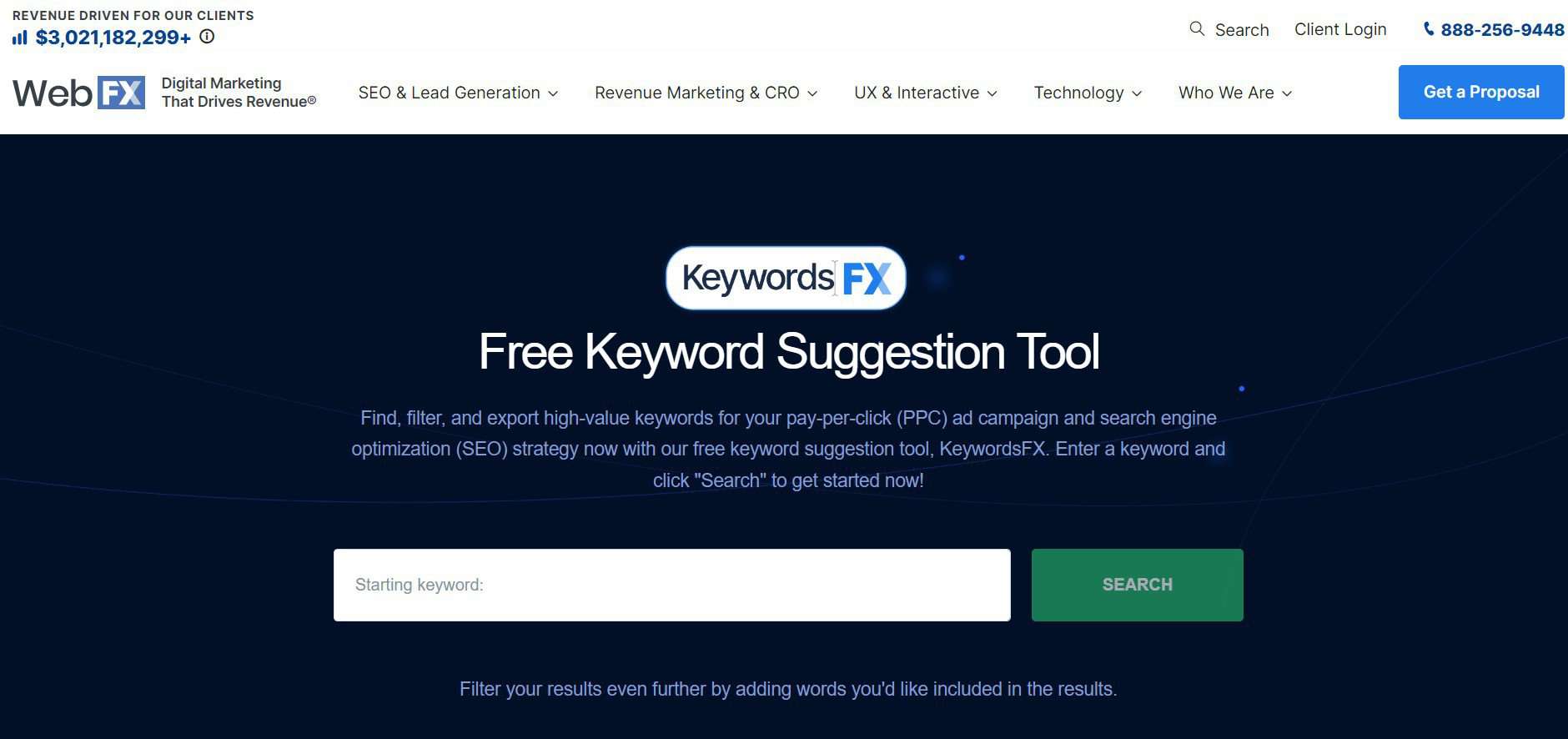
The lateral thinking approach to keyword suggestions often uncovers valuable long-tail keywords that more traditional tools miss. I once found a whole series of “how to fix” keywords that became some of my most successful posts.
Starting price: Free
Best for: Bloggers on a tight budget
Standout features: Related keyword suggestions and long-tail variations
Pro Tip: Use it in combination with Google Trends to validate the popularity of suggested keywords before investing time in content creation.
Pro Tips for Using Keyword Research Tools
- Don’t just chase high search volumes. I’ve had more success targeting keywords with 1,000 monthly searches and low competition than fighting for 100,000-volume keywords.
- Always check search intent. One time, I targeted “apple pie recipe” without realizing people wanted quick video tutorials, not my long-form guide!
- Use multiple tools in combination. Each tool has its strengths, and cross-referencing data helps validate your findings.
Common Mistakes to Avoid
- Don’t ignore long-tail keywords
- Avoid obsessing over exact search volumes
- Don’t forget to check seasonal trends
- Never skip competitor analysis
Choosing the Right Tool for Your Blog
The best keyword research tool depends on your:
- Budget
- Blog niche
- Technical expertise
- Content goals
Conclusion
Finding the right keyword research tool is crucial for blog success. Start with free tools like Google Keyword Planner if you’re new, and gradually invest in premium tools as your blog grows. Remember, the best tool is the one you’ll actually use consistently.
FAQs
Q: Do I really need a paid keyword research tool?
A: Not necessarily when starting. While paid tools offer more comprehensive data, many successful bloggers begin with free tools like Google Keyword Planner and upgrade only when their blog starts generating revenue. Consider it an investment once you’re ready to scale.
Q: How often should I do keyword research?
A: Ideally, before planning each piece of content and quarterly for strategy reviews. Additionally, I recommend a monthly check on your target keywords’ performance and trends to stay ahead of any market changes.
Q: Can I use multiple keyword tools together?
A: Absolutely! Different tools offer unique insights. For example, I often use Semrush for comprehensive analysis, AnswerThePublic for content ideation, and Google Trends to validate seasonality. This combination provides a well-rounded view of keyword opportunities.
Q: What’s more important: search volume or keyword difficulty?
A: For most bloggers, finding the sweet spot between the two is key. I’ve had more success targeting keywords with 1,000-3,000 monthly searches and low difficulty than chasing high-volume, high-competition terms. Your domain authority should guide this decision.
Q: How do I know if a keyword is worth targeting?
A: Consider these factors: search intent match, competition level, your site’s authority, commercial value, and trend stability. A keyword worth targeting should align with your content goals and be realistically achievable for your site’s current strength.
Q: What’s the best way to track keyword performance over time?
A: Use a combination of Google Search Console for actual performance data and a rank tracking tool (like Semrush or Ahrefs) for competitive insights. Set up monthly reporting to monitor progress and identify trends or issues early.
Q: How many keywords should I target per blog post?
A: Focus on one primary keyword and 2-4 closely related secondary keywords per post. I’ve found that trying to target too many keywords often dilutes the content’s focus and can hurt rankings. Think quality over quantity.
Q: Are free keyword research tools enough for a professional blog?
A: While free tools can get you started, they often lack crucial data like competition metrics and trend analysis. As your blog grows, investing in at least one premium tool becomes valuable for finding better opportunities and saving time.
Q: How do I find low-competition keywords in my niche?
A: Look for long-tail variations of popular topics, use tools like RankIQ or KWFinder that specialize in finding low-competition keywords, and analyze keywords where smaller sites are ranking well. Also, consider question-based keywords, which often have lower competition.
Q: Should I prioritize local or global keywords for my blog?
A: This depends entirely on your target audience and blog focus. If you’re serving a specific geographic area, local keywords with lower volume but higher relevance might be more valuable than global terms. Use tools like KeywordTool.io or Semrush’s local SEO features to research location-specific opportunities.








