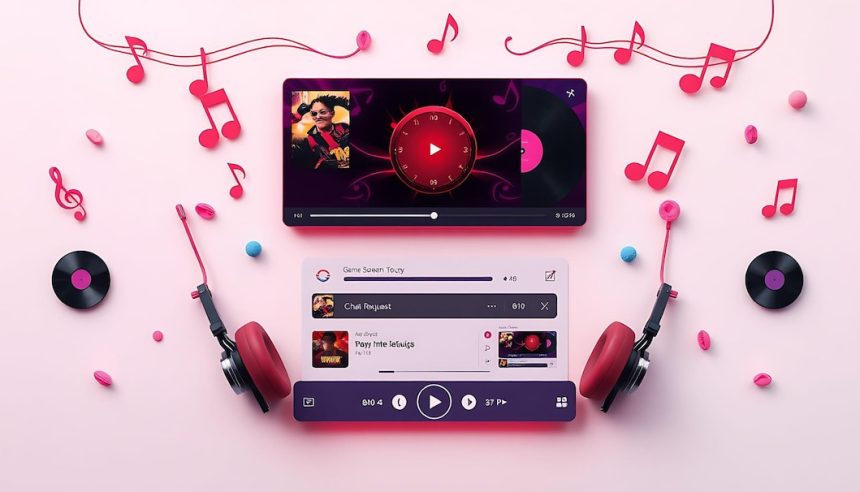The Best Way to Convert YouTube to MP3: A Comparative Guide
7 Best Youtube MP3 Converters
When it comes to turning YouTube videos into MP3 files, not all tools are equal. Here are the top picks for YouTube to MP3 converters that stand out for their ease, speed, and reliability:
- YTMP3.cc: Provides quick conversions, and is user-friendly.
- 4K Video Downloader: Offers high-quality downloads and extra features.
- Convert2MP3: Simple interface with efficient batch conversion.
- Y2Mate: Allows direct conversions from web browsers without any software.
- ClipConverter.cc: Customize your MP3 by choosing specific start and end times.
- KeepVid: Provides both video and audio downloads (Desktop Application)
- Freemake Video Converter: A multifunctional tool with conversion and editing capabilities (Desktop Application)
Each of these converters gives you a hassle-free way to get your favorite YouTube content in MP3 format.
Understanding the Basics of YouTube to MP3 Conversion
Turning your favorite YouTube videos into MP3 files can be simple.
Let’s break it down: First, find a good converter. Look for one that can grab the video’s audio track.
Next, paste the video link into the converter. Choose MP3 as your format. Hit ‘convert,’ then download. That’s it – your MP3 file is ready!
Remember, these steps work for most YouTube to MP3 converters. With these basics, you can choose the best tool for the job.
Evaluating the Best MP3 Converters for YouTube Content
When you want to turn YouTube videos into MP3 files, it’s key to pick a good converter. Let’s look at top picks and see why they stand out. Will talk about speed and features like batch downloads.
Also, will check how these tools handle ads and user privacy. This will help us spot the best MP3 converters for YouTube fans.
Tips for Getting the Best Sound Quality When Converting
To get the best sound from YouTube to MP3 conversions, follow these tips:
- Use high-quality converters with good reviews.
- Choose a high bitrate, like 320kbps, for the output file.
- Make sure the original video has clear audio.
- Avoid converting long videos to maintain audio integrity.
- Test different converters to find which works best for you.
How to Choose the Right MP3 Converter for Your Needs
Identifying Your Specific Conversion Needs
To pick the best MP3 converter for YouTube videos, think about what you need. Ask yourself these:
- How often will you convert videos?
- Do you want high-quality audio or just basic sound?
- Need it to work on your phone, or only on a computer?
- Are you looking for extra features like editing the MP3?
- Do you want to convert videos from other sites too?
Answering these questions will help you choose. Remember, each tool has its own perks.
Key Features to Look for in an MP3 Converter
When choosing a YouTube to MP3 converter, look for these key features:
- Ease of Use: A simple interface makes converting quick and easy.
- Speed: A good converter will work fast, letting you download without long waits.
- Quality Options: It should let you choose the MP3 quality to manage file size and audio quality.
- Batch Downloading: This lets you convert multiple videos at once, saving time.
- Compatibility: Ensure it works on your device, whether it’s a phone, tablet, or PC.
- No Ads or Hidden Costs: Avoid converters cluttered with ads or hidden fees.
These features will help you get the MP3 files you want smoothly and efficiently.
Comparing Price Points and User Reviews
When choosing an MP3 converter, compare prices.
- Look at free versus paid options. Higher cost doesn’t mean better quality.
- Be budget-wise.
- Read user reviews for insight.
- Focus on recent, detailed feedback. Avoid those with many bad reviews. Check reviewers’ credibility. Are their comments fair and balanced? User reviews often reveal reliability and customer service quality.
- Consider the community’s favorite converters. They usually have many fans for good reasons.
Innovative MP3 Converters for YouTube: A Closer Look
Features That Set Them Apart from Traditional Converters
Innovative MP3 converters for YouTube offer unique features. They stand out from older tools. Some offer batch downloading. This means many videos at once. Others have high-quality audio settings. You can keep the original sound’s richness.
Also, some include direct editing tools. You can cut or merge audio right after converting. Advanced converters provide faster speeds too. All these features aim for a better experience.
Integrating with Popular Music Streaming Platforms
In the ecosystem of digital music, YouTube to MP3 converters are now syncing with music streaming platforms.
This integration means you can convert YouTube videos and add them directly to your playlists on platforms like Spotify or Apple Music.
Such features create a seamless transition between watching a video and listening to its MP3 in your music library.
These innovative converters are designed to enhance user experience, offering a bridge between free video content on YouTube and personalized music streaming collections.
Future Trends in MP3 Conversion Technology
Looking ahead, the future of MP3 conversion technology is quite exciting. New trends are expected to shape how we convert YouTube videos to MP3. We might see AI-enhanced converters that improve audio quality.
Cloud integration could allow for seamless syncing across devices. Also, faster processing speeds and support for more formats are likely. There may be more focus on mobile-friendly platforms, too.
As tech advances, so will the ways we enjoy our favorite YouTube audio tracks.
Conclusion
In summary, finding a reliable MP3 converter for YouTube requires research. Look for speed, ease, and quality. Consider the key features that fit your needs. Keep an eye on emerging tech trends. With the right tool, enjoy your favorite YouTube content anytime, anywhere in MP3 format.