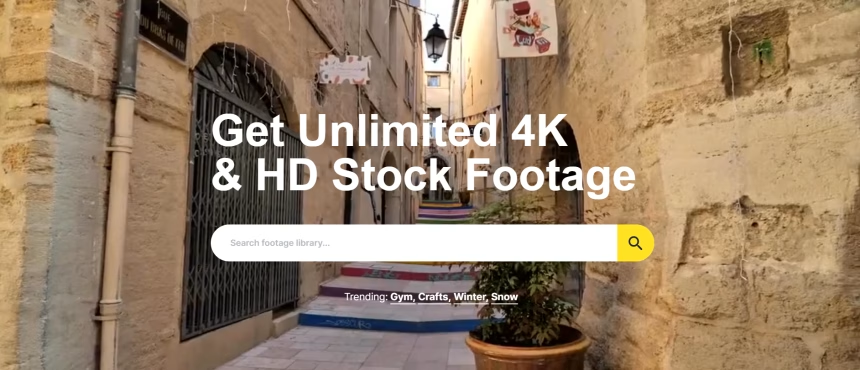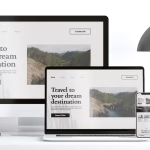Hey there! Looking for the best stock video footage sites to level up your content without draining your wallet? You’re in the right place.
I’ve explored countless platforms and uncovered the hidden gems and go-to resources for premium stock videos.
In this post, I’ll guide you through the best sites that offer high-quality, affordable footage to elevate your projects. Let’s dive in!
Understanding Stock Video Quality Standards
Before diving into specific best stock video footage sites, let’s talk about what makes stock footage worth your investment. It’s a million dollar question. I once purchased a seemingly perfect clip, only to discover it was too low-resolution for my client’s needs. Waste of money!
Today’s standard for professional stock footage typically includes 4K resolution, 10-bit color depth, and high dynamic range options.
Top Stock Video Footage Sites for 2025
1. Shutterstock 🏆
Shutterstock has been my go-to platform for years, and there’s a good reason for that. Their library houses over 28 million video clips, with approximately 75,000 new additions weekly.
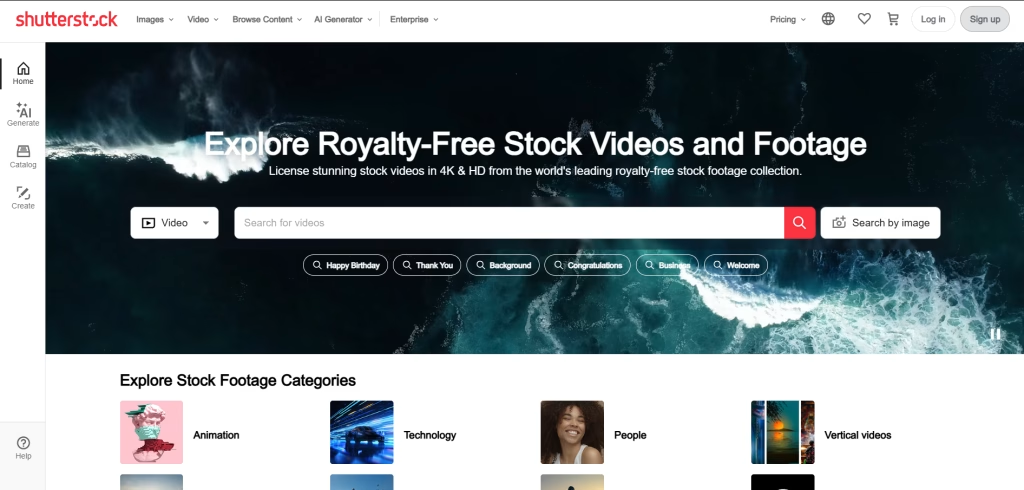
What sets them apart is their AI-powered search feature, which has saved me and will save you countless hours of scrolling.
Pricing:
- Single clips: $79-$359
- Subscription plans: Starting at $159/month
- Annual plans offer the best value
Pro Tip: Their annual subscription includes access to their new AI video enhancement tools, which can upscale footage to 4K and adjust frame rates seamlessly.
2. Artgrid.io 🎨
I discovered ArtGrid during a documentary project, and it completely changed my workflow. Their story-driven collections make it easier to maintain visual consistency throughout your projects.
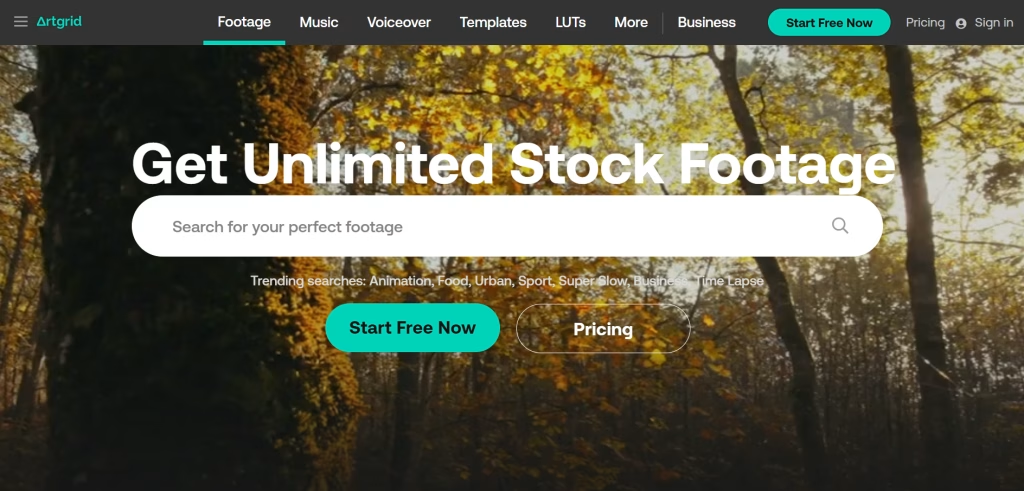
The footage quality rivals that of cinema-grade productions.
Pricing:
- Annual plans only: $25-$75/month
- Unlimited downloads within your plan
- Price locked for life if you maintain a subscription
Learn How to Create and Sell Stock Photos in 2025: From Hobby to Profit
3. Pexels (Free Option)
Here’s something that surprised me: some of my most-viewed content uses free footage from Pexels. This free option is among the best stock video-footage sites.
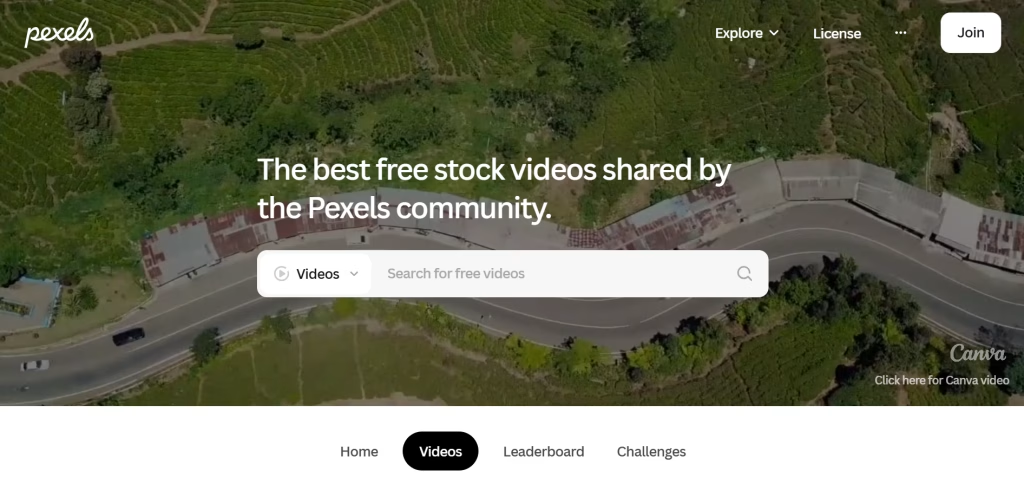
While the library isn’t as extensive as paid options, the quality can be remarkably good. They’ve recently integrated AI tagging, making it easier to find exactly what you need.
Features:
- Completely free for commercial use
- No attribution required
- Growing collection of 4K footage
4. Adobe Stock
After integrating with the Creative Cloud suite, Adobe Stock has become increasingly valuable for editors like me who primarily work in Premiere Pro.
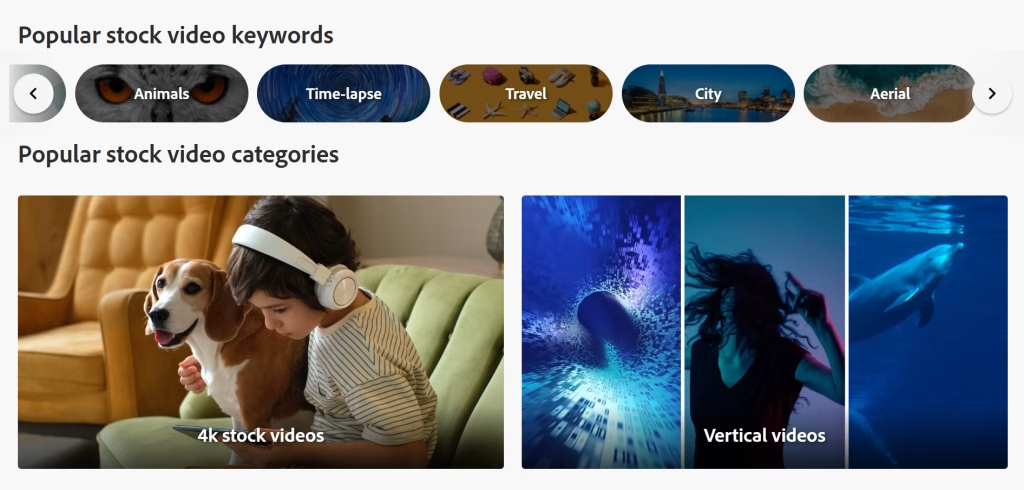
Their AI-powered search understands complex queries like “happy family cooking in a sunlit kitchen” with impressive accuracy.
Pricing:
- Credit packs: $49.99-$199.99
- Subscription plans: $29.99-$249.99/month
- CC member discounts available
Learn How to Use AI to Resell Products and Track Market Trends in 2025
5. Envato Elements
One of my favorite discoveries has been Envato Elements’ all-inclusive subscription model. When I’m working on multiple projects simultaneously, having unlimited downloads becomes invaluable.
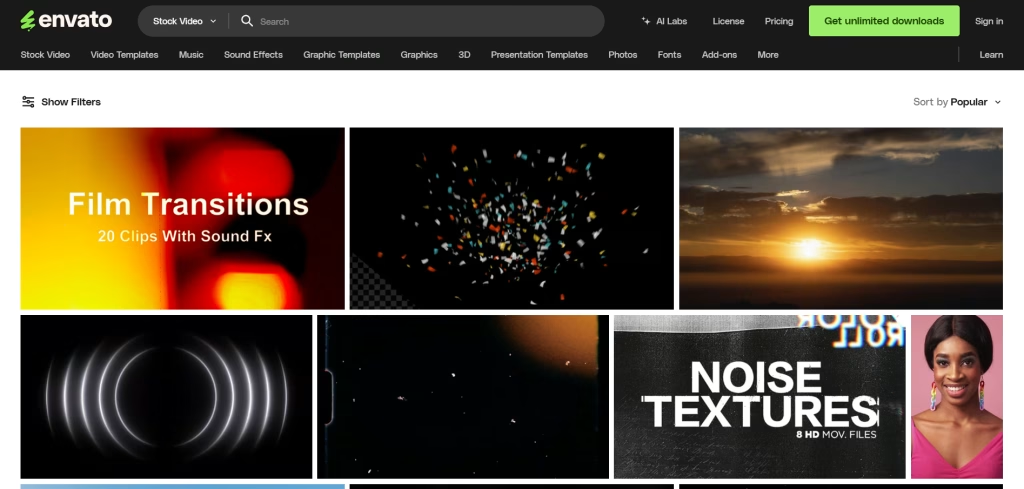
Their motion graphics templates have saved me countless hours of animation work.
Pricing:
- Monthly subscription: $16.50/month (annual plan)
- Includes graphics, music, and templates
- Unlimited downloads
AI-Enhanced Search Features
Modern stock-footage sites now incorporate sophisticated AI tools that have revolutionized how we find content. I’ve found that using natural language descriptions often yields better results than traditional keyword searches.
For instance, instead of searching “office work,” try “diverse team collaborating in modern open-plan office with natural lighting“, and thank me later.
Money-Saving Tips from Experience
- Always download preview files first to test in your timeline
- Use AI-powered video enhancement tools to improve lower-resolution footage
- Consider annual subscriptions if you need more than 5 clips monthly
- Check for student and non-profit discounts
- Combine footage from multiple sources strategically
Common Licensing Pitfalls to Avoid
Trust me on this one – understanding licensing terms is crucial. I once had to reshoot an entire commercial because the stock footage license didn’t cover broadcast use.
Always check the licensing terms, especially for:
- Commercial usage rights
- Distribution channels
- Usage duration
- Modification permissions
Conclusion
The stock footage landscape has evolved dramatically with AI integration and improved search capabilities, making the best stock video footage sites more powerful than ever.
Today, these platforms offer a vast range of high-quality, affordable content that caters to both beginners and seasoned professionals.
Ultimately, the best stock video footage sites for your projects depend on your specific needs and usage patterns. Take the time to explore each platform’s unique features, and you’ll discover a perfect match that not only fits your budget but also elevates your creative vision.
FAQ
1. Which stock footage site offers the best value for beginners?
For beginners, starting with platforms like Pexels for free content is a smart choice. As your skills grow, transitioning to services such as Envato Elements—with its unlimited download model—can provide the premium footage you need. These are among the best stock video footage sites for new creators.
2. How much should I budget for premium stock footage?
For professional projects, it’s common to budget between $50 and $200 per clip. Alternatively, you can opt for subscription models ranging from $16 to $159 per month, depending on the volume and quality of the footage you require.
3. Can I use stock footage for commercial projects?
Yes, most stock footage sites include commercial usage rights. However, always check the specific license terms—while paid platforms typically cover commercial use, some free sites may require attribution.
4. Do these sites offer footage in 4K or higher resolutions?
Absolutely. Many premium platforms now offer 4K footage, and some, like Shutterstock and Adobe Stock, even provide 8K options, ensuring you have access to high-definition content for any project.
5. How do I ensure the quality of the stock footage I download?
Always check the resolution specifications, preview clips before downloading, and review any available user feedback. Reliable sites often offer detailed metadata, so you can be confident in the quality of the content.
6. What factors should I consider when choosing the right stock footage site?
When selecting a platform, consider licensing terms, resolution options, pricing models, content variety, and customer reviews. Testing free samples or trial periods can also help determine if a site meets your creative needs.
7. Are there any free stock video footage sites available?
Yes, several platforms offer free stock footage, including Pexels, Pixabay, and Videvo. Just be sure to verify the license terms to ensure the content aligns with your project requirements.
8. Do premium stock footage sites provide customer support?
Most premium platforms, such as Envato Elements, Shutterstock, and Adobe Stock, offer dedicated customer support to help with technical issues, licensing questions, and account management.
9. How often is new footage added to these platforms?
The best stock video footage sites update their libraries frequently—often weekly or even daily—ensuring you have access to the latest trends and high-quality content.
10. Can I use purchased stock footage for multiple projects?
Generally, yes. Many stock footage licenses allow you to use the footage across multiple projects. Always review the licensing terms to ensure that multiple usages or broader distribution rights are permitted.
Remember, investing in quality stock footage is investing in your project’s success. Choose wisely, and don’t be afraid to mix sources to achieve the best results!