Let me share a little secret: I once spent 12 exhausting hours editing a single video. Unbelievable, right? My workflow was a chaotic mess, and burnout was knocking at my door. But then I discovered some of the best time-saving tools for creators—and everything changed.
These tools streamlined my process, cut my editing time in half, and helped me focus on what truly matters: creating great content.
In this post, I’ll share the top tools that can save you hours of work each week—so you can create more and stress less.
Why Most Content Creators Struggle with Time Management
Before we dive into the tools, let’s be honest about why we’re all so time-strapped:
- Juggling multiple platforms
- Constant algorithm changes
- The pressure to post consistently
- Endless editing tweaks
- Administrative tasks piling up
The 5 Game-Changing Tools That Saved My Sanity
1. Notion
Best for: Content Planning and Management

- Price: Free plan available, Pro plan $8/month
- Time saved: ~8 hours/week
Why I Love It:
After trying everything from Excel to fancy project management tools, Notion finally clicked. Here’s my actual setup:
- Content calendar template (I’ll share my exact template below)
- Video script database
- Brand partnership tracker
- Content idea bank
- Analytics dashboard
📒 Organize Your Life & Work – Try Notion for Free Today!
Pro Tips from My Experience:
- Use the database feature for content planning
- Set up automated reminders for posting schedules
- Create templates for repetitive workflows
- Use the web clipper for quick idea-saving
Learn How to Boost Productivity with Windows Focus Sessions in 2025
2. Descript
Best for: Video/Audio Editing
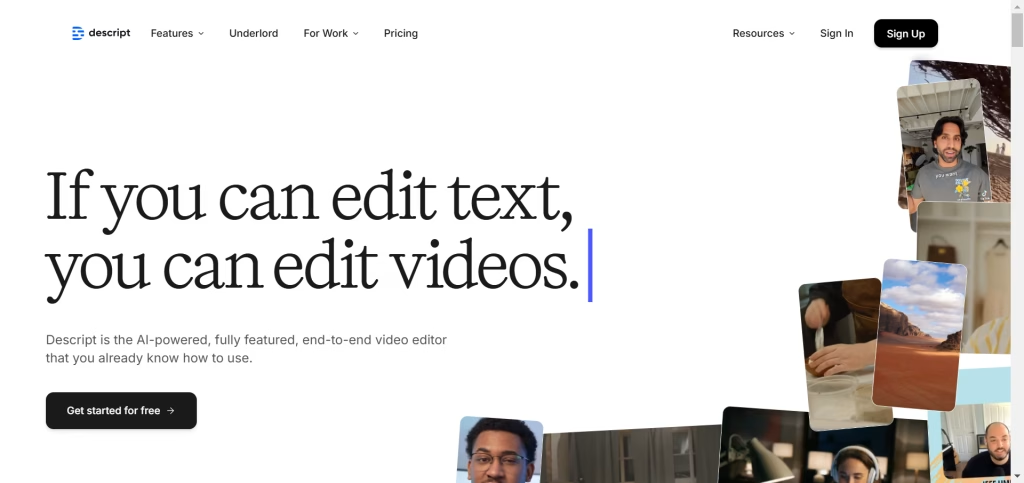
- Price: $12/month Creator plan
- Time saved: ~10 hours/week
Game-Changing Features:
Remember those 12-hour editing sessions? Descript cut them down to 4 hours. Here’s why:
- Text-based video editing
- Automatic filler word removal
- Multi-track editing
- Automatic subtitle generation
🎬 Edit Audio & Video Like Magic – Try Descript Today!
My Workflow Tips:
- Record in chunks for easier editing
- Use the “remove filler words” feature first
- Create custom text shortcuts for common edits
- Export directly to social platforms
🎬 Turn Ideas into Pro-Level Content – Get Started with Descript!
3. Canva Pro
Best for: Graphics and Thumbnail Creation

- Price: $12.99/month
- Time saved: ~5 hours/week
Why It’s Essential:
I used to wrestle with Photoshop for hours. Now I create thumbnails in 15 minutes flat.
Best Features:
- Brand kit integration
- Magic resize tool
- Content planner
- Schedule posts directly
- Huge template library
My Custom Process:
- Create master templates for each platform
- Use brand kit for consistent colors
- Batch creation, thumbnails monthly
- Schedule posts directly from Canva
🎨 Design Anything in Minutes – Start with Canva for Free!
4. TubeBuddy
Best for: YouTube Optimization

- Price: $9/month Pro plan
- Time saved: ~4 hours/week
Why I Switched from VidIQ:
After A/B testing both platforms, TubeBuddy consistently gave me better results.
Key Features I Use Daily:
- Bulk processing tools
- Thumbnail A/B testing
- Tag suggestions
- End screen automation
- Best time to publish predictions
🎯 Boost Views & Rankings Fast – Get Started with TubeBuddy Now!
5. SocialBee
Best for: Social Media Management
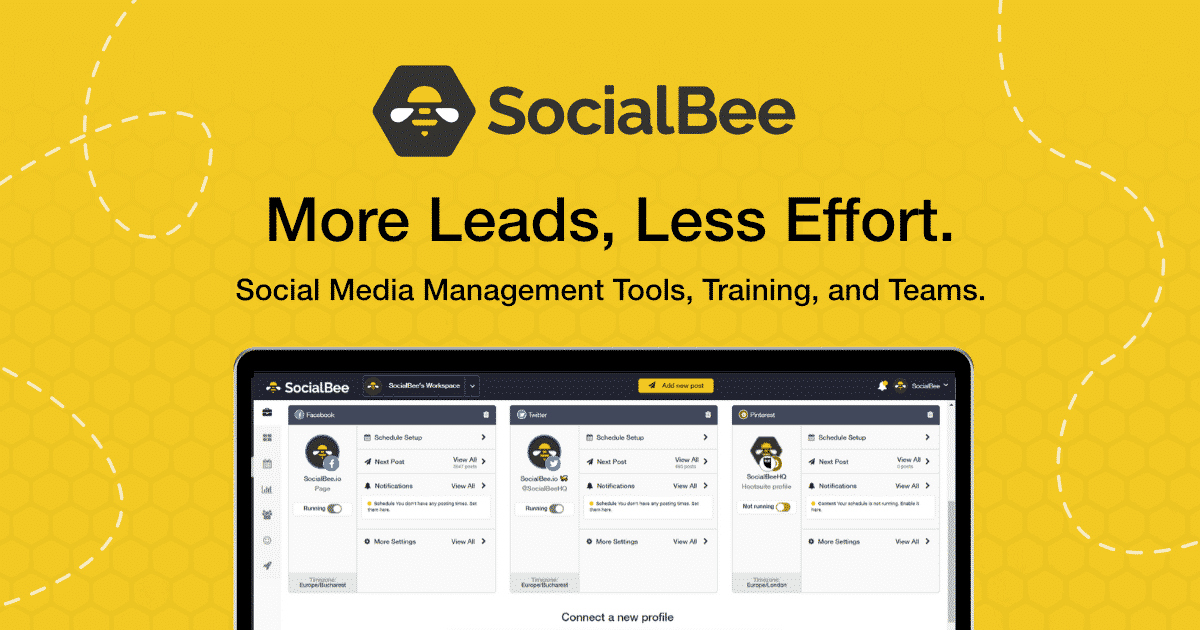
- Price: $19/month
- Time saved: ~6 hours/week
What Sets It Apart:
I’ve tried Hootsuite, Buffer, and Later. SocialBee offers the best balance of features and simplicity.
My Favorite Features:
- Content categorization
- Recycling posts automatically
- Custom posting schedules
- Analytics integration
- CSV bulk upload
🐝 Simplify Your Social Media – Try SocialBee for Effortless Scheduling Today!
The Real Results 📈
After implementing these tools:
- Production time: ⬇️ 50%
- Content quality: ⬆️ 30%
- Posting consistency: ⬆️ 80%
- Stress levels: ⬇️ 70%
🚀 Supercharge Your Content Workflow – Get the AI Content Creation Bundle Today!
My Exact Workflow Using These Tools
Morning Routine:
- Check Notion for content calendar (15 mins)
- Batch record content (2 hours)
- Quick edit in Descript (1 hour)
Afternoon Focus:
- Create thumbnails in Canva (30 mins)
- Optimize with TubeBuddy (20 mins)
- Schedule social posts via SocialBee (30 mins)
Bonus: Money-Saving Tips 💰
- Annual Subscriptions
- Save 20-40% on each tool
- Most offer free trials
- Bundle Deals
- Look for tool partnerships
- Black Friday deals are gold
🚀 Supercharge Your Content Workflow – Get the AI Content Creation Bundle Today!
Common Mistakes to Avoid 🚫
- Tool Overload
- Don’t buy every shiny new tool
- Focus on core needs first
- Skipping Setup Time
- Invest in proper tool configuration
- Create templates early.
Final Thoughts
Remember, tools are only as good as your system. Start with one, master it, then add others gradually. Your future self will thank you for taking the time to set up these systems now.
Quick Action Steps:
- Start free trials
- Set up basic templates
- Commit to learning one tool at a time
- Track your time savings
The goal isn’t just to save time – it’s to create better content more consistently while maintaining your sanity. These tools have helped me achieve that balance, and I’m confident they can do the same for you.
FAQs
1. What are the best time-saving tools for content creators?
The best time-saving tools for content creators include Notion for organizing tasks, Canva Pro for quick graphic design, SocialBee for automated social media scheduling, Descript for seamless audio and video editing, and TubeBuddy for YouTube optimization. These tools streamline workflows, saving hours of manual work.
2. How can Notion help content creators save time?
Notion helps content creators save time by centralizing notes, content calendars, project management, and collaboration in one platform. Its customizable templates and databases reduce time spent on task organization and planning.
3. Why is Canva Pro a time-saving tool for content creators?
Canva Pro saves time by offering thousands of customizable templates for social media, presentations, and marketing materials. Features like the Background Remover and Brand Kit enable creators to produce professional designs quickly without advanced design skills.
4. What makes SocialBee a time-saving social media tool?
SocialBee saves time by automating content scheduling across multiple social platforms. Its content categories and evergreen posting features reduce the need for manual updates, ensuring consistent engagement with minimal effort.
5. How does Descript simplify content creation?
Descript simplifies content creation with its intuitive interface for editing podcasts, videos, and transcriptions. Its Overdub feature for voice cloning and the ability to edit audio by editing text makes it a powerful time-saving tool.
6. Is TubeBuddy useful for time-saving in YouTube content creation?
Yes, TubeBuddy is highly useful for saving time with features like keyword research, bulk processing, and A/B testing. It helps content creators optimize videos faster and improve their chances of ranking higher on YouTube search results.
7. Which tools help with content creation from start to finish?
From brainstorming to publishing, Notion helps with planning, Canva Pro assists with design, Descript handles editing, SocialBee automates social sharing, and TubeBuddy optimizes YouTube content. Together, these tools cover every stage of content creation efficiently.
8. How can content creators automate repetitive tasks?
Content creators can automate repetitive tasks by using SocialBee for social media scheduling, Descript for automated transcription, and TubeBuddy for bulk video updates. Automation saves time and allows creators to focus on high-value tasks.
9. What are the best free time-saving tools for content creators?
Free options include Notion’s free personal plan, Canva’s free tier, and TubeBuddy’s basic tools. These tools provide essential features to streamline workflows without upfront costs.
10. How can content creators choose the right time-saving tools?
Content creators should consider factors like ease of use, automation capabilities, integrations, and pricing. Tools like Notion, Canva Pro, SocialBee, Descript, and TubeBuddy offer free trials, making it easier to test their features before committing.








