In the world of content creation, video is king. Whether you’re a YouTuber, a filmmaker, or a social media influencer, quality and choice of the best video format is crucial. But with so many video formats, codecs, and containers available, it can be overwhelming to choose the right one for your needs.
In this guide, we’ll break down the differences between popular video formats, explain which ones are the best video formats for different types of content, and provide tips to help you optimize your videos for quality and performance.
Why Video Formats Matter for Content Creators
Imagine this: You’ve just finished editing a stunning video for your YouTube channel. You export it, upload it, and eagerly wait for the views to roll in. But when you watch the uploaded video, the colors look washed out, the audio is out of sync, and the file takes forever to buffer.
What went wrong? The answer lies in your choice of video format.
Video formats determine:
- Quality: How sharp and vibrant your video looks.
- File Size: How much storage space your video takes up.
- Compatibility: Whether your video can be played on different devices and platforms.
- Streaming Performance: How smoothly your video plays online.
Choosing the right video format is crucial for delivering a seamless viewing experience to your audience. Let’s dive into the key concepts you need to know.
Learn How to Grow Your YouTube Channel Organically in 2025
Understanding Containers vs. Codecs
Before we explore specific formats, including the best video formats, it’s important to understand the difference between containers and codecs.
Containers
A container is like a box that holds your video, audio, and metadata (such as subtitles and chapter markers). Common container formats include:
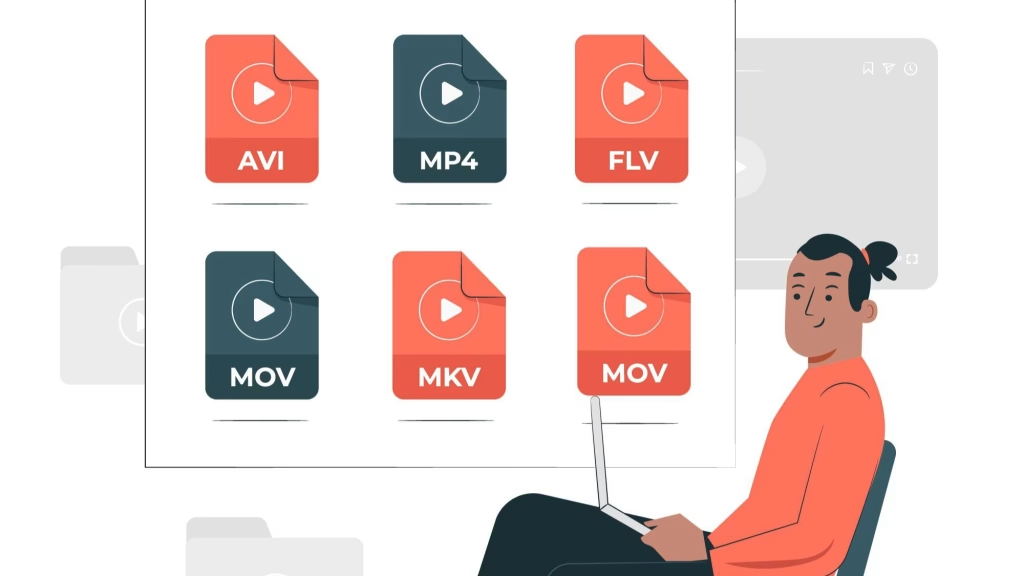
MP4 (MPEG-4 Part 14): The most widely used format, compatible with almost all devices and platforms.
MOV (QuickTime File Format): Popular among Apple users, often used for high-quality video editing.
MKV (Matroska Video): Supports multiple audio and subtitle tracks, ideal for storing high-quality videos.
AVI (Audio Video Interleave): An older format with limited compression, often used for archival purposes.
Codecs
A codec (short for coder-decoder) is the software used to compress and decompress video and audio data. Common video codecs include:

H.264 (AVC): The industry standard for video compression, offering a good balance of quality and file size.
H.265 (HEVC): The successor to H.264, providing better compression and quality but requiring more processing power.
ProRes: A high-quality codec developed by Apple, often used in professional video editing.
VP9: An open-source codec developed by Google, commonly used for streaming on YouTube.
Best Video Formats for Different Scenarios
1. YouTube and Online Streaming

Recommended Format: MP4 with H.264 codec.
Why: MP4 is universally supported, and H.264 offers excellent compression without sacrificing quality. This combination ensures smooth playback on all devices and platforms.
Tips:
- Use a bitrate of 8-12 Mbps for 1080p videos and 35-45 Mbps for 4K videos.
- Export at 30fps for standard videos or 60fps for smoother motion (e.g., gaming or action videos).
2. Professional Video Editing
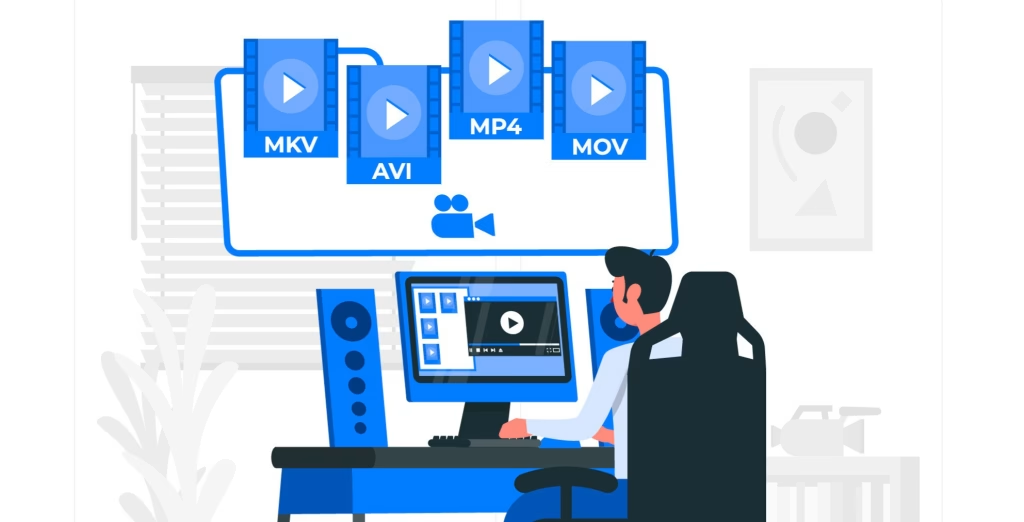
Recommended Format: MOV with ProRes codec.
Why: ProRes retains high quality and allows for non-linear editing, making it ideal for post-production work.
Tips:
- Use ProRes 422 for a balance of quality and file size.
- Export at the same resolution and frame rate as your source footage to avoid quality loss.
3. Social Media (Instagram, TikTok, Facebook)

Recommended Format: MP4 with H.264 codec.
Why: Social media platforms compress videos heavily, so starting with a high-quality MP4 file ensures your video looks its best after compression.
Tips:
- Use a 1:1 aspect ratio (1080×1080) for Instagram posts or a 9:16 aspect ratio (1080×1920) for Stories and TikTok.
- Keep videos under 60 seconds for maximum engagement.
4. Archiving and Storage

Recommended Format: MKV with H.265 codec.
Why: MKV supports multiple audio and subtitle tracks, and H.265 provides superior compression for large files.
Tips:
- Use a constant quality setting (e.g., CRF 18) to maintain high quality while reducing file size.
- Store your videos on an external hard drive or cloud storage for backup.
Tips for Optimizing Video Quality and Performance
1. Choose the Right Resolution
- 1080p (Full HD): Ideal for most online content.
- 4K (Ultra HD): Use for high-quality productions or platforms that support 4K streaming.
- 720p (HD): Suitable for quick uploads or when file size is a concern.
2. Adjust Bitrate for Optimal Quality
- Bitrate determines the amount of data used per second of video. Higher bitrates result in better quality but larger file sizes.
- Use a bitrate calculator to find the optimal setting for your resolution and frame rate.
3. Use Keyframes for Smooth Playback
- Keyframes (or I-frames) are reference points that help with video compression and playback. Set a keyframe interval of 2-5 seconds for smoother streaming.
4. Test Your Videos Before Uploading
- Always preview your videos on different devices (e.g., phone, tablet, TV) to ensure compatibility and quality.
Common Scenarios and Solutions
1: Your Video Looks Blurry After Uploading
Solution: Increase the bitrate and resolution of your video before uploading. Avoid over-compressing the file.
2: Your Video File is Too Large
Solution: Use the H.265 codec for better compression or reduce the resolution to 1080p.
3: Your Video Won’t Play on Certain Devices
Solution: Export your video in the MP4 format with the H.264 codec, as it’s universally supported.
4: You Need to Edit a High-Quality Video
Solution: Use the ProRes codec for editing, then export the final video in MP4 format for distribution.
Conclusion: Choose the Right Format for Your Needs
Choosing the right video format is essential for delivering high-quality content to your audience. Whether you’re uploading to YouTube, editing a professional project, or sharing on social media, understanding the differences between containers and codecs can help you make informed decisions.
By following the tips and scenarios outlined in this guide, you can optimize your videos for quality, performance, and compatibility. So, the next time you export a video, take a moment to choose the right format—it could be the difference between a masterpiece and a missed opportunity.
Learn How to Edit Videos for Different Platforms in 2025
Key Takeaways
- MP4 with H.264 is the best format for online streaming and social media.
- MOV with ProRes is ideal for professional video editing.
- MKV with H.265 is great for archiving and storage.
- Always test your videos on different devices before uploading.
- Use tools like bitrate calculators and keyframe intervals to optimize video quality.
With the right knowledge and tools, you can create videos that captivate your audience and stand out in a crowded digital landscape.
Learn How to Fix Video Color Issues in Post-Production
FAQs
1. What are the best video formats for content creators in 2024?
The best video formats for content creators in 2024 include MP4 (H.264), MOV, and WebM. MP4 is widely supported, offers high quality with small file sizes, and is ideal for social media, websites, and streaming platforms.
2. Why is MP4 the most recommended video format for content creators?
MP4 is the most recommended video format because it balances quality and file size, supports high compression without significant loss, and is compatible with almost all devices, platforms, and editing software.
3. What video format is best for YouTube content creators?
YouTube recommends uploading videos in MP4 format with H.264 codec. This ensures high-quality playback, faster uploads, and compatibility with YouTube’s compression algorithms.
4. Which video format is best for 4K or high-resolution content?
For 4K or high-resolution content, use MKV or MP4 with the H.265 (HEVC) codec. These formats maintain exceptional quality while keeping file sizes manageable, making them ideal for professional creators.
5. What is the best video format for Instagram and TikTok?
For Instagram and TikTok, MP4 with H.264 codec is the best choice. It ensures fast uploads, smooth playback, and compatibility with the platforms’ compression standards.
6. Should content creators use MOV or MP4?
Content creators should use MP4 for broader compatibility and smaller file sizes. MOV is ideal for Apple ecosystems and professional editing but may not be as widely supported as MP4.
7. What video format is best for streaming platforms like Twitch?
For streaming platforms like Twitch, use FLV or MP4 with H.264 codec. These formats provide a good balance of quality and compression, ensuring smooth streaming and minimal buffering.
8. Which video format is best for editing and post-production?
For editing and post-production, use ProRes (MOV) or DNxHD. These formats retain high quality and are less compressed, making them ideal for professional editing workflows.
9. What is the difference between H.264 and H.265 video formats?
H.264 is widely supported and offers good quality with smaller file sizes, while H.265 (HEVC) provides better compression and quality but requires more processing power and is less universally supported.
10. How do I choose the right video format for my content?
To choose the right video format, consider your platform (e.g., YouTube, Instagram), device compatibility, file size, and editing needs. MP4 (H.264) is a safe choice for most creators, while ProRes or DNxHD is better for professional editing.









