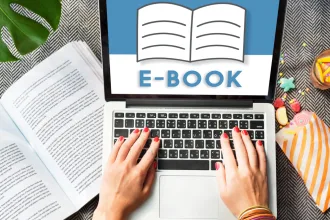Are you already an Etsy seller or planning to start selling on Etsy? The opportunities are plenty, and with the right strategy, you can make a living creating and selling printables on Etsy. But how?
Let me tell you something first – when I first started creating printables for Etsy, I was completely overwhelmed. There I was, staring at my computer screen with Canva open, wondering if anyone would want to buy my basic weekly planner.
Spoiler alert: That first planner only made two sales, but boy, did it teach me some valuable lessons!
What Are Printables and Why They’re a Profitable
Before I dive into the heart of the matter, let’s get clear on what printables are. These are digital files customers can download and print at home – everything from planners and wall art to budget trackers, educational worksheets, and other unique niches.

The best part? Once you create them, they can sell forever with zero inventory. Pretty sweet, right?
Getting Started: The Tools You Need
Let’s be real — you don’t need fancy, bank-breaking software to start creating and selling printables on Etsy. Trust me, I learned this the hard way. In my first month, I blew $500 on Adobe Creative Suite (total rookie mistake) only to realize I could design bestsellers with these simple, budget-friendly tools:
Canva Pro ($6.50/month): This is my absolute go-to for 90% of my designs. It’s user-friendly, packed with templates, and lets you create everything from planners to wall art — no design degree needed.

PowerPoint: Yep, you heard me right! Surprisingly powerful for simple designs like worksheets, planners, and even social media templates. Plus, you can easily save files as PDFs — Etsy-ready in minutes.
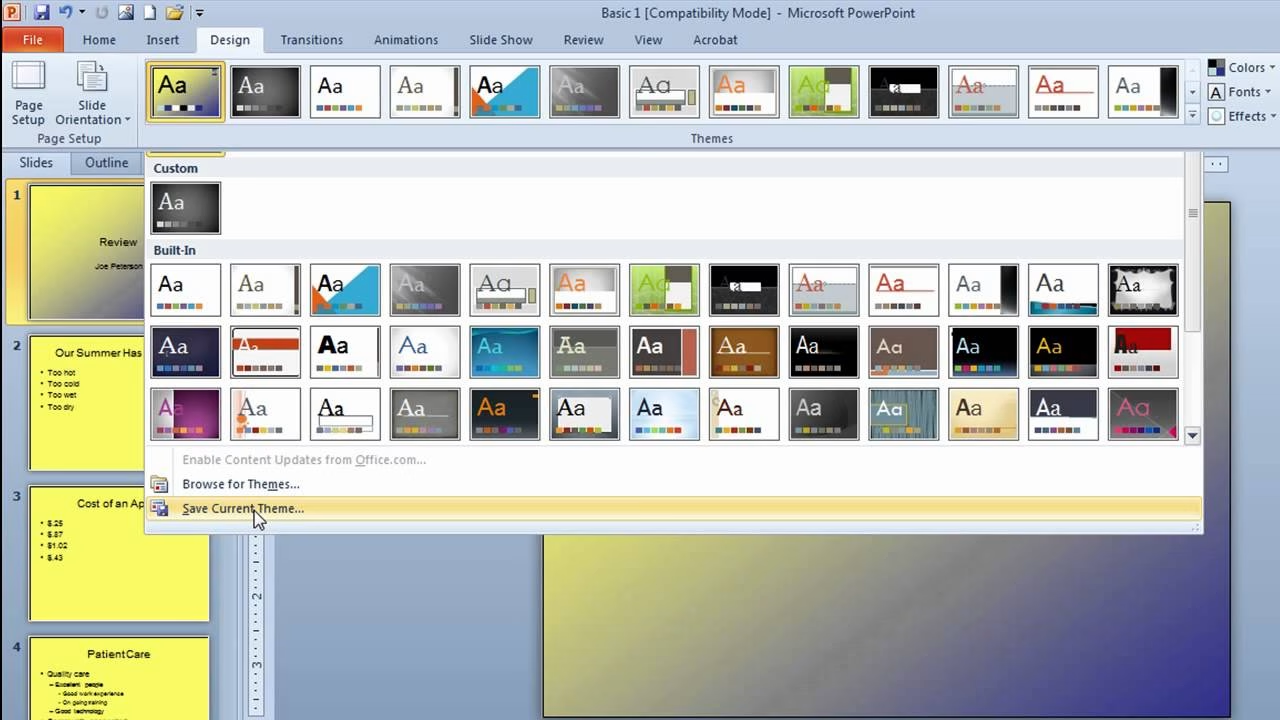
Google Docs: Perfect for checklist-style printables, habit trackers, and goal-setting sheets. It’s free, collaborative, and gets the job done.

Pro tip: Don’t get caught up thinking you need premium software to make premium products. Your creativity and a sharp eye for design matter way more than the tools you use.
Start simple and scale up as you grow!
If you want to streamline your design process, I highly recommend grabbing a Canva Pro subscription. It’s a small investment with a big return — especially when you’re whipping up printables that people can’t resist adding to their carts.
Try Canva Pro here and start designing like a pro!
Creating Your First Printable: Start Small but Specific
Here’s a hard truth I learned early on: trying to create just another planner won’t cut it. My biggest breakthrough came when I shifted from generic designs to hyper-specific products.
Instead of a basic meal planner, I crafted a Keto Diet Shopping List & Meal Tracker with Macro Calculator — and that niche focus made all the difference. Suddenly, I wasn’t lost in a sea of planners. I was standing out in a space with a clear, eager audience.

Quick tip: Before you design anything, hop onto Etsy and search for your idea. Pay close attention to the number of sales similar items have. I aim for niches where the top sellers have at least 1,000 sales — a strong signal there’s proven demand.
🔥 Want a faster way to uncover hot-selling products? I highly recommend using Everbee. It’s a powerful Etsy research tool that shows you what’s trending, estimated sales, and even SEO insights.
Try Everbee here, and take the guesswork out of picking profitable printable ideas!
Design Tips on Creating and Selling Printables on Etsy
Let’s talk design — because a beautiful, functional printable is what turns a browser into a buyer. These are the hard-earned lessons I wish I had known from day one:
Color schemes matter more than you think: A clashing design can turn people off instantly. I use coolors.co to generate professional, cohesive color palettes. Stick to 2-3 main colors and 1-2 accent shades — simple always wins.
White space is your secret weapon: I used to pack every inch of a page with text and graphics, thinking it looked “full.” Big mistake. White space gives your designs breathing room, making them look clean, modern, and easy to use.
Test print EVERYTHING before listing: What looks amazing on screen can print blurry, too dark, or off-center. Always do a test run — check for readability, color accuracy, and margin alignment. Your customers will thank you.
Stick to easy-to-read fonts: Fancy scripts are tempting, but clarity is king. Pair a bold header font with a simple body font (like Montserrat or Open Sans). If people have to squint to read your printable, they’ll move on.
Optimize for both digital and print use: Consider how your printable will be used. Is it a fillable PDF for digital planning? A cute habit tracker for someone’s fridge? Offering both versions can double your appeal.
Pro tip: If you want to elevate your designs, Canva Pro offers a font pairing guide and pre-made brand kits — making it effortless to keep your printables looking polished and professional.
Try Canva Pro here FREE for 30 days and level up your design game.
Pricing Strategy That Works
Let’s talk pricing — because this was a tough lesson for me. When I first started, I thought, “These are just digital files, who would pay more than a couple of bucks?” So I priced my printables at $2… and guess what? They didn’t sell.

Turns out, pricing too low can actually hurt your sales — it makes your product look cheap, not valuable.
Here’s the sweet spot I’ve found works best:
- Basic single-page printables: $4-7 — Think checklists, habit trackers, or simple worksheets.
- Multi-page planners or systems: $12-25 — These could be detailed meal planners, budgeting systems, or goal-setting workbooks.
- Bundle packs: $25-45 — These are collections of coordinating printables, like a full wedding planning kit or fitness tracker set.
Why this works:
- Perceived value matters: A higher price suggests quality. If your designs are beautiful and practical, people are willing to pay.
- Bundling increases cart value: Instead of selling one $5 printable, offer a bundle for $25 — more value for them, more profit for you.
- Test and tweak: Don’t be afraid to adjust your prices. Etsy shoppers don’t always go for the cheapest option — they often pick what looks the best.
Pro tip: Highlight the benefits in your product descriptions — not just “12-page meal planner” but “A beautifully designed, easy-to-use meal planner to simplify your weekly shopping and stay on track with your health goals.”
People pay for the outcome your printable helps them achieve.
If you want help with pricing research, Everbee also shows estimated earnings for top-selling products. Check it out here to set smart, competitive prices for your shop!
SEO Secrets for Etsy Success
Mastering Etsy SEO was a total game-changer for me. Once I cracked the code, my listings started showing up in searches, and sales followed.

Here’s the simple yet effective process I use for every listing:
- Research long-tail keywords: Use eRank to find highly specific keyword phrases with solid search volume but less competition. Think “minimalist budget planner PDF” instead of just “planner.”
- Strategically place keywords: Add your main keyword phrases in this order:
- Title — Make it readable but keyword-rich, like Printable Budget Planner | Minimalist Money Tracker PDF | Finance Organizer.
- First 2-3 tags — Focus on exact-match keywords that Etsy shoppers are searching for.
- Description opening — Naturally weave your keywords into the first 1-2 sentences. Etsy values these heavily for ranking.
- Product details — Sprinkle keywords throughout, but keep it human and engaging; nobody likes keyword stuffing.
Pro tip: Don’t just copy competitor keywords. Use eRank to spot gaps — keywords with good search volume that others overlook. It’s the secret to standing out without fighting in an overcrowded niche.
By consistently optimizing my listings with this method, I saw my products move from Etsy’s back pages to the top 10 results. A little SEO magic goes a long way!
Common Mistakes to Avoid (Learn From My Fails)
Oh boy, have I made some doozies while creating and selling printables on Etsy. Let me save you the headache — here are the biggest mistakes I’ve learned the hard way:

- Not watermarking preview images: I didn’t realize how easy it was for people to screenshot and steal my designs. Now, I always add a semi-transparent watermark to every preview image.
- Using copyrighted fonts: I once used a “free” font without checking its license and got slapped with a takedown notice. Always double-check font licenses or stick to Canva’s pre-approved fonts.
- Making files too large: Huge PDFs can frustrate buyers who can’t download them easily. Keep files under Etsy’s 20MB limit and optimize for both quality and size.
- Not including printing instructions: Customers aren’t mind readers. I now include a simple PDF guide with every product, covering print settings, paper recommendations, and troubleshooting tips.
Learn from my missteps and streamline your journey into creating and selling printables on Etsy!
Customer Service That Builds a Brand
The secret sauce to my success? Caring about customer problems. When someone messages me about printing issues, I don’t just send a generic response.
I’ll hop on Zoom if needed to walk them through it. Yes, it takes time, but those customers often become repeat buyers.
Legal Stuff You Can’t Ignore

Real talk — you need to protect yourself. Here’s what I recommend:
- Register your business properly: Use Zen Business or Taylor Brands to get set up.
- Include clear terms of use: Spell out how customers can use your printables (personal use only, no reselling, etc.)
- Use a solid license agreement: Protect your designs and clarify rights.
- Keep receipts for all commercial-use fonts and elements: Always have proof you’re using assets legally.
Tools That Are Worth the Investment
After three years of creating and selling printables on Etsy, these are the tools that paid for themselves:
- Canva Pro ($6.50/month)
- eRank Pro ($5.99/month)
- Everbee ( $19.99/month) | FREE Plan Available
- Adobe Acrobat Pro ($14.99/month) — for merging PDFs only
- Commercial use fonts ($10-30 each)
Getting Your First Sales
Don’t get discouraged if sales don’t come immediately. My first month? Two sales. Total revenue: $8.
Now, I average 150+ sales per day. Here’s what changed everything:
- Created Pinterest pins for each product
- Built an email list offering a free printable
- Added multiple product photos and mockups
- Improved my thumbnail game dramatically
Success with creating and selling printables on Etsy doesn’t happen overnight, but consistent effort in marketing and design pays off.
Final Thoughts
Keep in mind that success with creating and selling printables on Etsy isn’t about creating hundreds of products. It’s about making the right products that solve specific problems for specific people. Focus on quality over quantity, and don’t be afraid to adjust your designs based on customer feedback.
P.S. And hey, don’t forget to actually enjoy the creative process. Sometimes I get so caught up in the business side that I forget how fun it is to design something that helps make someone’s life easier.
FAQs
1. What types of printables can I sell on Etsy?
You can start creating and selling a wide variety of printables on Etsy, from planners, calendars, and worksheets to wall art, invitations, and greeting cards. The possibilities are endless! As long as it’s a digital file that customers can print themselves, it’s considered a printable.
The key is to focus on products that align with your skills, passions, and market demand.
2. Do I need to be a designer to create printables for Etsy?
Not necessarily! While design skills are a big plus, anyone can create printables, especially with the help of user-friendly design tools like Canva, Adobe Spark, or even Microsoft Word.
If you’re passionate about a niche—whether it’s budgeting, fitness, or inspirational quotes—you can create printable products that reflect that passion without needing advanced design expertise.
3. What file formats should I use for my printables?
The most common file formats for Etsy printables are PDF, PNG, and JPEG. PDFs are popular for planners, calendars, and other documents that need to be printed in a specific layout, while PNGs and JPEGs work well for art prints or images.
Etsy buyers generally expect easy-to-use formats, so be sure to provide files that print well on standard home printers.
4. How do I price my printables on Etsy?
Pricing your printables depends on factors like complexity, niche, and competitor pricing. As a general guideline, simple items like single-page prints or templates could range from $1 to $5, while more complex bundles or planners might go for $10 to $20 and even more.
Researching other similar listings can help you find a competitive price point while considering the time and effort you’ve put into creating the item.
5. How can I make my Etsy printable listings stand out?
High-quality product photos and a clear, catchy title are key to attracting buyers. Use mockups to showcase how your printables will look when printed. Include clear and detailed descriptions, highlighting the features and benefits of your printables.
Also, make sure to use relevant keywords so your listings appear in search results, and try offering bundle deals or seasonal items to appeal to a wider audience.
6. How do I deliver my printables to customers on Etsy?
Etsy automatically handles digital file delivery! Once a customer makes a purchase, they’ll receive a download link for the files directly in their Etsy account or via email. You simply need to upload the files to your Etsy listing when you create it.
Be sure to test the download process yourself to ensure everything works smoothly before you go live.
7. Can I sell the same printables on other platforms?
Yes! While you can sell your printables on Etsy, you can also sell them on other platforms like Gumroad, SendOwl, Shopify, or even your website. Just be mindful to not overextend yourself in managing multiple platforms at once.
It’s a good idea to keep track of where and when your products are listed to avoid confusion.
8. How do I handle customer service for printables on Etsy?
Customer service for printables typically involves helping with issues like download problems or questions about using the files. Be responsive and polite, and try to resolve problems quickly.
Make sure to clearly outline your policies on refunds and exchanges, as digital products can’t be returned. Offering clear instructions and tutorials can also help reduce customer confusion and frustration.
9. What are some tips for promoting my printables on Etsy?
Besides having a well-designed shop, promoting your printables is key to driving sales. Use social media platforms like Instagram or Pinterest to showcase your printables and engage with potential customers.
Collaborating with influencers in your niche, running Etsy ads, and offering discounts or freebies through email newsletters can also help boost visibility. Don’t forget to optimize your listings with SEO-friendly keywords!
10. How do I protect my printables from being stolen or pirated on Etsy?
While you can’t completely prevent someone from sharing your files, there are a few things you can do to protect your work. Consider adding a watermark to preview images on your listings.
You can also make your files slightly harder to edit or distribute by using secure formats, like password-protected PDFs. It’s also a good idea to include a clear copyright notice in the product description to remind buyers that your designs are protected.
Need help getting started? Drop a comment below with your questions – I love helping fellow creators get their printable journey started!