In today’s online world, content creators face a common challenge: dealing with various video formats across different platforms and devices. Whether you’re a YouTuber, social media content creator, or someone who needs to convert personal videos, having a reliable video converter is essential.
HD Video Converter Factory Pro is an all-in-one solution for video conversion needs. Developed by WonderFox Soft, this software promises high-speed conversion while maintaining quality, alongside additional editing capabilities.
But in a market flooded with video conversion tools, does it truly deliver on these promises?
This comprehensive review will examine HD Video Converter Factory Pro’s features, performance, and value to help you determine if it’s the right tool for your video conversion needs.
Key Features of HD Video Converter Factory Pro
HD Video Converter Factory Pro is more than just a video converter—it’s a full-fledged media toolkit that simplifies video processing, editing, and optimization. Here’s what makes it stand out:
1. Extensive Format Support
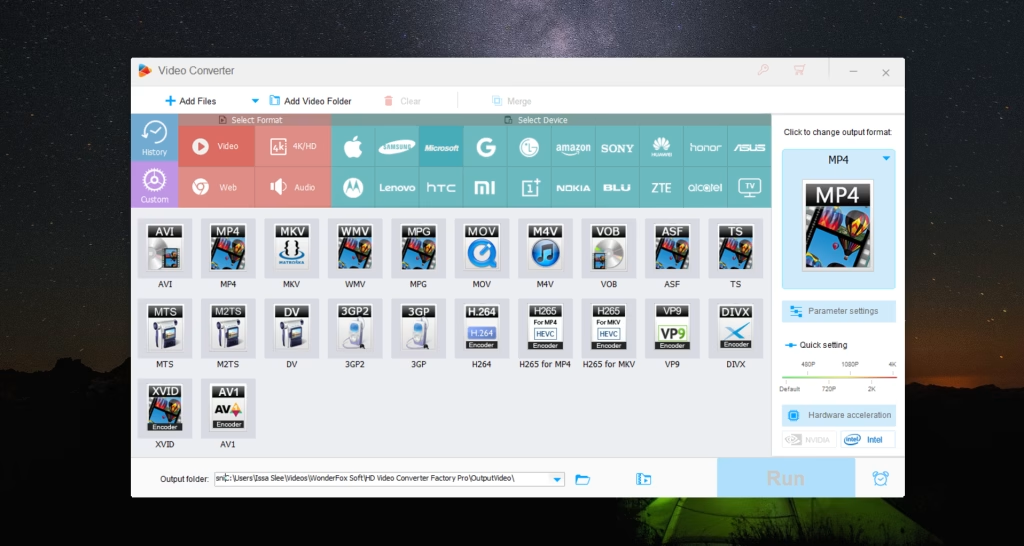
With support for 300+ video and audio formats, this software ensures you can convert virtually any media file:
Popular Video Formats: MP4, AVI, MKV, MOV, WMV, FLV, WebM
High-Definition Support: Process and convert 4K, 8K, and HDR10 videos without quality loss
Device-Optimized Presets: Pre-configured profiles for smartphones, tablets, gaming consoles, and smart TVs
Audio Extraction: Convert video files into high-quality audio formats like MP3, AAC, FLAC, WAV
💡 Tip: If you’re not sure which format to choose, the built-in presets take out the guesswork—just select your device, and the software picks the best settings for you.
2. Powerful Video Conversion Capabilities
HD Video Converter Factory Pro goes beyond basic conversion with fast speeds, high-quality output, and smart automation.
Batch Processing: Convert multiple videos at once for maximum efficiency
GPU Acceleration: Uses NVIDIA NVENC, AMD APP, and Intel Quick Sync for speeds up to 50x faster
Lossless Conversion: Maintain the original video quality even when changing formats
Resolution Adjustment: Upscale videos to 4K for sharper visuals or downscale to 720p for smaller file sizes
Smart Compression Tools: Reduce video size while keeping high-quality visuals—ideal for freeing up storage space
🎯 Personal Take: The batch-processing feature is a game-changer if you frequently work with multiple videos. I was able to convert a folder full of large 4K files in minutes without noticeable quality loss.
3. Built-in Video Editing Functions
HD Video Converter Factory Pro isn’t just for conversion—it includes basic editing tools to enhance your videos before exporting.
Basic Editing: Trim, crop, rotate, and merge videos seamlessly
Color & Visual Enhancement: Adjust brightness, contrast, and saturation for a professional look
Text & Effects: Add watermarks, subtitles, and special effects
Audio Editing: Modify volume levels, remove background noise, or add background music
🛠️ Tip: If you need quick edits without using complex software like Adobe Premiere, this built-in editor does the job efficiently.
4. User-Friendly Experience
The software is designed to be simple yet powerful, making it easy for beginners and advanced users alike.
Intuitive Interface: Clean and well-organized layout for effortless navigation
Preview Window: Check video edits and conversion results before saving
Custom Conversion Profiles: Save your preferred settings for future projects
Drag-and-Drop Support: Quickly import files without digging through folders
🔍 Personal Take: Even if you’re new to video conversion, the software guides you through the process step by step, making it almost impossible to get lost.
Bonus Features: More Than Just a Converter
Besides its core functionalities, HD Video Converter Factory Pro offers several bonus tools that add even more value:
- Video Downloader: Download videos from popular streaming platforms
- Screen Recorder: Capture high-quality screen activities with audio
- GIF Maker: Convert video clips into GIFs with customizable settings
- DVD Converter: Rip and digitize DVD content into modern formats
🔥 Tip: The built-in video downloader is surprisingly useful for grabbing online videos for offline use—just make sure to respect copyright laws when using it.
💭 Personal Take: After using this tool for a while, I found it especially useful for compressing large video files without sacrificing quality. It’s a great balance between power and simplicity.
Pros & Cons of HD Video Converter Factory Pro
With every software, there’s the good side and the not-so-good side—and HD Video Converter Factory Pro is no exception. While it brings speed, versatility, and powerful features to the table, there are also a few limitations worth considering.
Let’s dive in and explore what makes this software a great choice and where it might fall short!
✅ Pros
🎯 Blazing-Fast Conversion Speed – With GPU acceleration (NVIDIA NVENC, AMD APP, and Intel Quick Sync), videos convert up to 50x faster than free alternatives. Even large 4K files process smoothly.
🎥 High-Quality Output – Whether compressing, converting, or upscaling, the software retains crisp details and vibrant colors, making it great for content creators.
📁 Massive Format Support – Supports 500+ video and audio formats, including MP4, AVI, MKV, 4K, 8K, HDR10, and device-specific presets. You’ll never struggle with an unsupported file again.
🛠️ All-in-One Toolkit – More than a converter, it also includes:
- ✂️ Basic editing (trim, crop, merge, brightness, contrast)
- 🎬 Screen recording (perfect for tutorials or gameplay)
- 🔽 Video downloader (save videos from popular platforms)
- 🖼️ GIF maker (convert clips into animated GIFs)
- 💿 DVD converter (digitize old DVDs into modern formats)
🔄 Frequent Updates – The developers actively update the software with new features, format support, and bug fixes, ensuring it stays ahead of the competition.
📞 Helpful Customer Support – Responsive team and a detailed knowledge base make troubleshooting easy.
❌ Cons
💰 Limited Free Version – The trial version adds watermarks and limits conversion length, so you’ll need the paid version to unlock full functionality.
⚙️ Hardware-Intensive for 4K – If you’re processing 4K or 8K videos, you’ll need a powerful computer for smooth performance. Older PCs may experience lag.
📚 Learning Curve for Advanced Features – Basic conversion is easy, but batch processing, compression tweaks, and GPU settings require some learning.
🍏 Windows-Only – Mac & Linux users are out of luck. If you’re on macOS, you’ll need an alternative solution.
💵 Pricey Compared to Some Alternatives – It’s more expensive than some budget-friendly competitors, but frequent sales and lifetime licenses make it a solid long-term investment.
💡 Honest Take:
HD Video Converter Factory Pro is a fast, feature-packed video converter that delivers high-quality results.
While Windows exclusivity and a premium price tag may be drawbacks, its speed, extensive format support, and built-in tools make it a must-have for content creators, professionals, and video enthusiasts.
Step-by-Step Guide
Installation Process
- Download the Software
- Visit the official WonderFox website
- Choose between the free trial or paid version
- Download the installation file (approximately 126MB)
- System Requirements
- Operating System: Windows 11/10/8.1/8/7 (32 or 64 bit)
- Processor: 1GHz or above
- RAM: 1GB or more (2GB recommended for HD video)
- Hard Drive Space: 100MB for installation
- For optimal performance with 4K videos: i5/i7 processor, 8GB RAM, dedicated graphics card
- Installation Instructions
- Run the downloaded installer
- Follow the installation wizard prompts
- Choose an installation location
- Complete setup and launch the program
How to Convert Videos
- Selecting Video Files
- Click “Add Files” or use drag-and-drop to import videos
- Multiple files can be added for batch conversion
- The preview pane will display the selected video
- Choosing Output Format
- Select the “Output Format” panel on the right
- Choose from categories: Video, Audio, Device, or Online
- Select a specific format (e.g., MP4, AVI, MKV)
- For device-specific conversion, select your target device (iPhone, Samsung, PlayStation, etc.)
- Adjusting Settings
- Click the settings icon next to your chosen format
- Adjust the resolution (from 480p to 8K)
- Modify bitrate, frame rate, and audio settings
- Select the output folder by clicking “Browse”
- Starting the Conversion Process
- Review your settings
- Click “Run” in the bottom-right corner
- Monitor progress in the conversion queue
- Access completed files through the “Open Folder” button
Basic Editing Functions
- Trimming Videos
- Select a video and click “Edit.”
- Use the trim handles on the timeline to set start/end points
- Preview the trimmed section
- Click “OK” to apply changes
- Adding Subtitles
- In the Edit panel, select the “Subtitle” tab
- Click “Add Subtitle” and import an SRT file or create text directly
- Adjust font, size, color, and position
- Preview and save changes
- Merging Multiple Videos
- Add all the videos you want to combine
- Arrange them in the desired order using drag-and-drop
- Select the “Merge” option at the bottom
- Choose output format and click “Run”
Personal Experience
As someone who regularly creates content for multiple platforms, I found HD Video Converter Factory Pro to be a valuable addition to my workflow.
Here’s my experience after using it for a while:
For YouTube content creation, the software excelled at converting high-resolution footage from my camera (in MOV format) to more edit-friendly MP4 files.
The process was noticeably faster than my previous solution, with a 10-minute 4K video converting in approximately 3 minutes on my mid-range PC.
The batch-processing feature proved particularly useful when preparing multiple short clips for Instagram and TikTok. I could queue up several videos, select the appropriate social media preset (which automatically adjusted aspect ratio and specifications), and let the converter work its magic while I handled other tasks.
Where the software truly impressed me was maintain quality during compression. I needed to reduce file sizes for client review purposes without sacrificing too much quality, and the “High-Quality Small Size” preset struck an excellent balance—reducing a 2GB file to 350MB while keeping the footage sharp and professional.
The editing tools, while not a replacement for dedicated video editing software, provided convenient quick fixes. The ability to trim unwanted sections, fix rotation issues, and add basic text all within the conversion workflow saved me from opening another program for minor adjustments.
One surprise benefit was the screen recording function, which I hadn’t expected to use but found handy for capturing tutorial footage. The quality was comparable to other screen recorders I’ve used, making it a nice bonus feature.
Comparison with Alternatives
HD Video Converter Factory Pro vs. Freemake Video Converter
Speed: HD Video Converter is significantly faster, especially with GPU acceleration
Quality: Both maintain good quality, but HD Video Converter offers better control over output parameters
Interface: Freemake has a simpler interface but looks dated; HD Video Converter offers a more modern experience
Features: HD Video Converter includes more editing tools and additional utilities
Price: Freemake offers a more generous free version but includes ads; HD Video Converter’s paid version offers better value
HD Video Converter Factory Pro vs. HandBrake
Ease of Use: HandBrake targets more technical users; HD Video Converter is more accessible for beginners
Format Support: HandBrake focuses primarily on MP4 and MKV; HD Video Converter supports many more formats
Customization: HandBrake offers deeper technical customization for enthusiasts
Speed: Comparable performance, though HD Video Converter’s GPU acceleration gives it an edge with supported cards
Price: HandBrake is completely free and open-source; HD Video Converter offers more user-friendly features for its price
Where HD Video Converter Factory Pro Excels
- All-in-One Solution: Combines conversion, editing, and utilities better than most competitors
- User-Friendly Approach: Makes complex video tasks accessible to non-technical users
- Optimized Presets: Takes the guesswork out of conversion settings for different devices
- Speed with Quality Balance: Maintains excellent quality even at faster conversion speeds
Pricing & Plans
HD Video Converter Factory Pro offers several licensing options:
Single License
- Price: $29.95 (Regular price: $39.95)
- Features: Full software with all features
- Devices: 1 PC
- Updates: Free lifetime updates
- Support: Lifetime technical support
Family License
- Price: $49.95 (Regular price: $69.95)
- Features: Same as Single License
- Devices: 2-5 PCs in one household
- Updates: Free lifetime updates
- Support: Priority technical support
Free Trial Version
- Limitations: Adds watermark, limits video length to 5 minutes, restricts some advanced features
- Duration: Unlimited time
- Upgrade Path: One-click upgrade to full version
The company frequently runs promotions, with discounts of 25-50% available during seasonal sales (SPRING Deals are available now Upto 50% OFF).
They also offer bundle deals when purchasing multiple WonderFox products together.
All paid versions come with a 30-day money-back guarantee.
Verdict
HD Video Converter Factory Pro delivers on its core promises: fast conversion, excellent quality output, and an intuitive interface that doesn’t require technical expertise. Its additional editing capabilities and utilities make it more than just a format converter, offering good value for its price point.
The software performs particularly well for content creators who need to convert videos for different platforms while maintaining quality. The device-specific presets save time and eliminate the guesswork often associated with video settings.
While power users might prefer the granular control of more technical tools like HandBrake, and casual users might find free options sufficient for occasional conversion, HD Video Converter Factory Pro targets the middle ground perfectly—offering professional-level results without requiring professional-level knowledge.
Rating: 4.5/5
Who should buy it:
- Content creators who regularly convert videos for different platforms
- Users who need a balance of speed, quality, and ease of use
- Anyone looking for an all-in-one solution rather than multiple specialized tools
- Windows users who process videos in various formats
Who might want to look elsewhere:
- Mac or Linux users
- Those who only need basic, occasional conversion
- Professional editors who already have a comprehensive workflow
- Users with very old or low-specification computers
Ready to streamline your video conversion workflow? HD Video Converter Factory Pro offers a free trial that lets you experience its capabilities before purchasing.
Download the Free Trial today and see how it handles your specific video conversion needs.
FAQs
1. What is HD Video Converter Factory Pro?
HD Video Converter Factory Pro is a comprehensive video conversion software for Windows that supports over 500 formats, offers batch processing capabilities, includes basic editing tools, and features GPU acceleration for faster conversion speeds.
2. How does this software compare to other video converters?
Compared to alternatives like Freemake and HandBrake, HD Video Converter Factory Pro offers a better balance of user-friendliness and features. It’s faster than many free options, offers more format support than specialized converters, and includes additional utilities not found in basic conversion tools.
3. Is there a free version of HD Video Converter Factory Pro?
Yes, there’s a free trial version that allows you to test the software’s capabilities. However, it adds a watermark to converted videos, limits conversion length to 5 minutes, and restricts some advanced features. The full features are only available in the paid version.
4. Can this software convert 4K videos?
Yes, HD Video Converter Factory Pro fully supports 4K and even 8K video conversion. It can maintain the original resolution or downscale to lower resolutions as needed. For optimal performance with 4K videos, a modern processor and dedicated graphics card are recommended.
5. What platforms does HD Video Converter Factory Pro support?
Currently, the software is only available for Windows operating systems (Windows 7/8/8.1/10/11, both 32-bit and 64-bit versions). There are no Mac or Linux versions available. For optimal performance, the developer recommends at least an i5 processor and 4GB of RAM.








