Have you ever wondered how to create and sell stock photos that not only get accepted but also generate a steady income? As a content creator, you’re likely familiar with platforms like Shutterstock, Alamy, and iStock or even free options like Pexels and Unsplash. But here’s the thing: the photos you download started as someone’s creative vision—and that someone could be you.
Let me tell you a story that still makes me chuckle: my first stock photo submission was rejected 12 times. Yes, twelve! It was a “stunning” shot of my coffee mug (spoiler: it was anything but stunning). Fast forward three years, and I’m now earning $3,500/month from a portfolio of 4,000+ photos.
If I can do it, so can you. Whether you’re a seasoned photographer or just starting, this guide will show you the exact strategies to create and sell stock photos that stand out, sell consistently, and turn your passion into profit. Ready to dive in? Let’s get started!
The State of Stock Photography in 2025
The stock photography landscape has undergone a significant transformation in recent years. Understanding these shifts is crucial for anyone looking to enter or expand in this space.
Current Market Trends
AI-Generated Image Disruption

The explosion of AI image generators has undeniably impacted the stock photography market. Tools like Midjourney, DALL-E, and Stable Diffusion have flooded certain segments with computer-generated imagery. However, this disruption has created a countertrend that benefits skilled photographers.
In my experience, clients are increasingly skeptical of AI-generated content and willing to pay premium prices for authentic, high-quality photography. During a recent client consultation, an art director specifically mentioned they were “tired of the uncanny valley effect” in AI images and wanted “the imperfect authenticity that only real photography provides.”
Increased Demand for Authentic Lifestyle Shots
Gone are the days when perfectly posed, obviously staged stock photos performed well. Today’s buyers want authenticity above all else. Images that capture genuine moments, real emotions, and diverse everyday scenarios consistently outperform their polished counterparts.

I’ve found that my candidly captured images of friends during weekend gatherings often sell better than professionally staged shoots. For example, a spontaneous photo of my friend laughing while working on her laptop at a coffee shop has earned over $3,000 in the past year—significantly outperforming similar but staged office scenes in my portfolio.
Rise of Vertical Formats for Mobile
With mobile consumption dominating digital media, vertical imagery has seen a dramatic increase in demand. Social media platforms, mobile advertising, and app interfaces all require vertical formats, creating a significant opportunity for photographers who adapt.

I now shoot every scene in both horizontal and vertical orientations, which has increased my acceptance and sales rates by approximately 35%. This simple adjustment to my workflow has made a substantial difference in my monthly income.
Focus on Diversity and Inclusion
Brands and publishers are increasingly committed to representing diverse audiences in their visual content. This shift has created a strong demand for images featuring people of varied ethnicities, ages, body types, abilities, and lifestyles.

When I began deliberately diversifying my portfolio three years ago, I saw an immediate 40% increase in monthly downloads. This trend shows no signs of slowing in 2025, making diversity not just an ethical choice but a smart business decision.
Micro-Niche Specialization
The days of generalist stock photographers are waning. The most successful creators in 2025 are those who deeply specialize in specific micro-niches, becoming the go-to source for particular types of imagery.

Rather than trying to cover everything, I’ve focused primarily on remote work, sustainable living, and plant-based lifestyle images. This specialization has allowed me to command higher prices and achieve greater visibility within these categories.
Best-Selling Categories (Based on My Sales Data)
Through careful tracking of my sales across multiple platforms, I’ve identified these categories as particularly profitable in the current market. They should work for you when you decide to create and sell stock photos:
Remote Work Scenarios
The permanent shift to flexible work arrangements has created endless demand for authentic remote work imagery. My top-selling images in this category include:

- A person working from a garden setting with a laptop
- Split-screen meetings showing diverse team members
- Co-working spaces with casual collaboration moments
- Work-from-home setups that show realistic living spaces (not perfectly staged desks)
One specific image—showing a parent balancing a laptop while a child plays nearby—has been downloaded over 1,200 times in the past year alone.
Sustainable Living
As environmental consciousness grows, imagery depicting sustainable lifestyle choices continues to perform exceptionally well. My best performers include:

- Reusable products replacing single-use plastics
- Home gardening and food preservation activities
- Second-hand shopping and clothing repair
- Zero-waste kitchen and bathroom setups
A simple series showing hands filling glass containers from bulk bins has generated over $2,500 across platforms.
Tech and Cryptocurrency
Despite being a more saturated category, technology imagery with a contemporary, authentic feel continues to sell consistently. Current bestsellers include:

- People interacting with multiple screens and devices simultaneously
- Cryptocurrency and blockchain concepts visualized through real objects (not just abstract graphics)
- Smart home technology integration in everyday life
- Tech usage in outdoor and unconventional settings
My images showing diverse individuals using technology in natural, unposed ways consistently outperform studio-style tech shots.
Mental Health and Wellness
The growing focus on mental well-being has created a strong demand for sensitive, authentic imagery in this space. Top performers include:

- Meditation and mindfulness practices in everyday settings (not just perfect yoga studios)
- Digital detox concepts
- Outdoor therapy and nature connection
- Visual representations of stress, anxiety, and recovery that avoid clichés
An image series depicting a person progressively unwinding in nature has been licensed hundreds of times for articles about burnout recovery.
Plant-Based Lifestyle
The continuing growth of plant-based diets has created consistent demand for fresh imagery beyond the standard “salad bowl” shots. Successful images include:

- Diverse individuals enjoying plant-based meals
- Social gatherings featuring plant-based food options
- Grocery shopping for plant ingredients
- Home cooking with plant-based ingredients
A collection showing a multi-generational family preparing plant-based dishes together has been particularly profitable, especially around holiday seasons.
Essential Equipment for Stock Photography
While talent and vision are paramount, having the right tools significantly impacts your ability to produce commercially viable stock photography. Here’s a breakdown of equipment options for different budget levels, based on what has worked for me.
My Current Professional Setup
After years of reinvesting my stock photography income, I’ve developed a versatile kit that allows me to capture high-quality images across my specialized niches:
Camera Body:
Sony A7 IV – The 33MP full-frame sensor provides exceptional image quality and versatility.

The improved color science in this model has noticeably increased my acceptance rates compared to previous cameras.
Lenses:
24-70mm f/2.8 – My workhorse lens for 80% of stock shoots, offering the perfect balance of versatility and image quality.

50mm f/1.8 – This is my go-to for low-light situations and creating that pleasing background blur that performs well in lifestyle images.

85mm f/1.8 – Essential for portraits and achieving compression that makes subject isolation effortless.

Lighting Equipment:
2x Godox SL-60W LED continuous lights – I prefer continuous lighting for stock photography as it allows models to see exactly how they’re lit, resulting in more natural expressions.

Softboxes – Essential for creating soft, flattering light that mimics window light.

Various reflectors and diffusers – These inexpensive tools make a massive difference in managing light and shadows.

Support and Stability:
Manfrotto 290 Xtra Aluminum Tripod – Rock-solid stability for those critical sharp images, especially important for meeting the stringent technical requirements of stock agencies.
DJI Osmo Mobile 6 Gimbal Stabilizer – For capturing smooth video content, which has become an increasingly important revenue stream.
Total Investment: Approximately $6,500
While this represents a significant investment, I built this kit gradually over three years as my stock income grew. The equipment has paid for itself many times over through increased image quality, acceptance rates, and ultimately, higher sales.
Intermediate Setup (Under $2,000)
If you’re serious about stock photography but working with a more limited budget, here’s a setup that offers excellent capability without breaking the bank:
Camera Body:
Sony A6400 – APS-C sensor with excellent autofocus and image quality that easily meets stock site requirements.
Check out 10 Best Cameras for Vlogging Under $1000
Lenses:
Sony 16-50mm kit lens (included with camera)
Sony 50mm f/1.8 OSS – Essential prime lens for subject isolation and low-light performance.
Lighting:
2x Neewer 660 LED Panels – Affordable continuous lighting that provides good output and color accuracy.
Basic light stands and modifiers – Simple softboxes and reflectors to shape light effectively.
Support:
Manfrotto Befree Advanced Tripod – Lightweight yet stable support for critical sharpness.
Total Investment: Approximately $1,750
This setup represents the minimum I’d recommend for someone serious about generating meaningful income from stock photography. I used a similar kit when I first started making consistent sales.
Budget-Friendly Alternatives (Under $1,000)
For photographers testing the waters or building skills before making larger investments:
Camera Options:
Sony Alpha A6100 – Still capable of excellent image quality that meets stock requirements.
Higher-end smartphone with ProRAW capability (iPhone 12 or newer) – Modern smartphones can produce stock-worthy images, especially for web usage.
Lighting:
Neewer Basic LED lights – Entry-level continuous lighting that gets the job done.
DIY reflectors and diffusers – Foam core boards and translucent fabric can work surprisingly well.
Support:
Amazon Basics 60-inch tripod – This is not the sturdiest option, but it is sufficient for getting started.
Total Investment: Approximately $600-900
I’ve met several successful stock photographers who started with setups in this range. While limitations exist, creativity and an understanding of light can compensate for modest equipment, especially when focusing on outdoor shoots using natural light.
A Note on Equipment Priorities
If working with limited resources, prioritize in this order:
- Lens quality over camera body – A better lens on an older camera body will typically produce superior results compared to kit lenses on newer bodies.
- Light management over expensive lighting – Learning to work with natural light and simple modifiers will improve your photography more than expensive lighting gear used poorly.
- Stability solutions over camera features – Images rejected for technical reasons often suffer from subtle motion blur that better stabilization would have prevented.
Remember that equipment facilitates your vision but doesn’t create it. I’ve had $5 smartphone images outsell sophisticated DSLR shots simply because the concept and execution resonated more effectively with buyers.
Setting Up Your Stock Photo Business

Treating your stock photography as a legitimate business from the beginning establishes proper foundations for growth and protects you legally. Here’s how to get started on the right foot.
Legal Requirements
Business Structure Selection
After consulting with several photographers and a small business attorney, I opted for an LLC for my stock photography business. This provides liability protection while maintaining tax simplicity. Here are the options to consider:
- Sole Proprietorship: This is the Simplest to establish but offers no personal liability protection.
- LLC (Limited Liability Company): Provides liability protection with relatively simple management requirements.
- S-Corporation: This may offer tax advantages once income exceeds approximately $40,000 annually.
For registration services, I used ZenBusiness ($49 + state fees) and found their process straightforward. Taylor Brands is another reputable option recommended by photographers in my network. Both offer affordable registered agent services, which you’ll need if forming an LLC.
Tax ID and Financial Setup
Once your business structure is established:
- Obtain an Employer Identification Number (EIN) from the IRS (free)
- Open a dedicated business bank account (I use Chase Business Complete, which waived fees for the first year)
- Set up accounting software to track income and expenses (I use QuickBooks Self-Employed, $15/month)
- Establish a system for tracking quarterly estimated tax payments
Model and Property Releases
These legal documents are essential for commercial stock photography featuring recognizable people or private property. Without proper releases, your images may be rejected or, worse, result in legal liability.
I maintain digital and physical copies of every release, organized by shoot date. For efficiency, I use the Releases app, which allows models to sign directly on my phone or tablet and automatically backs up to cloud storage.
Pro Tip: I create a unique folder for each photo shoot containing:
- All signed model releases
- Property releases where applicable
- Shot list and concept notes
- Client or stock site specifications
- Location permits if required
This organization has saved me countless hours when specific release documentation is requested during the submission process.
Copyright Registration (Optional but Recommended)
While copyright exists automatically when you create an image, registration with the U.S. Copyright Office provides additional legal protections and potential for statutory damages in case of infringement.
I register batches of images quarterly through the ECO (Electronic Copyright Office) system, which costs $55 per registration. This is especially important for high-value images or those with significant commercial potential.
Essential Software and Services

The right digital tools streamline your workflow and improve your output quality. Here’s my current software ecosystem:
Image Processing and Management:
- Adobe Photography Plan: Lightroom Classic for organization and basic editing, Photoshop for advanced retouching.
- Capture One: I prefer its color rendering and tethering capabilities for studio shoots.
- ImageVerifier: This is Essential for checking technical compliance before submission.
Business Operations:
- StockSubmitter: Automates submissions across multiple agencies, saving countless hours.
- Xpiksapp (Free): Open-source keywording and metadata management tool.
- FTPUploader: For bulk uploading to agencies that don’t integrate with StockSubmitter.
- Model Release App: For collecting and managing digital release forms.
Concept Development and Research:
- Canva Pro: For creating mood boards and analyzing visual trends.
- PicNiche (Free): Helps identify profitable stock photography niches.
- Google Trends (Free): For researching seasonal and emerging topics.
Total Monthly Software Cost: Approximately $58
While this represents an ongoing expense, the time saved and quality improvements these tools provide make them worthwhile investments. When I first started, I used only the Adobe Photography Plan and free alternatives for other functions, adding premium tools as my income grew.
Planning Your Production Calendar

Successful stock photographers think seasonally and plan their shooting schedules months in advance. Here’s how I structure my production calendar:
Quarterly Planning Sessions:
I dedicate one full day every three months to planning my upcoming shoots. This includes:
- Researching seasonal trends for the period 6-9 months ahead
- Analyzing my portfolio gaps based on sales data
- Developing specific shoot concepts and shot lists
- Scheduling model availability and location permits
- Ordering any necessary props or wardrobe items
Monthly Production Goals:
I maintain consistent production with these monthly targets:
- 4-6 dedicated shooting days
- 200-300 new raw images captured
- 80-100 finished images submitted to stock sites
- Review and refresh keywords for 50 existing images
Production Example: In August, I shoot holiday-themed content for December, winter activities for January-February, and early spring concepts for March-April releases.
This advanced planning ensures I have relevant content available exactly when buyers need it, maximizing sales potential throughout the year.
Creating Stock-Worthy Photos

The technical quality and commercial appeal of your images directly impact your acceptance rates and sales potential. Here’s my process for creating consistently marketable stock photography.
Pre-Shoot Checklist
Before every stock photo shoot, I complete this systematic preparation process:
Research Current Trends (1-2 hours)
I analyze both visual trends (styles, compositions, color palettes) and content trends (subjects, concepts, themes) using:
- Current bestseller lists on major stock sites
- Industry publications like Communication Arts and PDN
- Marketing blogs covering visual trends
- Social media platforms, particularly Instagram and Pinterest
- Client briefs from design agencies (when available)
For example, before a recent wellness shoot, I noticed a shift away from isolated meditation poses toward more integrated wellness moments within daily life. This insight completely changed my approach to the shoot.
Create a Detailed Shot List
I develop a comprehensive shot list organized by:
- Subject/concept variations
- Compositional options (horizontal, vertical, wide, close-up)
- Lighting scenarios (bright, moody, high-key, low-key)
- Prop and wardrobe combinations
My shot lists typically include 30-50 specific images to capture, though I always remain open to spontaneous opportunities during the shoot.
Prepare Technical Requirements
Different stock agencies have varying technical specifications. Before shooting, I confirm:
- Minimum resolution requirements (typically 4MP-6MP)
- File format preferences (usually RAW)
- Specific exclusion criteria (certain logos, trademarks, etc.)
- Model release requirements for the specific content type
Gather Equipment and Props
I prepare all necessary items the day before:
- Camera gear and backup equipment
- Lighting equipment and modifiers
- Props relevant to the concept
- Wardrobe options for models
- Model release forms and documentation
Scout and Secure Locations
For location shoots, I visit sites in advance to:
- Assess lighting conditions at the planned shooting time
- Identify potential composition options
- Secure necessary permits or permissions
- Plan contingencies for weather or other variables
This thorough preparation ensures maximum productivity during the actual shoot and significantly improves the commercial quality of the resulting images.
My Proven Shooting Process

After years of refining my approach, I’ve developed this systematic shooting process that consistently produces marketable stock imagery:
Setup Phase (30-45 minutes)
- Establish base lighting – Whether using natural light with reflectors or studio lighting, I set up and test the primary lighting scenario first.
- Prepare composition templates – I establish and test key compositions, taking test shots and reviewing them at 100% magnification to confirm technical quality.
- Brief models thoroughly – I share concept boards, example images, and detailed directions with models, emphasizing the authentic emotions and actions needed rather than posed perfection.
- Confirm technical settings – I verify camera settings, focusing parameters, and file format settings before beginning the primary shoot.
Production Phase (2-3 hours)
I work systematically through concepts in this order:
- Wide establishing shots – Capturing the overall scene and context first.
- Standard horizontal compositions – The traditional format that still represents the majority of stock sales.
- Vertical variations – Essential for mobile and social media usage, often capturing the same scene with vertical framing.
- Detail and close-up shots – Focusing on specific elements that tell parts of the story.
- Conceptual variations – Exploring different emotional tones, activities, or relationships within the same setting.
Throughout this process, I follow these practices:
- Review images periodically – Check technical quality and concept execution at 100% magnification every 15-20 minutes.
- Capture authentic moments – I often shoot in continuous mode during natural interactions to capture genuine expressions and movements.
- Maintain model energy – Taking short breaks and varying activities to keep models fresh and authentic.
- Document everything – Keep notes on successful concepts and technical settings for future reference.
Wrap-Up Phase (15-30 minutes)
- Capture any missed concepts – Review the shot list to ensure all planned images were captured.
- Shoot safety variations – Additional options for key concepts with lighting or composition alternatives.
- Complete all documentation – Finalizing model releases and shoot notes while details are fresh.
- Backup files immediately – Transferring images to two separate storage locations before leaving the shoot location.
This structured approach ensures maximum productivity during limited shooting time and dramatically increases the percentage of commercially viable images from each session.
Post-Processing Workflow
A streamlined, consistent post-processing workflow is essential for maintaining image quality while efficiently preparing large volumes of stock photos. Here’s my refined process, developed over years of production:
Initial Selection and Culling (15-30 minutes per 100 images)
- Import and backup – Images are imported into Lightroom Classic with automatic backup to a secondary drive (Dropbox)
- First-pass rejection – I quickly eliminate technically flawed images (poor focus, bad exposure, closed eyes, etc.) using the “X” flag.
- Select potential keepers – Using the “P” flag to mark images with commercial potential, looking for:
- Technical excellence
- Authentic moments and expressions
- Compositional strength
- Commercial concept clarity
- Unique perspective or approach
- Group similar images – Use color labels to organize variations of the same concept, eventually selecting the strongest version from each group.
- Final selection review – A critical evaluation comparing selected images against current top-sellers in similar categories.
This careful culling process typically narrows 300+ captured images down to 80-100 candidates for processing.
Basic Adjustments (30-45 minutes per batch)
I apply consistent basic adjustments to maintain a cohesive portfolio look while optimizing each image for stock requirements:
- Apply custom import preset – My base preset includes:
- Lens correction profile
- Chromatic aberration removal
- Basic clarity enhancement (+10)
- Vibrance adjustment (+10)
- Slight S-curve for contrast
- White balance correction – This is Critical for accurate skin tones and commercial appeal.
- Exposure optimization – Ensuring proper exposure while maintaining highlight detail.
- Composition refinement – Subtle cropping to strengthen compositions while maintaining standard aspect ratios (16:9, 4:3, 3:2, 1:1, 9:16).
- Batch synchronization – Applying consistent adjustments across similar images to maintain visual cohesion.
Final Processing (10-15 minutes per image)
Individual images receive targeted adjustments to maximize commercial appeal:
- Subject enhancement – Localized adjustments to draw attention to the main subject through:
- Strategic dodging and burning
- Selective sharpening
- Subtle vignetting when appropriate
- Skin retouching (for portraits) – Natural, minimally invasive retouching that preserves authenticity:
- Temporary blemish removal
- Subtle skin smoothing (clarity -15, texture -10 on skin areas only)
- Maintaining natural skin texture
- Distraction removal – Eliminating non-essential elements that might reduce commercial versatility:
- Brand names and logos
- Distracting background elements
- Temporary signs or dated elements
- Final color grading – Subtle enhancement to establish mood while maintaining natural appearance.
- Technical optimization – Final adjustments to ensure stock site acceptance:
- Appropriate sharpening for intended usage
- Noise reduction where necessary
- Final crop to standard dimensions
Export and Metadata Application (15-20 minutes per batch)
Preparing files for submission with proper metadata is crucial for searchability and commercial success:
- Keyword research and application – Using tools like Xpiksapp to develop and apply comprehensive keyword sets (more on this in the keywording section).
- Caption and description writing – Creating clear, accurate descriptions that help buyers find and understand the image.
- Categorization – Assigning appropriate categories for each stock platform.
- Batch file naming – Implementing a consistent naming convention that includes date, theme, and sequence number.
- Export with platform-specific settings – Creating optimized files for each stock site according to their specifications:
- Shutterstock: JPG quality 100, sRGB
- Adobe Stock: JPG quality 95, sRGB
- Other platforms as required
- Final quality check – Reviewing exported files at 100% magnification for any overlooked issues.
This comprehensive workflow ensures consistent quality while maintaining efficiency—essential for building a profitable stock portfolio. I continually refine this process based on acceptance rates and sales performance.
Top Stock Photo Platforms Compared
Success in stock photography requires strategic participation across multiple platforms, each with distinct advantages and requirements. Here’s my analysis based on actual performance data from my portfolio.
Shutterstock
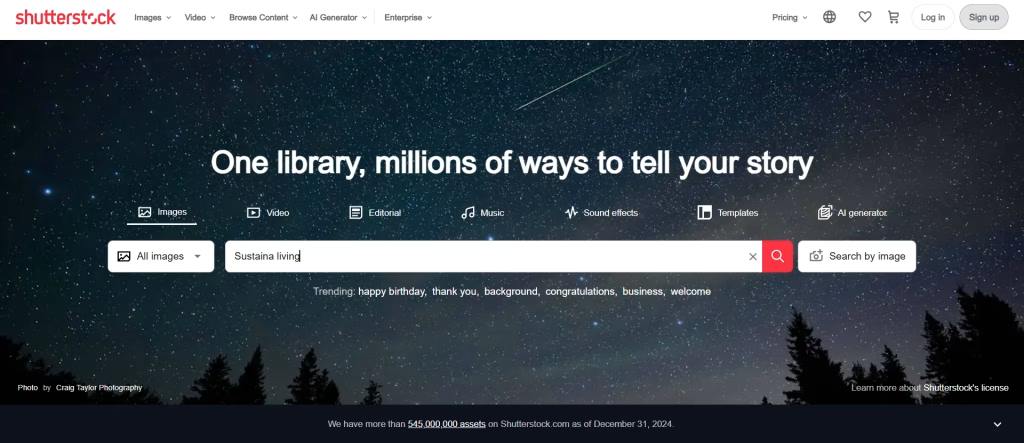
Commission Structure:
- New contributors: 15% ($0.10-$2.85 per download)
- Level 1 (>$500 lifetime earnings): 20%
- Level 2 (>$3,000 lifetime earnings): 25%
- Level 3 (>$10,000 lifetime earnings): 30%
- Level 4 (>$25,000 lifetime earnings): 35%
- Level 5 (>$50,000 lifetime earnings): 40%
Minimum Payout: $35 via PayPal, Payoneer, or Skrill
Upload Requirements:
- Minimum 4MP (2000 x 2000 pixels)
- Maximum 50MP
- JPG format, sRGB color space
- Less than 50MB file size
My Monthly Earnings: Approximately $1,200 (from 1,800+ files)
Why It Works For Me: Shutterstock remains my highest volume platform due to its market dominance and subscription model. While per-download rates are lower, the volume more than compensates. My top-performing categories here are business/office scenarios and technology concepts.
Platform-Specific Strategy: I focus on contemporary business imagery with authentic diversity for Shutterstock, as these consistently perform best. I’ve found that releasing new content in batches of 50-75 images tends to boost visibility across my entire portfolio.
Adobe Stock
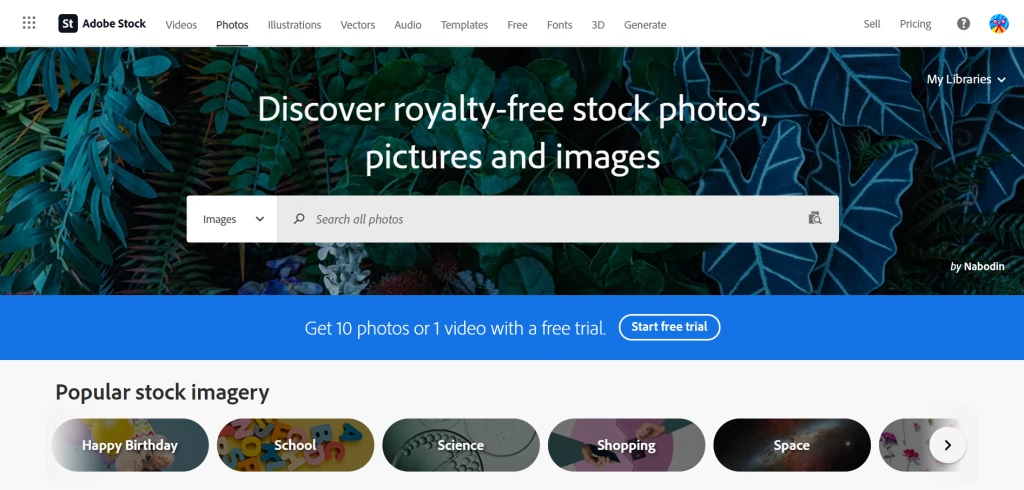
Commission Structure:
- Standard license: 33% ($0.33-$3.30 per download)
- Extended license: 33% ($26.40-$28.05 per download)
Minimum Payout: $25 via PayPal, Payoneer, or bank transfer
Upload Requirements:
- Minimum 6MP (2000 x 3000 pixels recommended)
- Maximum 100MP
- JPG format, sRGB color space
- Less than 45MB file size
My Monthly Earnings are approximately $900 (from 1,500+ files)
Why It Works For Me: Adobe Stock consistently provides higher per-download revenue compared to Shutterstock, though with somewhat lower volume. Integration with Creative Cloud makes it a favorite among design professionals, leading to more extended license purchases.
Platform-Specific Strategy: I prioritize lifestyle and conceptual imagery for Adobe Stock, particularly in my sustainable living and mental health categories, which perform notably better here than on other platforms.
iStock (Getty Images)
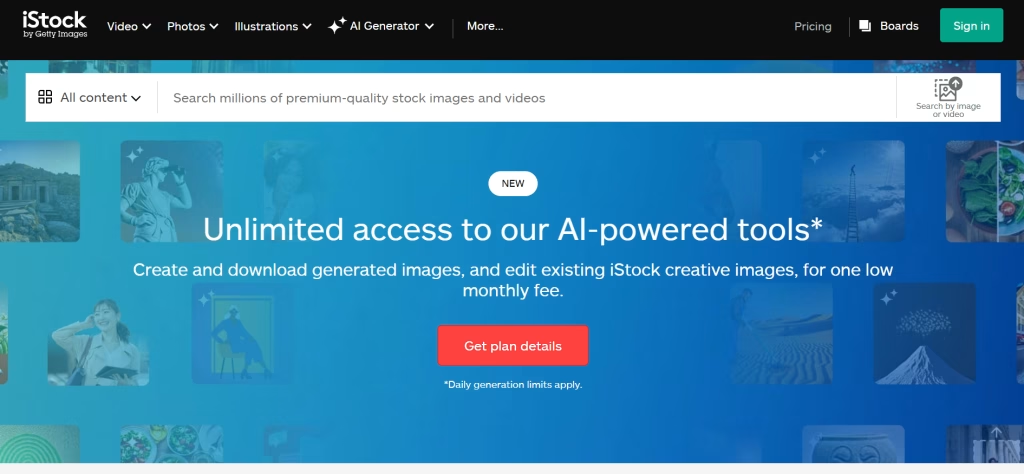
Commission Structure:
- Exclusive contributors: 25-45% based on annual download volume
- Non-exclusive contributors: 15% flat rate
Minimum Payout: $100 via PayPal, Payoneer, or bank transfer
Upload Requirements:
- Minimum 3MP (1920 x 1280 pixels)
- JPG format, sRGB color space
- Less than 50MB file size
My Monthly Earnings: Approximately $800 (from 1,200+ files)
Why It Works For Me: While iStock has a higher payout threshold, it offers excellent visibility through Getty Images integration and attracts premium clients willing to pay for extended licenses.
Platform-Specific Strategy: My highest-performing content on iStock includes conceptual business imagery and authentic diversity representations. I’ve found that consistency in style and regular uploading significantly improves performance here.
Alamy
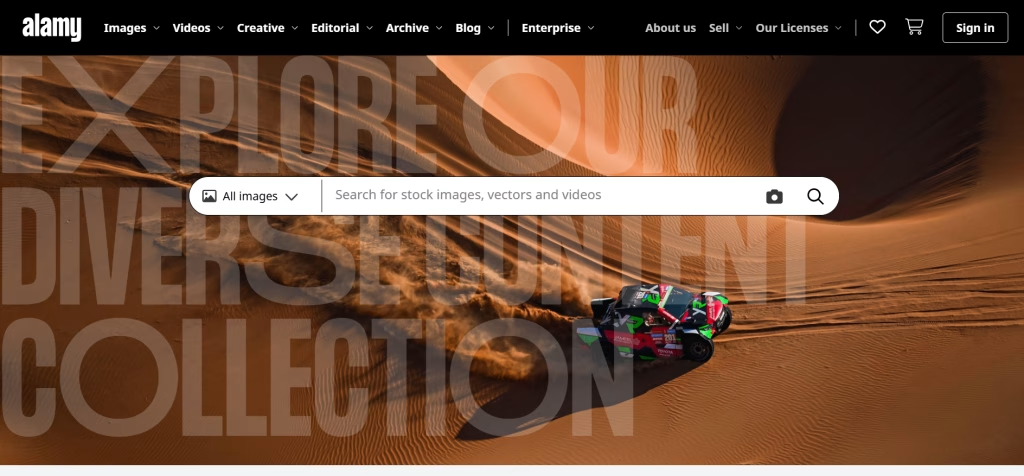
Commission Structure:
- Non-exclusive: 40%
- Exclusive: 50%
Minimum Payout: $50 via PayPal, Payoneer, or bank transfer
Upload Requirements:
- Minimum 6MP
- Maximum 500MB
- JPG format, sRGB or Adobe RGB color space
My Monthly Earnings: Approximately $600 (from 1,700+ files)
Why It Works For Me: Alamy provides the highest commission percentage among major platforms and often results in higher individual sale values. While sales volume is lower, the per-image revenue can be substantially higher.
Platform-Specific Strategy: I’ve found that editorial and education-focused imagery performs exceptionally well on Alamy. This platform has become my primary outlet for travel, documentary, and educational concept imagery.
Emerging Platforms Worth Considering
These smaller or newer platforms have shown promising returns in my experience:
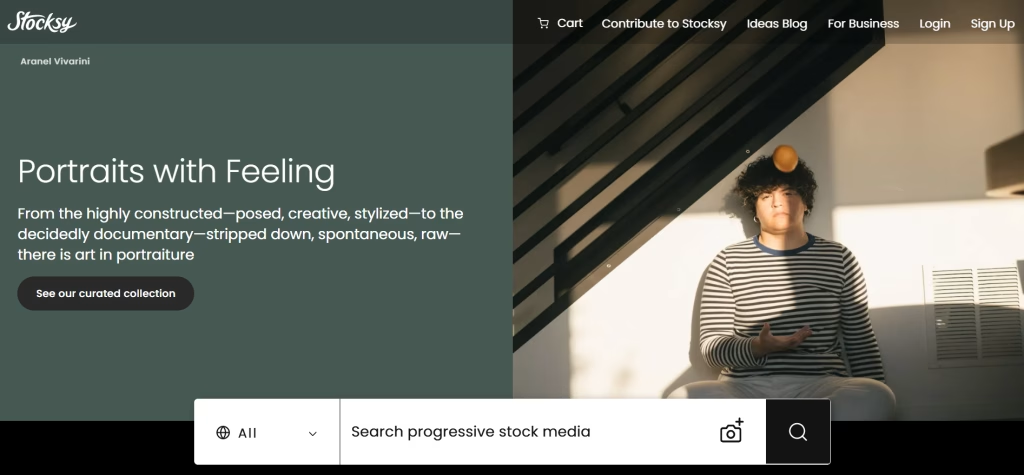
- Highly curated, invitation-only platform
- 50-75% commission structure
- Focus on authentic, artistic imagery
- My monthly earnings: $350-500 (from 200+ files)
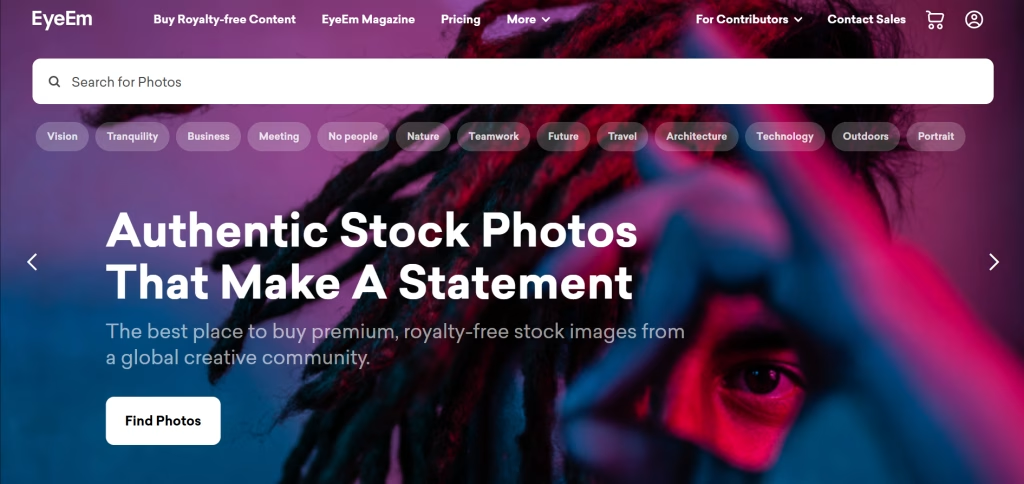
- Mobile-friendly platform with unique distribution
- 50% commission structure
- Integration with Getty Images for wider distribution
- My monthly earnings: $300-400 (from 600+ files)
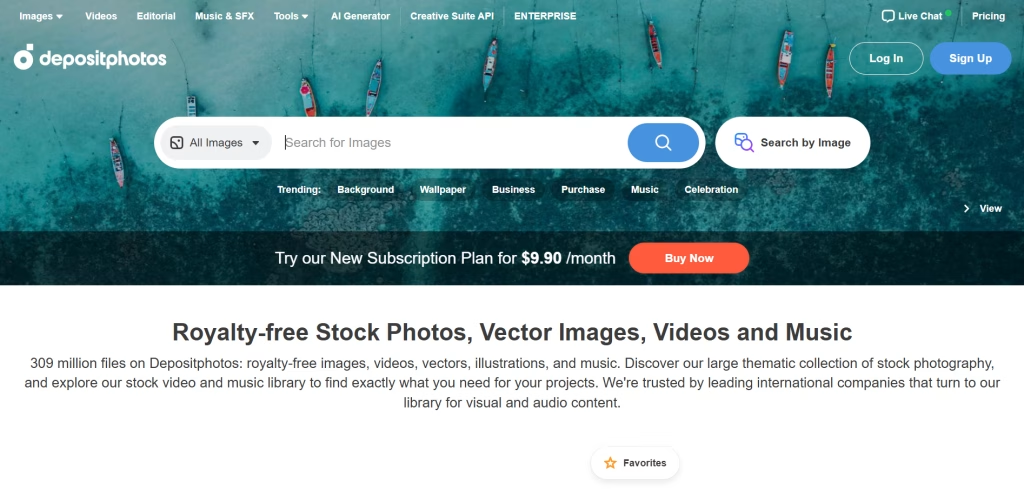
- Growing platform with competitive rates
- 30-60% commission structure
- Strong in Eastern European markets
- My monthly earnings: $200-300 (from 1,000+ files)
Platform Distribution Strategy
After years of experimentation, I’ve developed this approach to maximize returns across platforms:
- Universal uploads: 60% of my content goes to all platforms (versatile commercial concepts)
- Platform-specific exclusives: 40% of content is tailored to specific platforms:
- Stocksy: Artistic, conceptual imagery
- Adobe Stock: Creative professional-focused content
- Alamy: Editorial and educational content
- Shutterstock: Business and technology concepts
- Monthly platform review: I analyze performance across platforms quarterly, adjusting my distribution strategy based on changing trends and revenue patterns.
This diversified approach provides stability against algorithm changes or market shifts on any single platform while maximizing the unique strengths of each.
Keywording Strategies That Work
Effective keywording is perhaps the single most important factor in determining whether your images are discovered by potential buyers. After years of refinement, here’s my comprehensive keywording system that consistently improves visibility and sales.
It should be your must-do strategy when you decide to create and sell stock photos.
My Five-Layer Keywording Process
I approach keywording as a structured process, adding these five distinct layers of keywords to each image:
Layer 1: Descriptive Fundamentals
These concrete, objective keywords describe what is present in the image:
- Subject identifiers (woman, man, office, mountain)
- Actions (typing, smiling, running, cooking)
- Physical attributes (blonde, tall, wooden, blue)
- Quantities (one, two, group, multiple)
- Orientations (horizontal, vertical, portrait, landscape)
Example: For an image of a woman working on a laptop at a home office desk: woman, laptop, computer, desk, home office, working, typing, indoor, horizontal, caucasian, blonde, sitting
2: Conceptual Keywords
These interpret the meaning or potential uses of the image:
- Themes (productivity, well-being, success)
- Concepts (remote work, digital nomad, entrepreneurship)
- Business uses (marketing, advertising, website)
- Emotional states (focused, happy, stressed, relaxed)
- Industries (technology, education, healthcare)
Example continued: remote work, work from home, productivity, concentration, focus, digital business, entrepreneurship, freelance, self-employed, online meeting
3: Technical Specifications
These help buyers find images that meet their specific technical needs:
- Lighting characteristics (bright, dark, high-key, low-key)
- Compositional attributes (copy space, blurred background, selective focus)
- Color palettes (vibrant, monochrome, pastel, colorful)
- Photographic techniques (shallow depth of field, wide angle, close-up)
Example continued: natural light, window light, shallow depth of field, copy space, neutral colors, warm tones, indoor lighting, soft-focus background
4: Contextual Details
These provide additional context that might be relevant to specific searches:
- Locations (home, office, urban, rural)
- Seasons or periods (morning, summer, 2025)
- Events or occasions (meeting, celebration, workday)
- Related objects not central to the image (coffee cup, notebook, plant)
Examples continued: home environment, morning routine, weekday, coffee, notebook, house plant, comfortable space, personal workspace
5: Buyer-Intent Keywords
These specifically target how and why buyers might use the image:
- Marketing purposes (advertisement, brochure, social media)
- Specific audiences (millennial, senior, parent, professional)
- Current trends (sustainable business, digital transformation)
- Seasonal or topical relevance (back to school, tax season)
Examples continued: hybrid work model, work-life balance, business lifestyle, corporate culture, millennial professional, women in business, and digital workplace
Maximizing Your Earnings 💰
Diversify:
Niches: Cover business, lifestyle, tech, and nature.
Platforms: Upload to Shutterstock, Adobe Stock, iStock, and Alamy.
Content types: Offer photos, videos, vectors, and 360° images.
Final Thoughts
Turning your photography hobby into a profitable stock photography business isn’t an overnight success story — it’s a journey of creativity, strategy, and persistence. The stock photo market in 2025 is evolving, but the core principles remain the same: consistency, quality, and market awareness.
Key Takeaways:
- Quality over quantity: A portfolio of 500 high-quality, well-researched images will outperform 5,000 random shots. Focus on sharpness, composition, and market demand.
- Niche down to stand out: Don’t try to cover every trend. Specialize in micro-niches like remote work setups, plant-based lifestyles, or mental wellness — areas where demand is high but competition is manageable.
- Diversify your income streams: Don’t rely on one platform. Upload your work to multiple stock photo sites, explore video content, and experiment with new formats like vertical images for mobile.
- Master keywording: Your photos won’t sell if no one can find them. Be strategic — mix descriptive, conceptual, technical, and emotional keywords to boost visibility.
- Plan: Treat your stock photography like a business. Set monthly goals for uploads, keep an eye on seasonal trends, and review your sales data to adapt your strategy.
Pro Tip: Successful stock photographers often work six months ahead of trends. If it’s summer now, start shooting fall and winter-themed content. This forward-thinking approach keeps your portfolio relevant year-round.
Your Action Plan for This Week:
- Choose your niche — Reflect on your interests and market demand.
- Audit your gear — Don’t wait for the “perfect” camera. Work with what you have or grab budget-friendly alternatives.
- Research trending topics — Use tools like Google Trends, stock platform trend reports, or AI tools to identify what’s hot.
- Set up your accounts — Register on Shutterstock, Adobe Stock, and others.
- Plan and shoot — Create a simple shot list and schedule your first photoshoot.
Remember: Success in stock photography isn’t just about taking great photos — it’s about understanding what sells, building a brand, and staying consistent. Your future self will thank you for starting today.
So, grab your camera, find your niche, and start capturing moments the world is waiting for.
FAQs
1. How do stock photos make money?
Stock photos generate income through royalty-based commissions. When you upload your images to stock platforms like Shutterstock or Adobe Stock, buyers pay a license fee to use your photos. As the creator, you earn a percentage of that fee—usually between 15-40% —each time your image is downloaded. The more high-quality, in-demand images you upload, the more chances you have to earn passive income.
2. How many stock photos do I need to start making money?
While there’s no magic number, most contributors see consistent income after uploading 500 to 1,000 high-quality, keyword-optimized images. It’s better to focus on quality and relevance rather than bulk uploading random photos. Niche images—like remote work setups, plant-based meals, or tech concepts—often perform better than generic ones.
3. What types of stock photos sell the most?
The best-selling stock photos typically reflect current trends and universal themes. Based on ongoing data, these categories consistently generate income:
- Business & Remote Work — Virtual meetings, home offices, coworking spaces.
- Health & Wellness — Meditation, mental health, and fitness routines.
- Technology — AI, blockchain, smartphone apps, and digital security.
- Diversity & Inclusion — People of all backgrounds in professional and casual settings.
- Sustainability — Eco-friendly products, plant-based diets, renewable energy.
Tip: Micro-niches like “older people using technology” or “sustainable fashion startups” tend to stand out.
4. Do I need a professional camera to sell stock photos?
Not necessarily! While a mirrorless or DSLR camera (like the Sony A6400 or Canon EOS R series) can elevate your work, many stock platforms now accept high-resolution smartphone photos. Recent iPhones and Samsung Galaxy phones produce excellent images—just make sure to:
- Use natural light.
- Avoid heavy filters.
- Ensure your image resolution meets platform requirements (usually 4MP+).
If you’re serious about stock photography, investing in a 50mm prime lens and a basic lighting setup will noticeably improve your results.
5. Can I sell the same photos on multiple stock photography platforms?
Yes! This is called non-exclusive licensing. Most stock photo platforms allow you to sell your images on multiple sites simultaneously—like Shutterstock, Adobe Stock, Alamy, and iStock—to maximize your reach and earnings.
However, some platforms (like Getty Images) offer exclusive licensing—meaning you can earn higher commissions but must only sell those photos through their platform. The best strategy for beginners is to start with non-exclusive uploads and experiment later.
6. How do I keyword my stock photos for better visibility?
Effective keywording is crucial for making your photos discoverable. Follow this five-step method:
- Basic Descriptors: What is in the image? (e.g., woman, laptop, office)
- Conceptual Keywords: What is the photo about? (e.g., remote work, productivity, focus)
- Technical Details: Orientation, lighting, and angles. (e.g., horizontal, natural light)
- Location Information: Where was the photo taken? (e.g., home office, urban café)
- Emotional/Mood Tags: What feeling does it convey? (e.g., concentrated, calm, professional)
Pro Tip: Use stock photo keyword generators like KeywordsReady or study best-selling photos on your chosen platform to get ideas.
7. What are model and property releases, and why do I need them?
Model releases are legal documents signed by the people in your photos, permitting you to use their likenesses for commercial purposes. Property releases work the same way for private properties, trademarks, or recognizable locations.
You need releases if:
- A person’s face or identity is visible.
- You photograph private property (like someone’s home or artwork).
- A brand’s logo or trademark appears (unless intentionally blurred out).
Without these, your photos may be rejected for commercial use—though you can still list them as editorial (for news and commentary) without a release.
Apps like Easy Release simplify collecting and storing these forms digitally.
8. How long does it take to start earning money from stock photography?
Stock photography is a long-term game. Here’s a realistic breakdown:
- 0-6 months: Building your portfolio—expect minimal earnings ($0-$50/month).
- 6-12 months: With 500+ images, you might earn $100-$500/month.
- 1-2 years: A strong portfolio (1,000+ photos) can bring in $500-$2,000/month.
- 2+ years: Consistent uploads, niche expertise, and keyword optimization can push earnings to $2,000+ per month.
The key? Consistency. Aim to upload 50-100 high-quality images every month to steadily grow your portfolio.
9. Can AI-generated images be sold as stock photos?
Yes, but with limitations. In 2025, stock platforms like Shutterstock and Adobe Stock will allow AI-generated content, but it must follow strict guidelines:
- Clearly label the image as AI-generated during submission.
- Ensure the AI tool used doesn’t replicate copyrighted material.
- Avoid submitting overly synthetic or unrealistic-looking images—authenticity still sells better.
However, human-shot images remain more trusted for lifestyle, portrait, and brand-related content. My tip? Blend AI with photography—use AI for conceptual backgrounds or graphics, but keep the human element front and center.
10. Is stock photography still profitable in 2025?
Absolutely! Despite AI advancements, stock photography remains a profitable, passive income stream—but the strategy has shifted.
- High-volume, generic images are oversaturated.
- Micro-niches and authentic lifestyle shots are the new goldmine.
- Diversification across platforms (Shutterstock, Adobe Stock, Alamy) maximizes earnings.
- Offering videos, vectors, and 360° images increases your chances of making sales.
The secret to long-term success? Consistency, niche expertise, and staying on top of trends like remote work, sustainability, and inclusive representation.








