Ever dreamed of diving into the exciting world of YouTube with a channel that sparks joy and imagination? The stage is set, especially for those looking to start a kids’ YouTube channel in 2025. Picture this: millions of young, eager eyes glued to their screens every day, hungry for fun, educational, and engaging content.
Not only can you make a meaningful impact on these little viewers, but you could also tap into a surprisingly profitable venture. With creativity as your guide, the possibilities are endless
However, creating a successful channel requires more than just uploading cute videos—it demands strategy, creativity, and a deep understanding of your audience.
In this comprehensive guide, we’ll walk you through everything you need to know to start and grow a successful kids’ YouTube channel in 2025. From brainstorming content ideas to navigating YouTube’s policies and monetizing your channel, this guide has you covered.
Why Start a Kids’ YouTube Channel in 2025?
Before diving into the how let’s explore the why:
- Growing Audience: Kids are one of the largest demographics on YouTube, with millions of young viewers consuming content daily.
- Educational Value: Parents are increasingly seeking high-quality, educational content for their children.
- Monetization Opportunities: From ads to sponsorships, kids’ channels offer multiple revenue streams.
- Creative Outlet: Creating kids’ content allows you to unleash your creativity while making a positive impact.
Step 1: Define Your Niche and Target Audience
The first step to starting a successful kids’ YouTube channel is defining your niche and target audience.
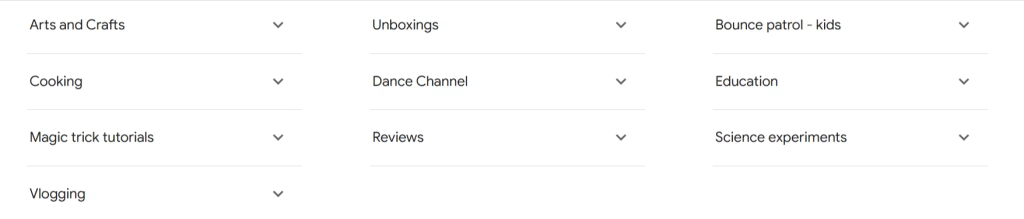
Popular Niches for Kids’ Content:
- Educational Content: Teach kids about science, math, history, or language.
- Entertainment: Create fun, engaging videos like skits, challenges, or toy reviews.
- DIY and Crafts: Share easy-to-follow craft tutorials or DIY projects.
- Storytelling: Read or animate children’s stories.
- Music and Dance: Create sing-along videos or dance tutorials.
Understanding Your Target Audience:
- Age Group: Are you targeting toddlers, preschoolers, or older kids?
- Interests: What do your viewers enjoy? For example, younger kids might love nursery rhymes, while older kids prefer science experiments.
- Parental Involvement: Consider how much parental supervision your content requires.
Step 2: Research and Plan Your Content
Once you’ve defined your niche, it’s time to brainstorm and plan your content to start your kid’s YouTube channel.
Content Ideas for Kids’ Channels:
Educational Videos:
- “Learn the Alphabet with Fun Animations”
- “10 Easy Science Experiments for Kids”
Entertainment:
- “Toy Unboxing and Reviews”
- “Funny Skits for Kids”
DIY and Crafts:
- “How to Make Slime at Home”
- “Easy Paper Crafts for Kids”
Storytelling:
- “Bedtime Stories for Kids”
- “Animated Fairy Tales”
Music and Dance:
- “Nursery Rhymes and Sing-Alongs”
- “Dance Tutorials for Kids”
Tools for Content Planning:
Google Trends: Identify trending topics in your niche.
YouTube Search Bar: Use autocomplete suggestions to find popular search terms.
Competitor Analysis: Study successful kids’ channels for inspiration.
Step 3: Set Up Your YouTube Channel
Now that you have a content plan, it’s time to set up your YouTube channel.
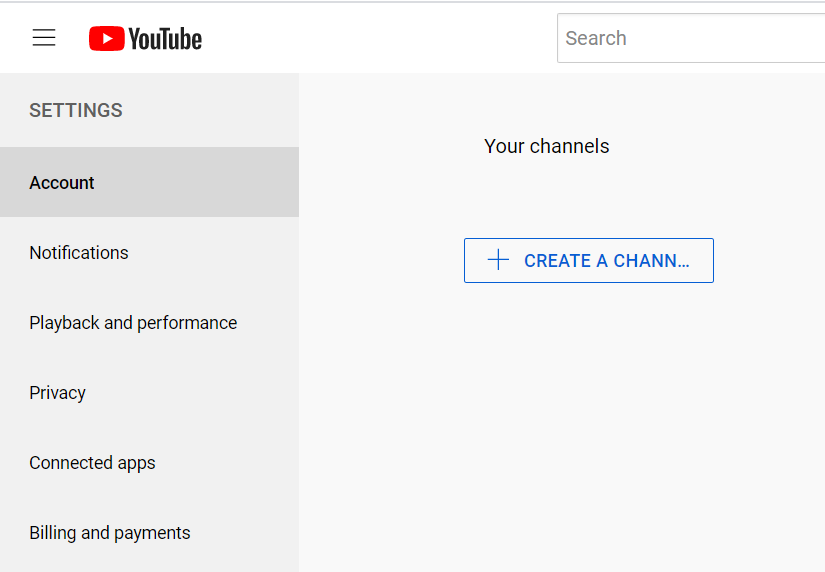
Step-by-Step Guide:
- Create a Google Account: If you don’t already have one, create a Google account for your channel.
- Set Up Your Channel:
- Go to YouTube and click on your profile picture.
- Select “Create a channel” and follow the prompts.
3. Customize Your Channel:
- Channel Name: Choose a name that reflects your niche and is easy for kids to remember.
- Channel Art: Create eye-catching banner art using tools like Canva.
- Profile Picture: Use a logo or image that represents your brand.
4. Write a Channel Description:
- Clearly describe your channel’s purpose and content.
- Include relevant keywords to improve discoverability.
Step 4: Create High-Quality Content
Content is king on YouTube, and kids’ content is no exception. Here’s how to create videos that stand out:
Equipment You’ll Need:
- Camera: A good-quality camera or smartphone with a high-resolution camera.
- Microphone: Clear audio is essential. Consider a lapel mic or an external microphone.
- Lighting: Use natural light or invest in softbox lights for professional-quality videos.
- Editing Software: Tools like Descript, iMovie, Adobe Premiere Pro, or Final Cut Pro can help you edit your videos.
Tips for Creating Engaging Videos:
- Keep It Short and Sweet: Kids have short attention spans. Aim for videos that are 5–10 minutes long.
- Use Bright Colors and Fun Graphics: Visual appeal is crucial for kids’ content.
- Incorporate Music and Sound Effects: These can make your videos more engaging.
- Be Energetic and Enthusiastic: Kids respond well to lively, upbeat presenters.
- Include Interactive Elements: Ask questions or encourage kids to participate in activities.
Step 5: Optimize Your Videos for SEO
To rank your videos and attract more viewers, you need to optimize them for YouTube SEO.

Best Practices:
Keyword Research: Use tools like TubeBuddy or VidIQ to find relevant keywords.
Craft Click-Worthy Titles: Include your primary keyword and make your title engaging.
- Example: “10 Fun Science Experiments for Kids | Easy DIY Activities”
Write Detailed Descriptions:
- Summarize your video’s content.
- Include keywords naturally.
- Add links to your website or social media.
Use Tags and Hashtags: Add relevant tags and 2–3 hashtags to improve discoverability.
Create Eye-Catching Thumbnails: Use bold text, bright colors, and high-quality images.
Step 6: Promote Your Channel
Creating great content is only half the battle—you also need to promote your channel to attract viewers.
Promotion Strategies:
- Leverage Social Media: Share your videos on platforms like Instagram, Facebook, and TikTok.
- Collaborate with Other Creators: Partner with other kids’ channels for cross-promotion.
- Engage with Your Audience: Respond to comments and create community posts to build a loyal following.
- Run Contests and Giveaways: Encourage viewers to subscribe and share your content.
- Use YouTube Ads: Invest in YouTube ads to reach a larger audience.
Step 7: Navigate YouTube’s Policies for Kids’ Content
YouTube has strict policies for kids’ content to ensure a safe and positive experience for young viewers.
Key Policies to Follow:
COPPA Compliance: The Children’s Online Privacy Protection Act (COPPA) requires you to protect kids’ privacy.
- Avoid collecting personal information from viewers.
- Disable personalized ads on kids’ content.
Content Guidelines:
- Avoid inappropriate language, themes, or visuals.
- Ensure your content is educational, entertaining, and age-appropriate.
Parental Involvement: Encourage parents to supervise their children’s viewing experience.
Step 8: Monetize Your Channel
Once your channel gains traction, you can start monetizing your content.
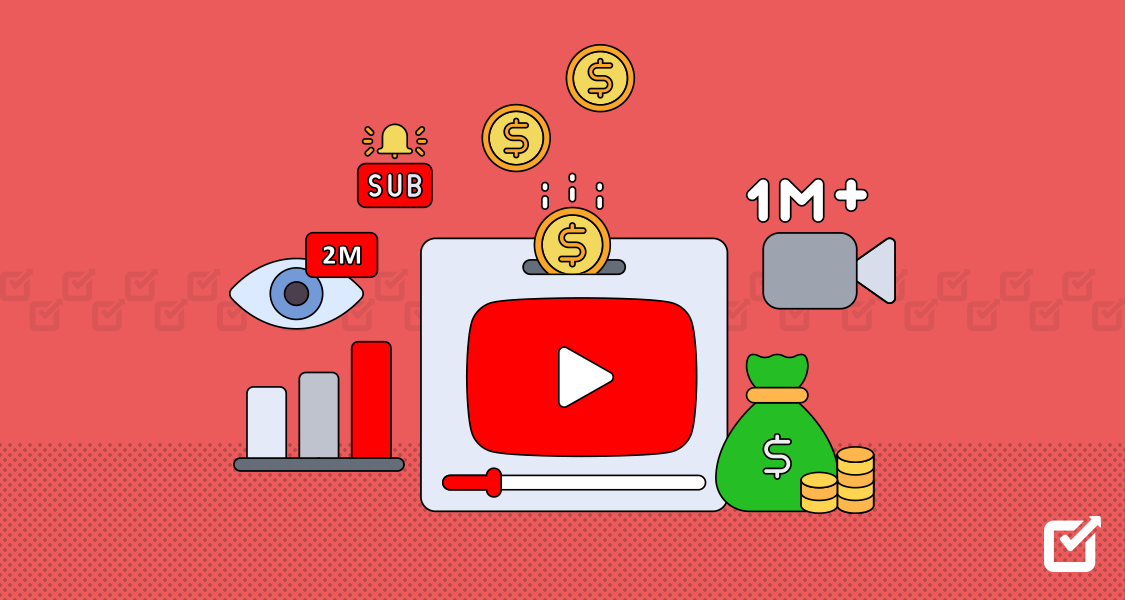
Monetization Options:
- YouTube Ads: Enable ads on your videos to earn revenue through AdSense.
- Sponsorships: Partner with brands that align with your content.
- Merchandise: Sell branded merchandise like T-shirts, toys, or books.
- Affiliate Marketing: Promote products and earn a commission for every sale.
- Crowdfunding: Use platforms like Patreon to receive support from your audience.
Requirements for Monetization:
- 1,000 Subscribers
- 4,000 Watch Hours in the Past 12 Months
- Adherence to YouTube’s Policies
Step 9: Analyze and Improve
To grow your channel, you need to track your performance and make data-driven decisions.
Tools for Analytics:
- YouTube Studio: Provides insights into views, watch time, and audience demographics.
- Google Analytics: Tracks traffic sources and viewer behavior.
- TubeBuddy or VidIQ: Offers advanced analytics and optimization tips.
Key Metrics to Monitor:
- Watch Time: The total time viewers spend watching your videos.
- Click-Through Rate (CTR): The percentage of viewers who click on your video after seeing the thumbnail.
- Audience Retention: How long do viewers stay engaged with your content?
- Subscriber Growth: The rate at which your channel is gaining subscribers.
Top 5 Most Popular Kids YouTube Channels
Below is a curated list of five super-popular channels that have captured the hearts (and attention spans) of millions of children worldwide. You can learn a lot from these channels before you start or after you start your kids’ YouTube channel.
1. Ryan’s World

Niche: Toy Reviews, Family-Friendly Entertainment, Science Experiments
What Makes It Unique?
Ryan’s World started as Ryan ToysReview, where little Ryan would unbox toys with his family. Over time, it evolved into an empire featuring not just toy reviews but also science experiments, animated series, and even merchandise.
What sets this channel apart is its ability to blend fun with learning, making every video both exciting and informative. With over 38+ million subscribers, Ryan has become a global sensation, proving that curiosity knows no bounds.
Fun Fact: Ryan’s first-ever video was filmed in his family’s garage and went viral almost instantly! It’s an inspiration to start a kids’ YouTube channel.
2. Cocomelon – Nursery Rhymes

Niche: Educational Songs, Nursery Rhymes, Early Childhood Learning
What Makes It Unique?
Cocomelon focuses on creating catchy nursery rhymes that help toddlers learn everyday skills like brushing teeth, tying shoelaces, and sharing with friends. Its vibrant animations and repetitive melodies make it easy for young viewers to follow along and remember key lessons.
The channel’s success lies in its simplicity and effectiveness—it currently boasts over 190 million subscribers, making it one of the largest channels on YouTube.
Charming Tip: Parents love how Cocomelon helps their kids develop good habits through music and storytelling!
3. Kids Diana Show

Niche: DIY Crafts, Cooking, Science Experiments
What Makes It Unique?
Diana, the star of this channel, shows kids how to create amazing crafts, whip up yummy recipes, and conduct cool science experiments—all from the comfort of home. Her bubbly personality and step-by-step tutorials inspire creativity and hands-on learning.
Whether your child wants to make slime or bake cookies shaped like animals, Diana’s got them covered! With over 131 Million subscribers, she has a voice in this space (a loud one).
Did You Know? Diana once made a giant watermelon pizza that became a viral hit, earning millions of views overnight!
4. Like Nastya (formerly Like TV)

Niche: Everyday Adventures, Family Fun, Playtime Activities
What Makes It Unique?
Like Nastya follows the daily adventures of Nastya, a sweet little girl who loves playing dress-up, going on outdoor excursions, and spending quality time with her family.
The charm of this channel lies in its authenticity; each video feels like peeking into the life of a real family having tons of fun together. This relatable content has earned the channel over 125 million subscribers worldwide.
Parental Love Note: Many parents appreciate how Like Nastya promotes family bonding and positive values in a lighthearted way.
5. Blippi

Niche: Educational Content, Exploring the World, Music Videos
What Makes It Unique?
Blippi, the colorful and energetic host, takes kids on exciting journeys to explore everything from fire trucks to grocery stores. His high-energy antics and upbeat songs teach children about the world around them while keeping them entertained.
Blippi’s unique combination of education and entertainment has captivated over 23 million subscribers, making him a household name among preschoolers.
Teacher Approved: Teachers often use Blippi videos in classrooms because they align perfectly with early childhood curriculum standards.
Final Thoughts
To start a successful kids’ YouTube channel in 2025 and beyond is an exciting and rewarding journey. By defining your niche, creating high-quality content, optimizing for SEO, and engaging with your audience, you can build a channel that entertains, educates, and inspires young viewers.
Remember, success doesn’t happen overnight. Stay consistent, keep learning, and don’t be afraid to adapt to new trends. With dedication and creativity, your kids’ YouTube channel can thrive in 2025 and beyond!
FAQs
1. How do I choose a niche for my kids’ YouTube channel?
Consider your interests, expertise, and the needs of your target audience. Popular niches include education, entertainment, and DIY.
2. What equipment do I need to start a kids’ YouTube channel?
At a minimum, you’ll need a good-quality camera, microphone, lighting, and editing software.
3. How can I make my videos more engaging for kids?
Use bright colors, fun graphics, music, and interactive elements to keep kids entertained.
4. How do I comply with COPPA on YouTube?
Avoid collecting personal information from viewers and disable personalized ads on kids’ content.
5. Can I monetize a kids’ YouTube channel?
Yes, but you must meet YouTube’s monetization requirements and comply with COPPA.
6. How often should I upload videos?
Consistency is key. Aim for a regular upload schedule, such as once or twice a week.
7. What are the best tools for YouTube SEO?
TubeBuddy and VidIQ are excellent tools for keyword research, analytics, and optimization.
8. How do I promote my kids’ YouTube channel?
Leverage social media, collaborate with other creators, and engage with your audience to grow your channel.
9. What are the most popular types of kids’ content on YouTube?
Educational videos, toy reviews, DIY crafts, and storytelling are among the most popular.
10. How long does it take to grow a successful kids’ YouTube channel?
It varies, but with consistent effort and high-quality content, you can start seeing results in 6–12 months.








