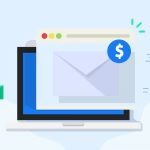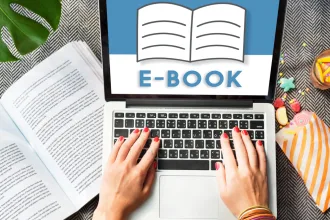Imagine waking up to thousands of visitors on your blog—without spending a dime on ads. Sounds like a dream, right? I once thought so too, until I discovered how to use social media to drive traffic the right way.
I still remember the excitement of hitting 50 visitors daily, all from social media. Fast forward to today, and it brings in over 40% of my blog’s traffic—thousands of readers every day.
The secret? It’s not about posting more. It’s about posting smarter. Let’s dive into the strategies that make all the difference.
The Reality Check About Social Traffic
Let’s be real—using social media to drive traffic to a blog isn’t as simple as posting and hoping for the best. When I first started, I made the classic mistake of blasting my content across every platform, thinking more exposure meant more traffic. Spoiler alert: it didn’t work.
These days, success isn’t about being everywhere—it’s about being strategic. The key is to focus on the platforms where your audience spends time. Instead of stretching yourself thin, double down on the ones that deliver real engagement and consistent blog traffic.
- For business and professional content? LinkedIn and Twitter (X) can be goldmines.
- Targeting a visual audience? Instagram, Pinterest, and TikTok are the way to go.
- Want to build a community? Facebook Groups and Reddit can drive highly engaged readers.
By aligning your efforts with the right platforms, you can turn social media into a reliable traffic source, not just a guessing game.
Platform-by-Platform Breakdown
Not all social platforms are created equal when it comes to using social media to drive traffic to a blog. Here’s what I’ve learned from trial and error, and thousands of visitors.
1. Pinterest: My Secret Traffic Weapon 📌
Pinterest isn’t just for DIY projects and recipes—it’s a search engine in disguise and one of the best platforms for driving long-term blog traffic.

My strategy brings in 15,000+ monthly visitors, and here’s how:
- Create 3-4 fresh pins per blog post to maximize exposure.
- Use the ideal pin size: 1000×1500 pixels for better visibility.
- Pin when your audience is active (typically 2 PM – 9 PM EST).
- Enable Rich Pins to add metadata and boost engagement.
- Join relevant group boards, but be selective—focus on active ones.
🔥 Pro tip: Pinterest outperforms Instagram for blog traffic. I wish I had figured this out sooner!
💡 Tool to try: Tailwind – Schedule and automate your pins for consistent traffic growth.
2. Instagram: Think Stories, Not Just Posts 📱
Instagram may not be a direct traffic driver like Pinterest, but with the right approach, it can still work. The secret?
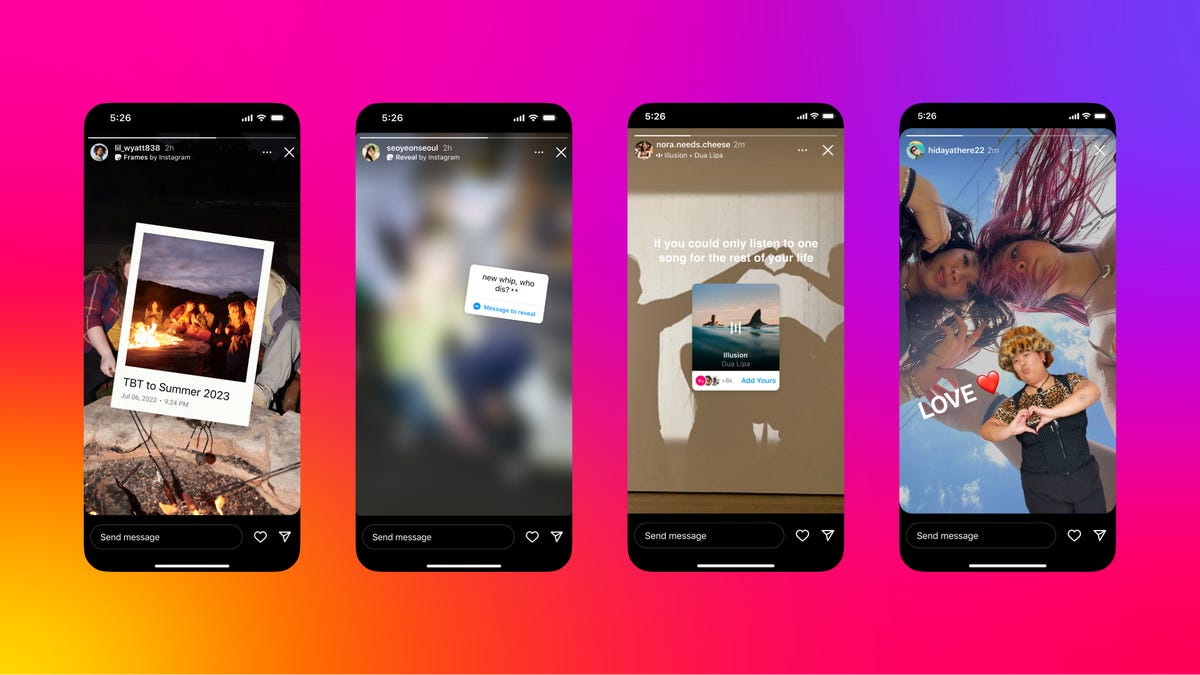
Leverage Stories and Reels rather than static posts.
- Here is what’s working right now:
- Stories with swipe-up links (or Link Stickers if under 10K followers).
- Link in bio tools (I use Linktree for multiple links).
- Carousel posts are packed with educational content.
- Reels that tease blog content and encourage clicks.
- Strategic hashtag use (more on this below).
💡 Tool to try: Metricool – Helps schedule and analyze Instagram posts for better reach.
3. X (Twitter): It’s All About Threads 🧵
Twitter or X isn’t just for hot takes—it’s a goldmine for blog traffic if you use threads the right way. My strategy boosted click-throughs by 286%:

- Write value-packed threads that break down key blog insights.
- Use relevant stats & data to grab attention.
- End with a compelling CTA (e.g., “Want the full guide? Read here ⬇️”).
- Engage in conversations with thought leaders in your niche.
- Optimize timing using Twitter analytics.
💡 Tool to try: Typefully – Helps craft, schedule, and analyze Twitter threads.
4. LinkedIn: The Underrated Traffic Source
If you’re in B2B, entrepreneurship, or professional niches, don’t sleep on LinkedIn. My posts here get 3x more clicks than on Facebook!

- Post native content with links in the comments (not in the post).
- Use document posts (carousel-style PDFs perform well).
- Publish a LinkedIn Newsletter to build a loyal audience.
- Engage with industry leaders to boost post reach.
- Write LinkedIn articles that position you as an authority.
💡 Tool to try: Shield – Get in-depth LinkedIn analytics to track what content drives traffic.
5. Bluesky (The Decentralized Newcomer)
Bluesky is still growing, but it has the potential to drive targeted traffic:
- Post-thought-provoking content (longer-form posts get more engagement)
- Engage in trending conversations—community interaction is key
- Tag relevant accounts to expand the reach
- Use keywords naturally in posts (since hashtags don’t work here)
- Cross-post from X (Twitter) with slight modifications
💡 Pro tip: Bluesky is great for niche communities and thought leadership. If your audience is early adopters or tech-savvy users, this is a platform to watch.
6. Facebook (Still Powerful for Groups & Shares)
Even though organic reach has declined, Facebook can still drive serious traffic when used strategically:

- Share blog posts in niche-specific Facebook Groups (with value, not spam!)
- Use Facebook Live to introduce blog topics and engage your audience
- Boost key posts with a small ad budget for targeted reach
- Post engaging questions and polls to spark discussions
- Repurpose blog content into Facebook Reels & Stories
💡 Pro tip: Facebook Groups are gold for driving engaged traffic—be an active contributor, not just a promoter.
Some Thoughts
The key to using social media to drive traffic to a blog isn’t about being everywhere—it’s about showing up where it matters and using platform-specific strategies.
Instead of posting randomly, apply these data-backed techniques and turn social media into a consistent traffic source.
Content Strategy That Works
After countless failed experiments, I finally cracked the code for using social media to drive traffic to a blog. Here’s the winning formula that keeps my traffic growing steadily.
The 40-40-20 Rule for Balanced Content
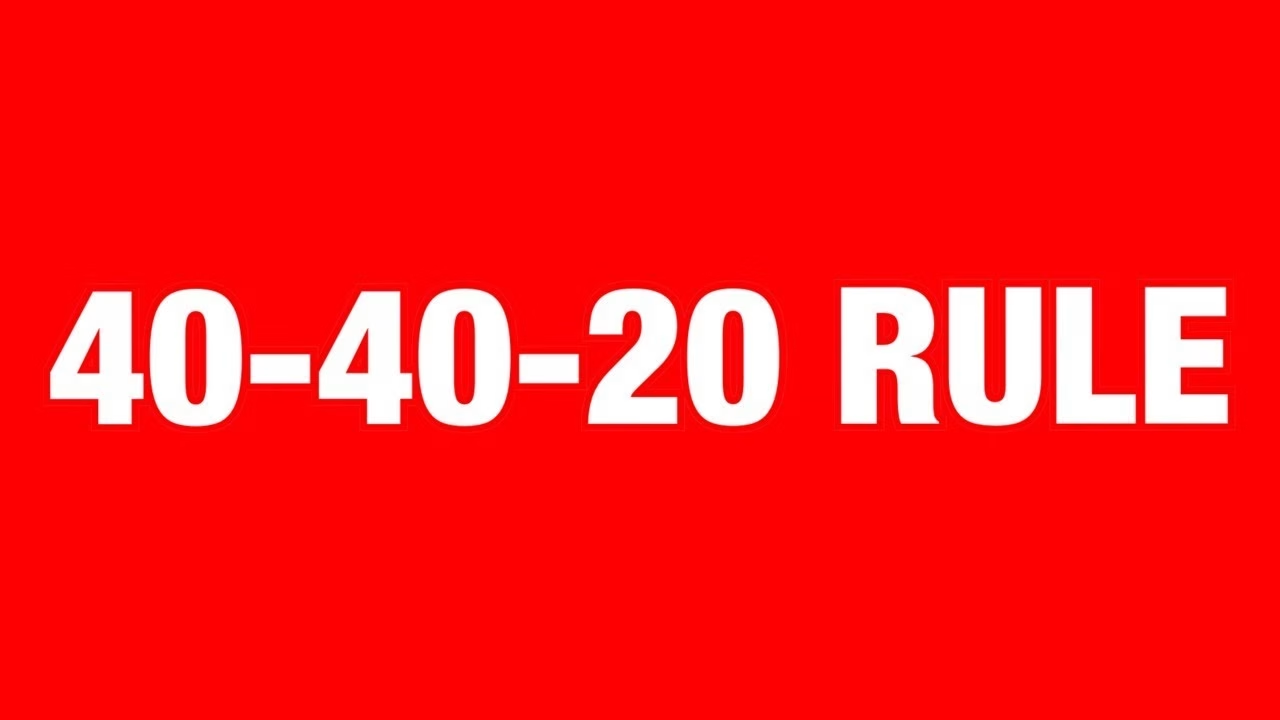
A strong content strategy isn’t just about promoting your blog—it’s about creating value and engagement first. Here’s how I structure my social content:
- 40% Educational Content – Tutorials, how-tos, expert insights.
- 40% Engaging/Entertaining Content – Polls, memes, relatable posts.
- 20% Promotional Content – Blog post shares, lead magnets, offers.
🔥 Why it works: Audiences engage with value-driven content more than pure promotions. This builds trust and drives more clicks when you do share links.
Hashtag Strategy (That Works)
Not all hashtags are created equal. After months of trial and error, here’s what works best:

Instagram Hashtag Strategy
- 5-7 niche-specific hashtags (e.g., #BloggingTips, #SEOForBloggers)
- 3-5 broader topic hashtags (e.g., #DigitalMarketing, #SocialMediaGrowth)
- 2-3 branded hashtags (e.g., #YourBrandName)
X (Twitter) Hashtag Strategy
- Use only 2-3 hashtags per post.
- Focus on event/trending tags when relevant.
- Industry-specific hashtags work better than generic ones.
LinkedIn Hashtag Strategy
- 3-5 relevant hashtags per post.
- Industry-specific terms to reach professionals.
- Avoid trending hashtags (LinkedIn ranks posts better with niche tags).
Pro tip: Track hashtag performance using a tool like Hashtagify to refine your strategy.
Timing Is Everything (But Not How You Think)
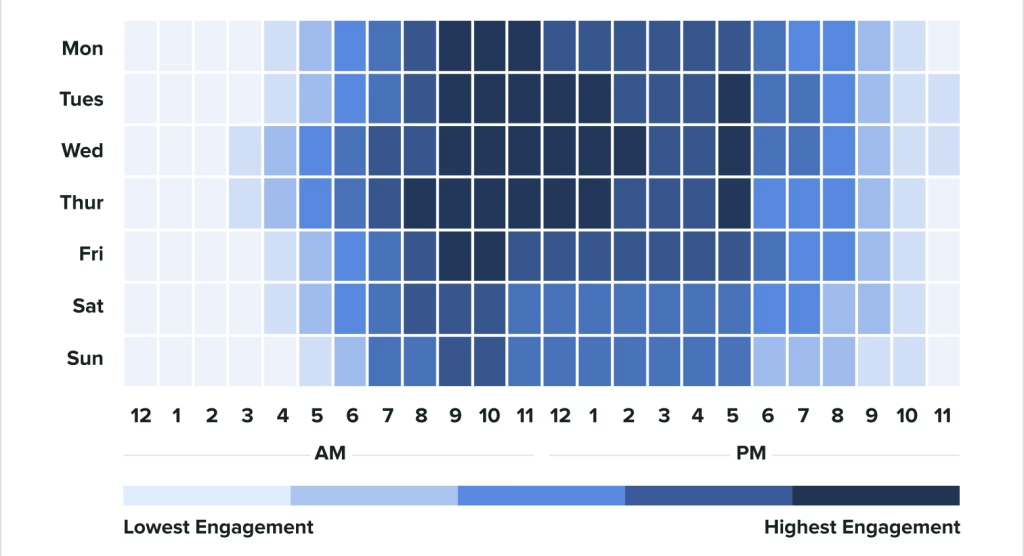
Forget generic “best times to post” charts. Here’s how to find your audience’s peak hours:
- Track YOUR audience’s active times using insights from each platform.
- Post 1 hour before peak times for maximum exposure.
- Engage within the first 30 minutes to boost post visibility.
- Stay consistent – social algorithms favor regular posting.
💡 Tool to try: Later – A social media scheduler with best-time-to-post insights.
The Only Social Media Tools Worth Paying For
I’ve wasted money on so many tools. These are the ones I use daily:
- SocialBee – Advanced content scheduling | Get a 14-day free trial
- Canva Pro – Easy-to-create graphics & templates.
- Tailwind – Essential for Pinterest growth.
- Hootsuite – Best for managing multiple social accounts.
- Repurpose – Automatically repurpose your content effortlessly.
🔥 Pro tip: Start with free trials before committing to a paid plan.
Measuring What Matters (Not Vanity Metrics)
Likes and follows are great, but they don’t drive blog growth. Instead, track:
📈 Click-through rate (CTR) – How many people visit your blog?
⏳ Time on site – Are visitors staying and reading?
🚀 Bounce rate by platform – Which traffic converts best?
💰 Conversion rate by source – Do social visitors take action?
🔁 Return visitor percentage – Are people coming back?
💡 Tool to try: Google Analytics – Set up UTM tracking to analyze traffic sources.
Avoid These Common Mistakes
I’ve made plenty of mistakes—don’t repeat them! 🚨
- Cross-posting identical content on every platform.
- Ignoring platform-specific features (e.g., Reels, Twitter Threads).
- Not optimizing post timing based on data.
- Focusing on follower count over engagement.
- Neglecting to test different content formats.
Content Repurposing: Maximize Every Blog Post

Here’s how I turn one blog post into 15+ pieces of content:
- Pull key quotes for Twitter/X.
- Create infographics for Pinterest.
- Design carousel posts for Instagram.
- Write Twitter threads summarizing key takeaways.
- Record short video takeaways for TikTok/Reels.
🔥 Why it works: This method extends the lifespan of your content and reaches different audience types across platforms.
Automation Without Losing Authenticity
Automation saves time, but too much can make you seem robotic. Here’s my sweet spot:
- Schedule core content (blog shares, promos).
- Automate cross-platform sharing (e.g., Twitter → LinkedIn).
- Use templates for regular posts.
- But engage manually – reply to DMs & comments personally.
💡 Tool to try: SocialBee – Simple, affordable automation without losing the human touch.
Building a Community That Drives Traffic
The game-changer? Stop chasing followers. Start building a community.
💬 Host live Q&A sessions – Boosts engagement & trust.
👥 Create platform-specific groups (e.g., Facebook Groups, Discord).
💡 Engage with comments consistently – Builds relationships.
📢 Share user-generated content – Encourages loyalty.
🏆 Celebrate community wins – Showcase success stories.
🔥 Pro tip: A highly engaged small audience is more powerful than a large, inactive one.
Crisis Management: What to Do When Things Go Wrong
Because social media mistakes happen, be prepared:
⚠️ Have a response plan ready before problems arise.
👀 Monitor mentions actively using social listening tools.
🔍 Address issues publicly to maintain transparency.
📩 Follow up privately for deeper resolution.
📝 Document everything for future prevention.
💡 Tool to try: Brand24 – Real-time brand monitoring & sentiment tracking.
The Future of Social Traffic: What’s Next?
Social media is always evolving—here’s what I’m focusing on:
📹 Short-form video content – Reels, YouTube Shorts, TikTok videos.
🤖 AI-assisted content creation – Tools like ChatGPT & Claude AI.
👥 Community-driven content – User-generated posts, collaborations.
🎮 Interactive features – Polls, Q&As, Live streams.
🔗 Cross-platform storytelling – Seamless brand experiences.
Final Advice: Don’t spread yourself thin. Master one platform first, then expand. Sustainable traffic comes from consistent, high-value content where your audience already is.
Over to You!
What’s your biggest takeaway from this guide? Let’s chat in the comments! ⬇️
And if this sparked inspiration, why keep it to yourself? Please share it with a friend who needs help growing their blog traffic!