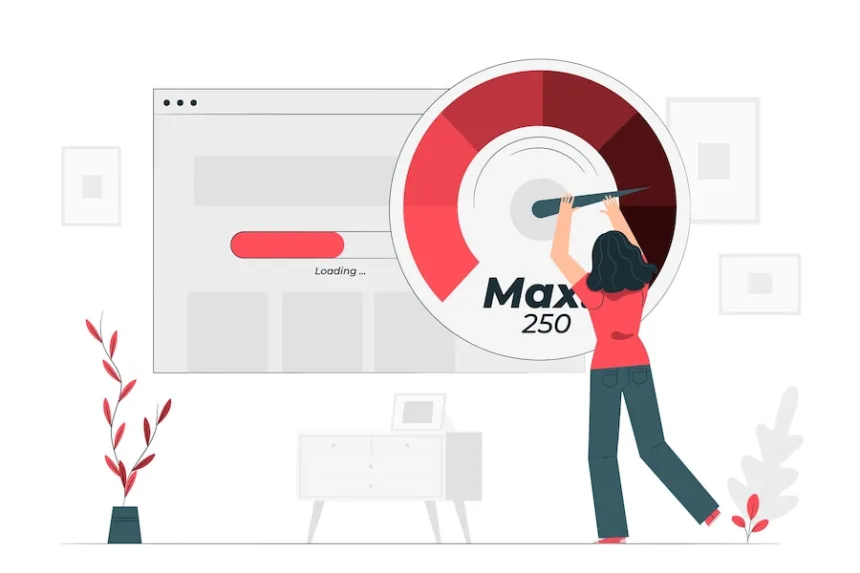As a blogger, you know that high-quality visuals are essential for capturing your audience’s attention and keeping them engaged with your content. But if those images aren’t optimized properly, they can quickly become the downfall of your otherwise stellar blog.
Slow-loading images are one of the most common culprits behind poor website performance. Not only do they frustrate readers who have to wait ages for a page to fully render, but they can also hurt your search engine rankings and overall user experience.
The good news is, that there are several proven tactics you can use to fix slow-loading images on your blog without sacrificing visual impact.
In this guide, we’ll walk through a step-by-step process to ensure your visuals load quickly and seamlessly, giving your readers the fast, smooth experience they expect.
6 Strategies to Optimize Image Loading Speed on Your Blog
1. Compress and Resize Your Images
One of the most effective ways to speed up image loading is to reduce their file size through compression and resizing. Use an image editing tool to compress your photos without losing quality, then resize them to the exact dimensions you need on your blog.
2. Leverage Browser Caching
Browser caching allows your readers’ web browsers to store certain blog assets, like images, for a set period of time. This means those resources won’t have to be downloaded again on subsequent page visits, dramatically improving load times.
3. Implement Lazy Loading
Lazy loading is a technique that defers the loading of non-critical page elements, like images, until they’re actually needed. This ensures the most important content loads first, providing a faster initial page experience for your visitors.
4. Serve Images in Next-Gen Formats
Modern image formats like WebP and AVIF can often achieve significantly better compression than older standards like JPEG and PNG, without sacrificing visual quality. Serving these next-gen image types can shave precious seconds off your load times.
5. Use a Content Delivery Network (CDN)
A content delivery network (CDN) is a distributed network of servers that cache and serve your blog’s static assets, including images, from locations closest to your readers. This reduces latency and improves loading speeds, especially for global audiences.
6. Optimize Your Server and CMS Settings
Don’t forget to ensure your web server and content management system (CMS) are properly configured to handle image optimization. Adjusting server-side settings like caching, compression, and file handling can provide an extra performance boost.
6 Essential Tools for Faster Loading Images
1. Shortpixel
Shortpixel is a WordPress plugin that automatically optimizes all the images you upload to your blog. It offers both lossless and lossy compression options, along with bulk processing capabilities.
2. Imagemin
Imagemin is a powerful command-line tool that uses a variety of image minification plugins to dramatically reduce file sizes without sacrificing quality. It supports a wide range of image formats, including JPEG, PNG, GIF, and SVG.
3. TinyPNG
TinyPNG is a user-friendly web app that uses intelligent compression to shrink PNG and JPEG file sizes by up to 80% – all while preserving image quality. It’s a quick, hassle-free way to optimize individual images.
4. Optimizilla
Optimizilla is another web-based image optimization tool that uses a combination of techniques to reduce file sizes. It supports batch processing, making it easy to optimize multiple images at once.
5. Cloudinary
Cloudinary is a cloud-based image and video management solution that offers a wealth of optimization features. In addition to advanced compression, it provides on-the-fly image resizing, format conversion, and CDN delivery.
6. Squoosh
Squoosh is a free, browser-based image optimization tool created by the Google web team. It supports a variety of modern image formats and allows you to preview the effects of different compression settings.
Tactics to Supercharge Your Blog’s Image Performance
In addition to leveraging these powerful optimization tools, there are several other techniques you can employ to speed up image loading on your blog:
- Compress and Resize Manually: Use image editing software to manually compress and resize your visuals to the exact dimensions needed for your blog.
- Leverage Browser Caching: Configure your web server or CMS to enable browser caching, so repeat visitors don’t have to re-download the same image assets.
- Implement Lazy Loading: Set up lazy loading to defer the rendering of non-critical images until they’re actually needed, prioritizing your blog’s most important content.
- Serve Next-Gen Formats: Convert your images to modern, highly-compressed formats like WebP and AVIF to reduce file sizes without compromising quality.
- Utilize a CDN: Integrate a content delivery network (CDN) to cache and serve your blog’s images from locations closest to your readers, minimizing latency.
- Optimize Server and CMS Settings: Review your web server and CMS configurations to ensure they’re optimized for fast image handling and delivery.
Deliver a Lightning-Fast, Visually Stunning Blog Experience
Slow-loading images can quickly turn an otherwise engaging blog post into a frustrating slog for your readers. But by leveraging the right optimization tools and techniques, you can ensure your visuals load quickly and seamlessly, keeping your audience captivated from start to finish.
Whether you’re using powerful command-line utilities, cloud-based optimization services, or WordPress plugins, taking the time to fine-tune your image strategy will pay major dividends for your blog’s performance and user experience.
So don’t let sluggish image loading hold your blog back. Put these tactics into practice, and watch as your pages spring to life, leaving your readers eager to consume more of your top-notch content.
FAQs:
Q: How much can image optimization improve my blog’s loading speed?
A: The exact performance boost you’ll see can vary quite a bit, but studies have shown that properly optimizing images can reduce total page load times by 30-50% or more.
This can make a significant difference in user experience and search engine rankings.
Q: Do I need to manually optimize every image on my blog?
A: While manual optimization is an option, there are tools like image optimization plugins that can automate much of the process for you.
This can save a tremendous amount of time and effort, especially for blogs with large visual libraries.
Q: Will image optimization affect my visuals’ quality?
A: Not necessarily. With the right techniques and tools, you can achieve significant file size reductions without compromising visual fidelity.
The key is finding the right balance between file size and quality through testing and experimentation.